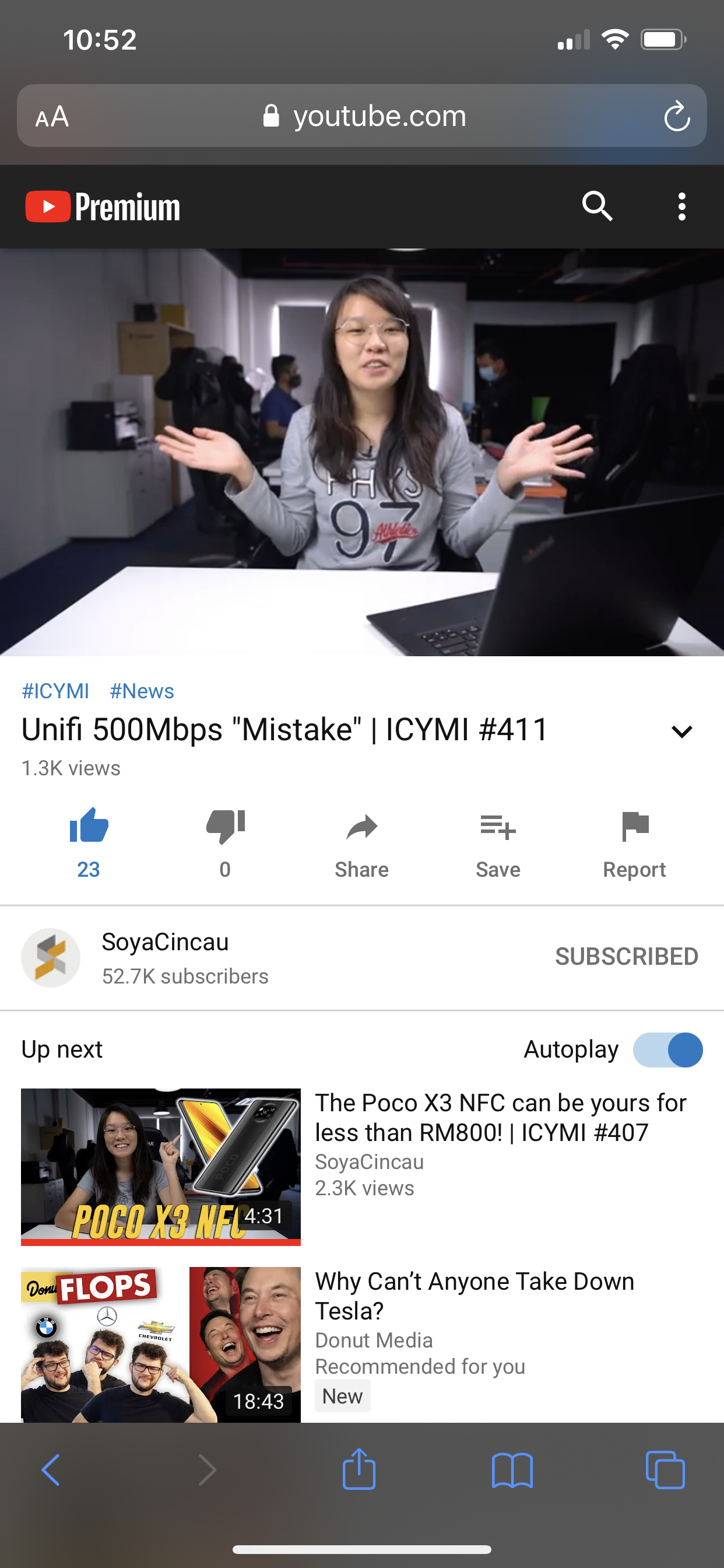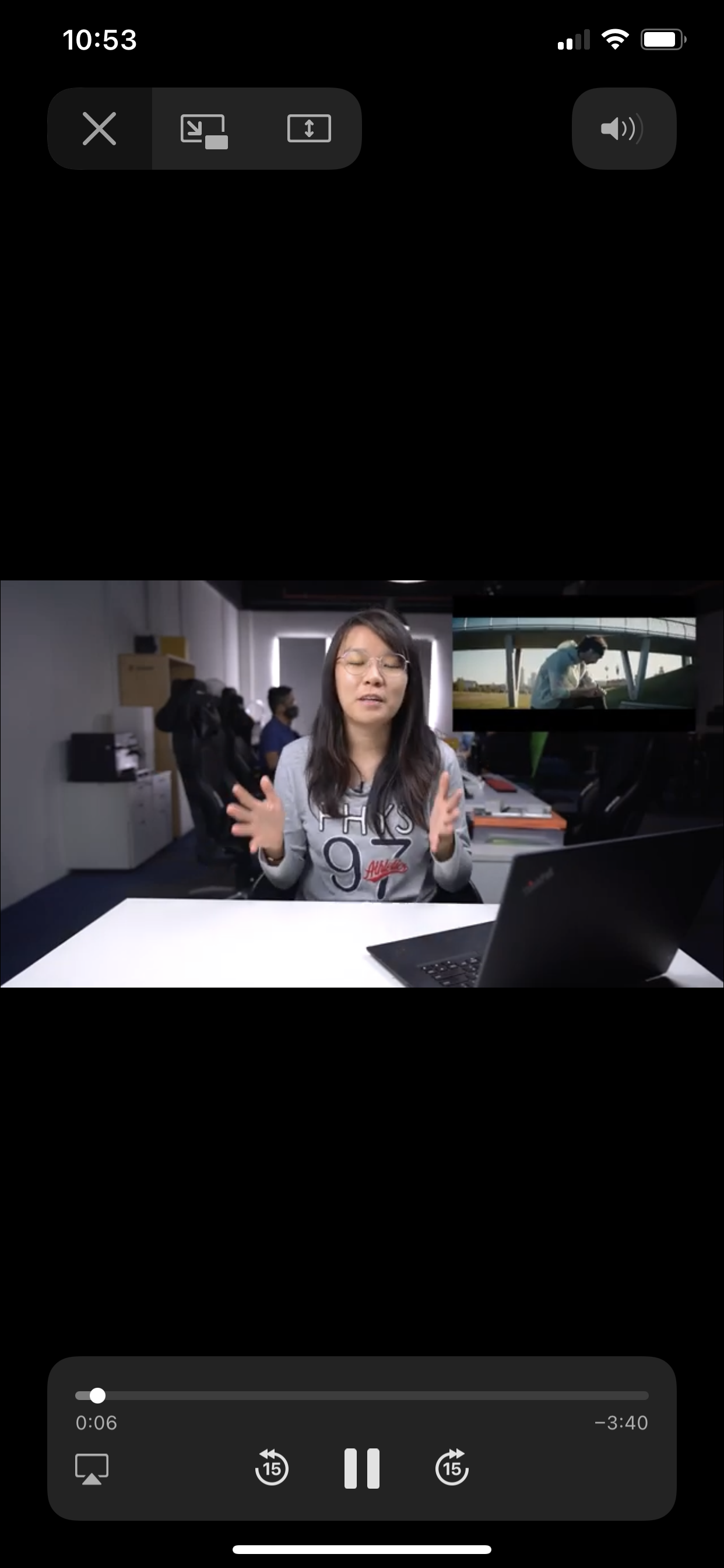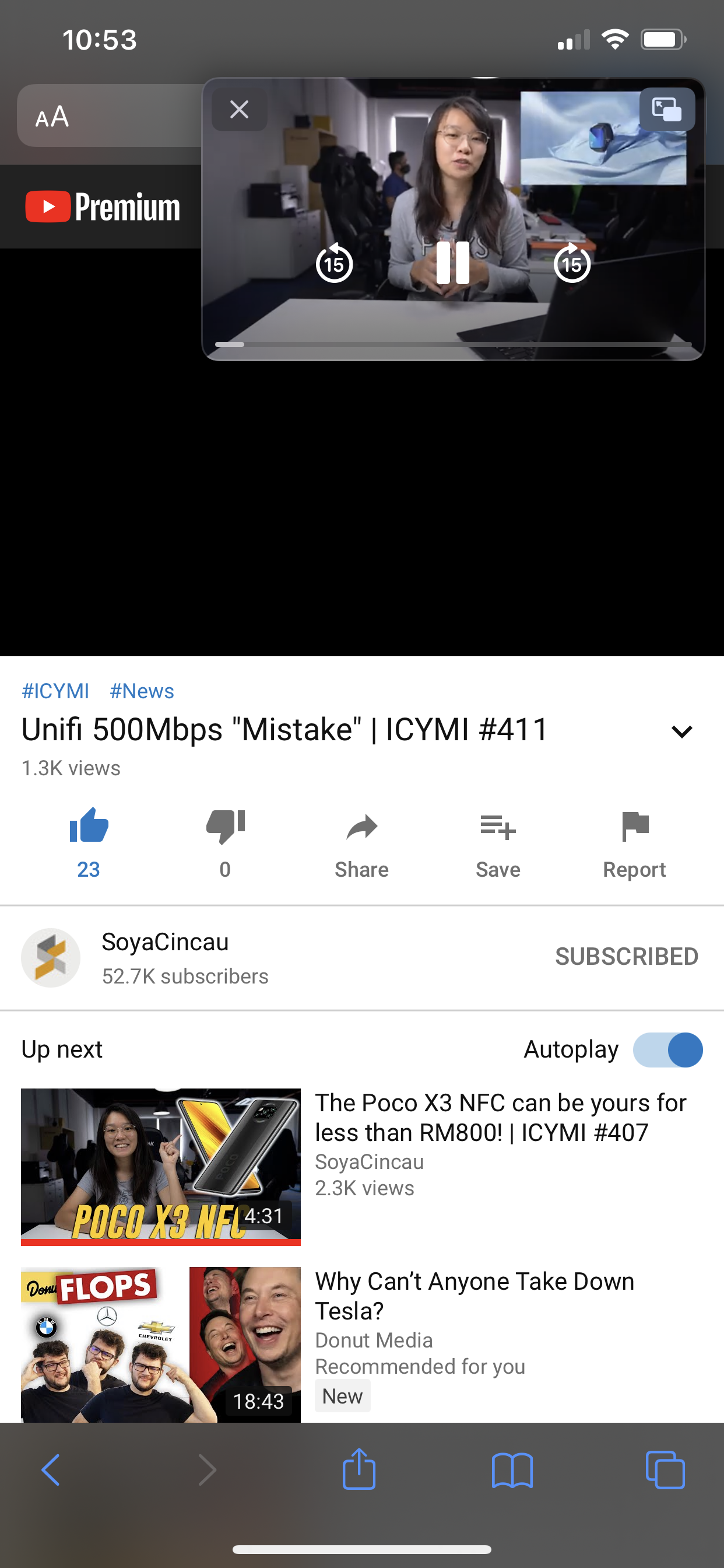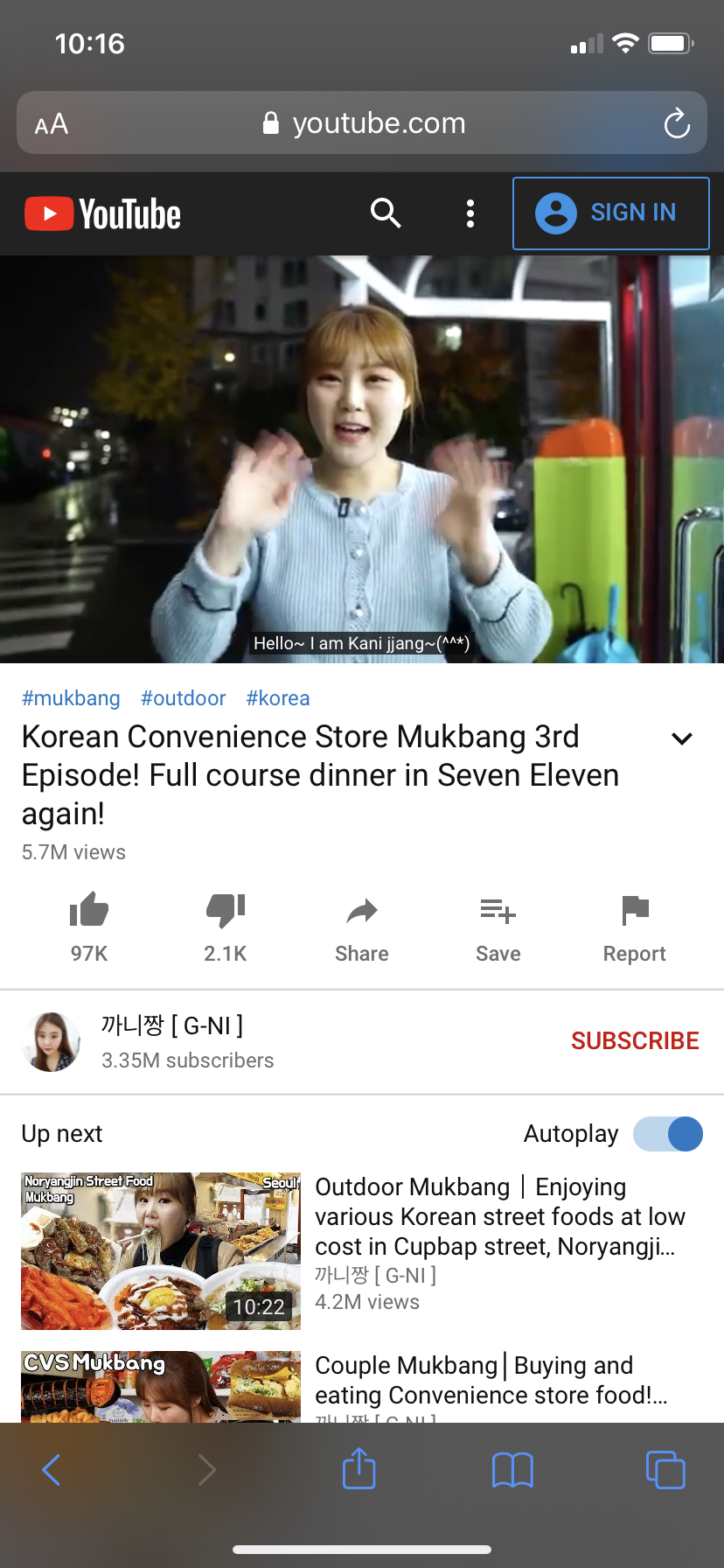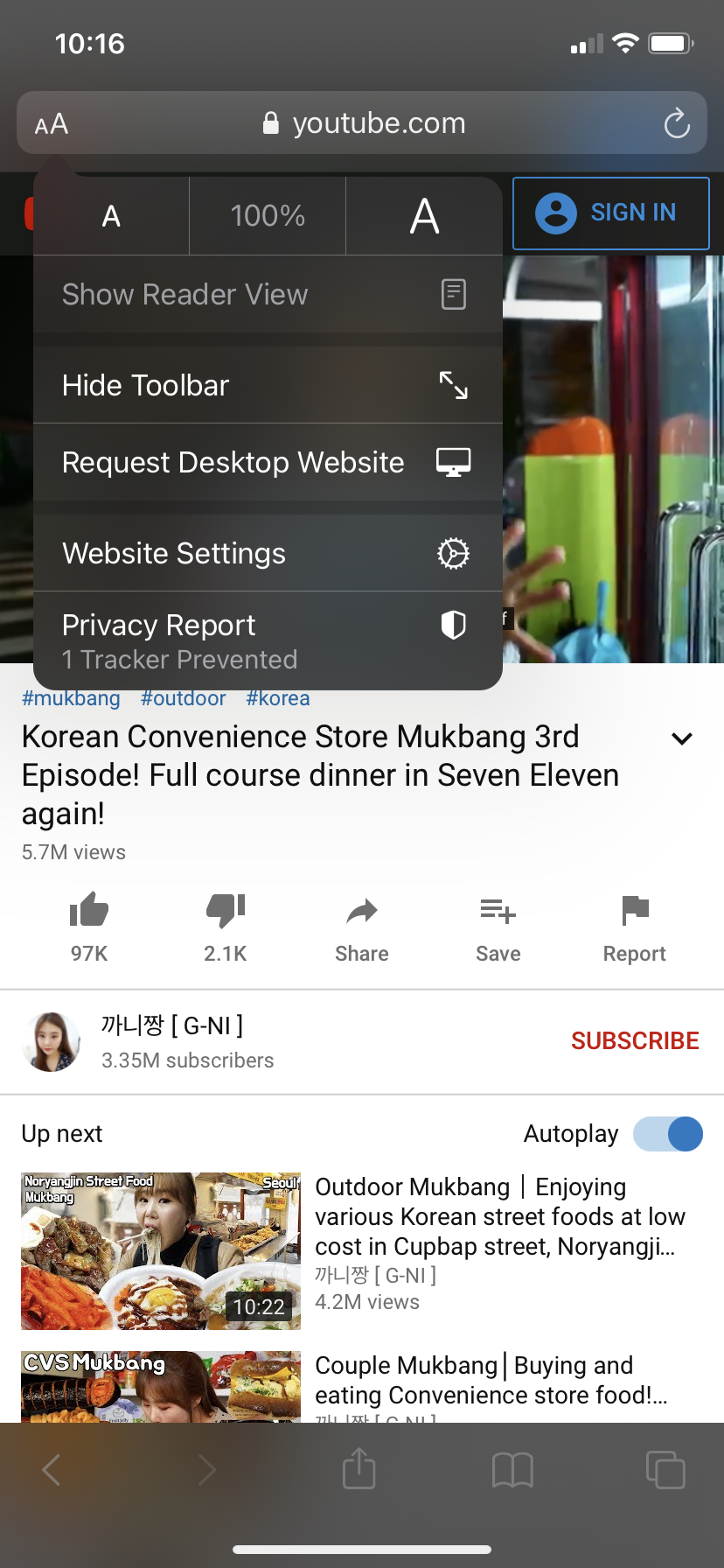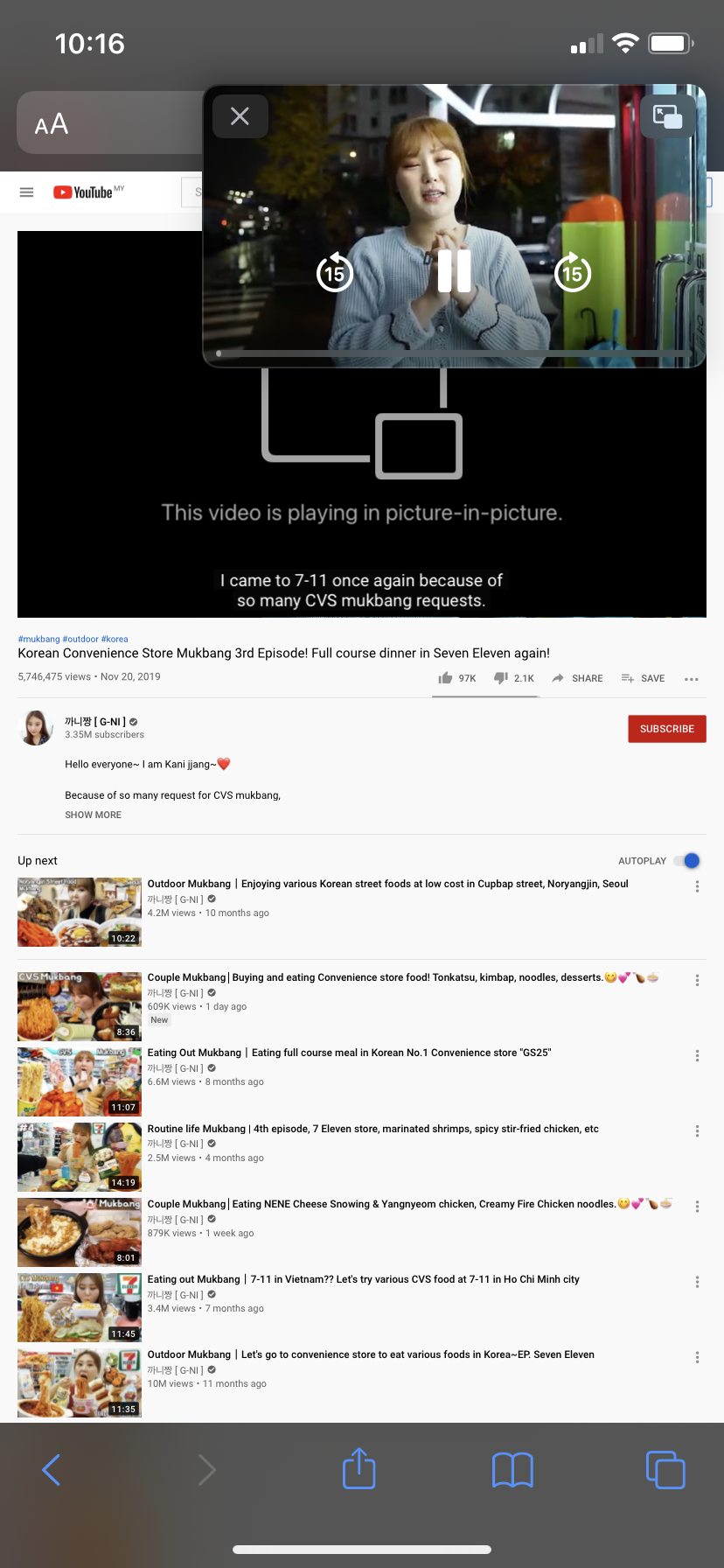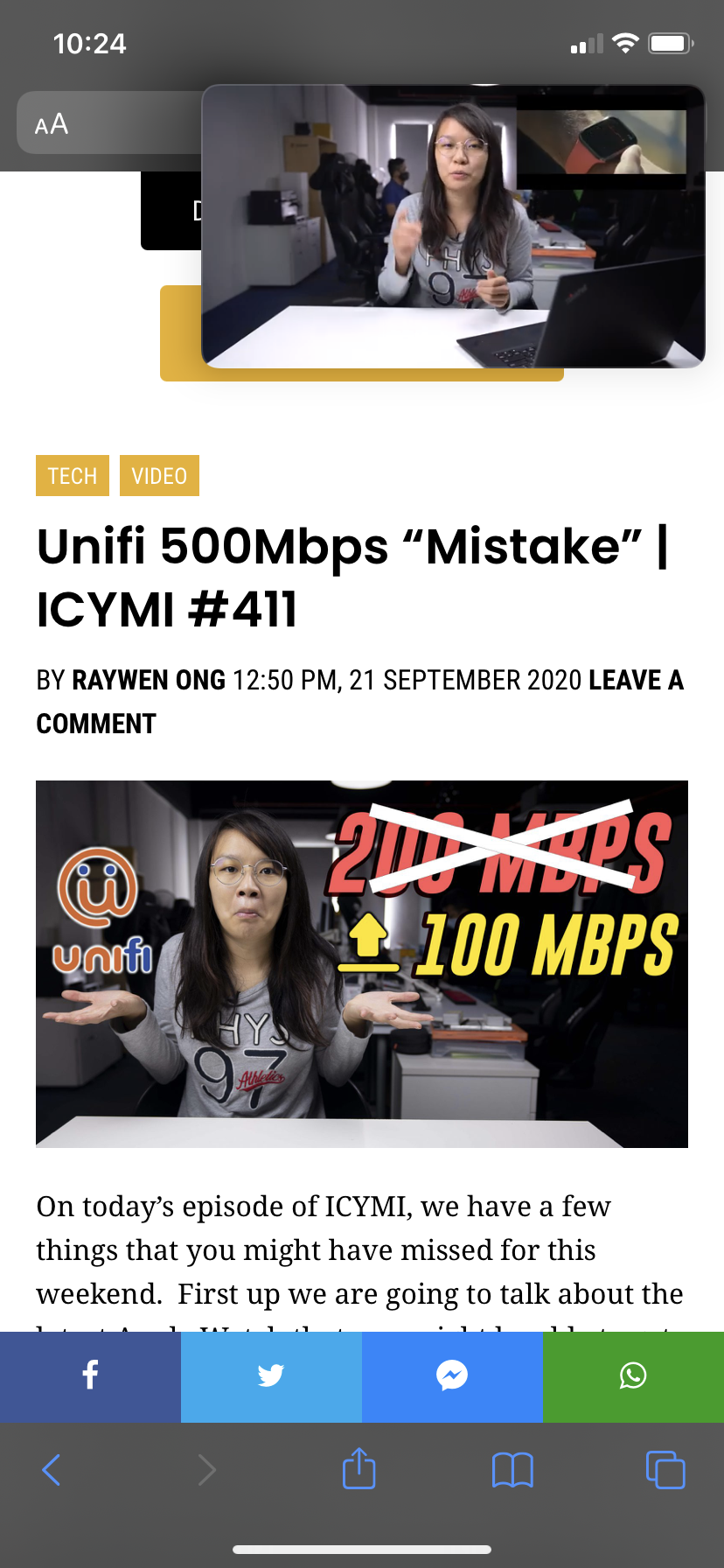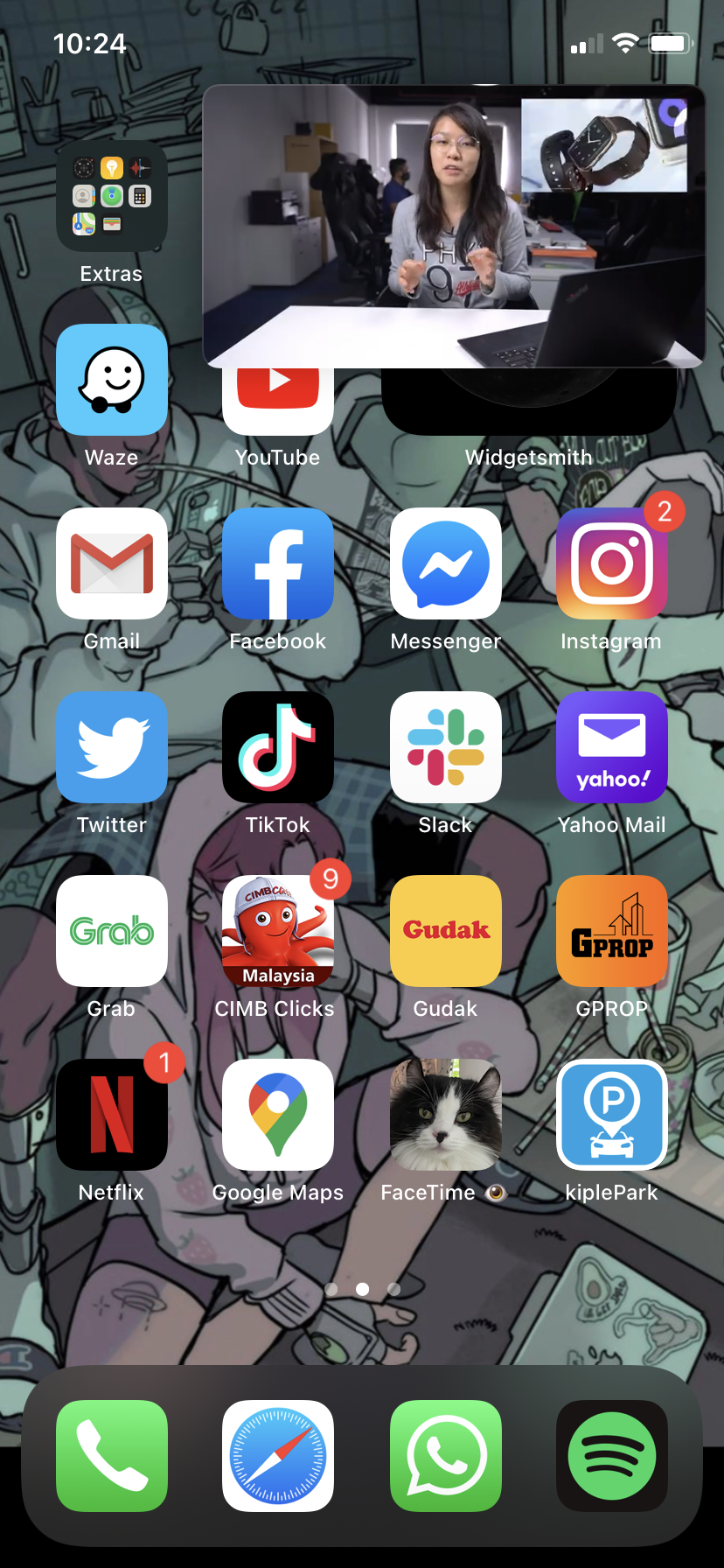iOS 14 has brought on a few new updates, including customisable home screens that brings me back to MySpace. Another new feature is picture-in-picture mode, which lets you watch a video in a small window while you’re doing other things on your iPhone.
However, you aren’t able to utilise the feature on YouTube—unless you pay for the Premium account. But we just found an easy little trick to make picture-in-picture still work on YouTube’s site.
What is picture-in-picture mode?
iOS 14’s picture-in-picture mode is handy for if you wanted to watch a video while chatting with your friends or checking email. You can now easily do so on apps like Twitter and WhatsApp.
Here’s how to access the feature:
- Visit an app where you can also watch videos like Twitter or WhatsApp
- Play the video in full-screen mode
- You’ll see a picture-in-picture mode button on the top right side
- Once you click on the button, you’ll be able to watch the video while you access the rest of the app
Unfortunately, YouTube’s iOS app still doesn’t support picture-in-picture—which is why people are turning to Safari to do it. But YouTube probably took note of this and quickly disabled it on YouTube.com, unless you’re a Premium user. You can view how the feature looks like with a Premium YouTube membership below.
How to access picture-in-picture mode for YouTube as a non-Premium user
- Visit YouTube.com on Safari
- Choose a video to watch
- Select the “aA” icon available on the top left side
- Select “Request Desktop Website”
- You’ll now be able to access picture-in-picture mode
Besides the way above, picture-in-picture will also work if the YouTube video is embedded on external website. For example, you can access the feature if you view a video through our own site.
Picture-in-picture mode works with YouTube videos in Safari if you’re using an iPad, regardless of whether you’ve got a free or Premium account.
[ SOURCE ]