There are a few major browsers that are most commonly used by users around the world. Everyone has a favourite, but one of the most widely-used browsers is Google’s Chrome browser. However, a regular complaint with the browser over the years has been the RAM/memory management of the browser—things can really slow down once you have multiple tabs open.
Google appears to be listening, with the search engine giants announcing a couple of updates that are rolling out to users soon. “Under-the-hood” upgrades such as Profile Guided Optimisation and Tab Throttling will help to speed up loading times for Chrome tabs by as much as 10 percent. The latter basically works by taking resources from tabs that have been idling for awhile, and reallocating those resources to tabs you’re actually using.
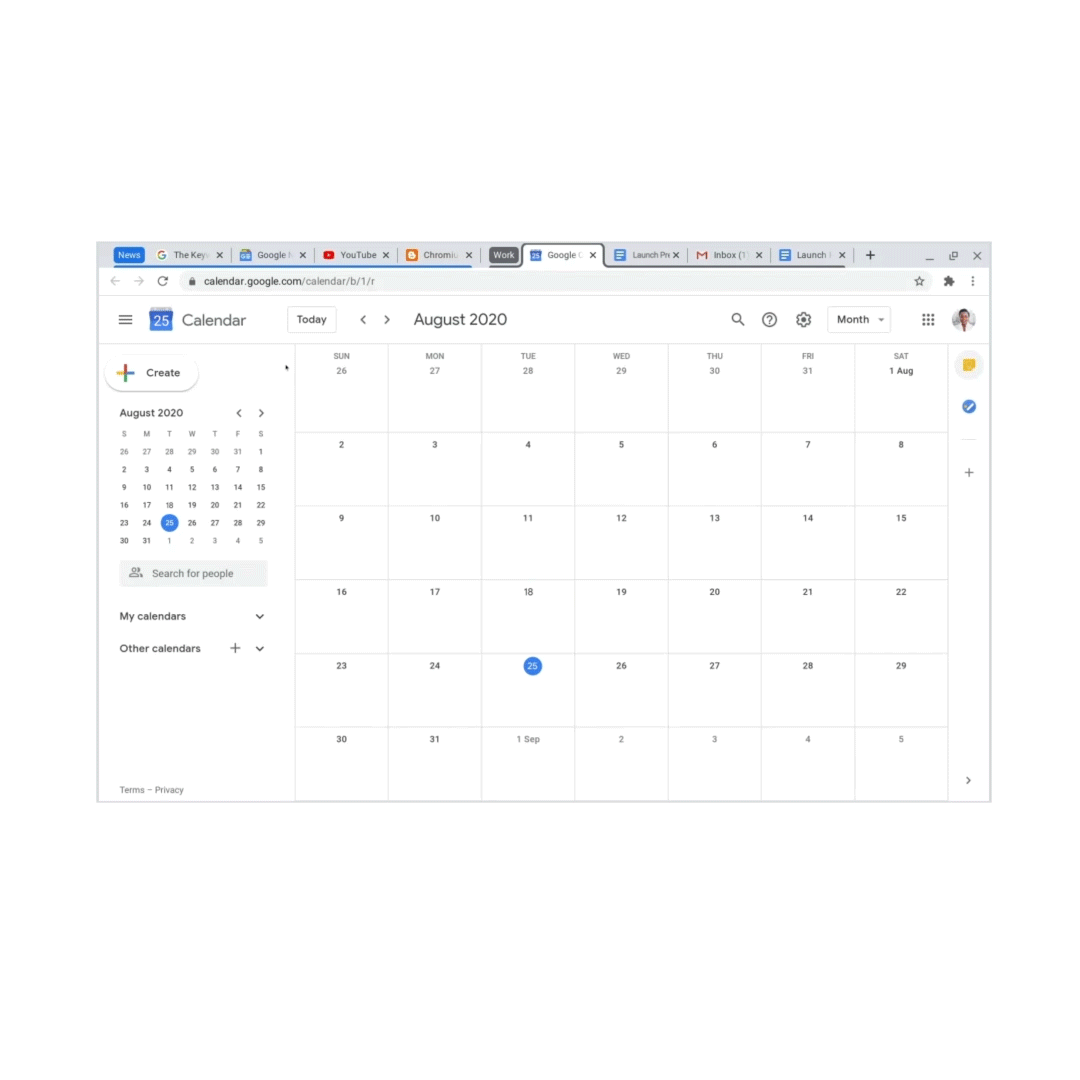
Additionally, Google is also introducing Tab groups, which allow you to group your tabs by category. This, according to the company, was one of the most requested features by Chrome users. Additionally, Google is redesigning Chrome (just a little) so that web pages will work better with touchscreen laptops. However, the new touch interface will only be available to Chromebooks for now, which is rather disappointing.
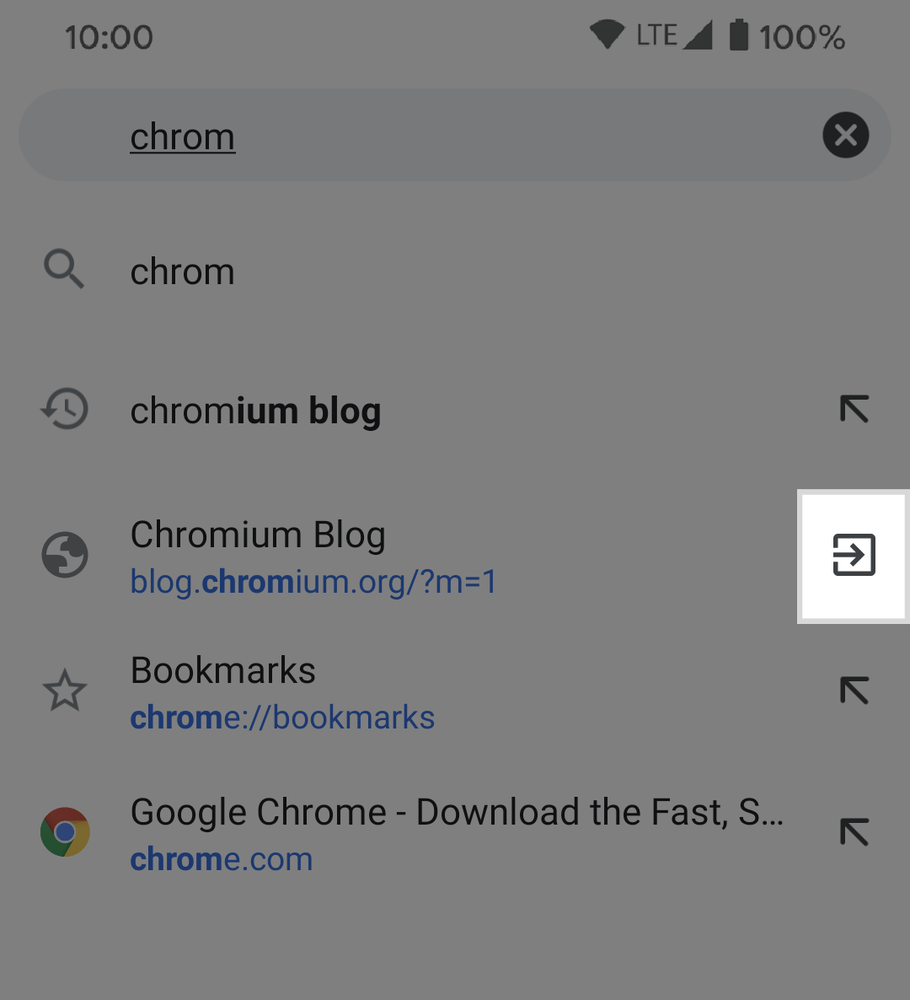
For mobile users, Google is also bringing over a feature from the Chrome desktop browser to Android. Basically, when searching for a page title or term, you’ll be given the option to switch to an already-open tab—if relevant. Meanwhile, URL sharing has also been improved so that you can send links between your Android device and PC/other devices, or even generate QR codes via Chrome on Android or desktop.
Plus, the company is testing out a tab preview feature on the beta release on Chrome, which should come in handy for those of you (including this writer) who are guilty of having too many tabs open at the same time.
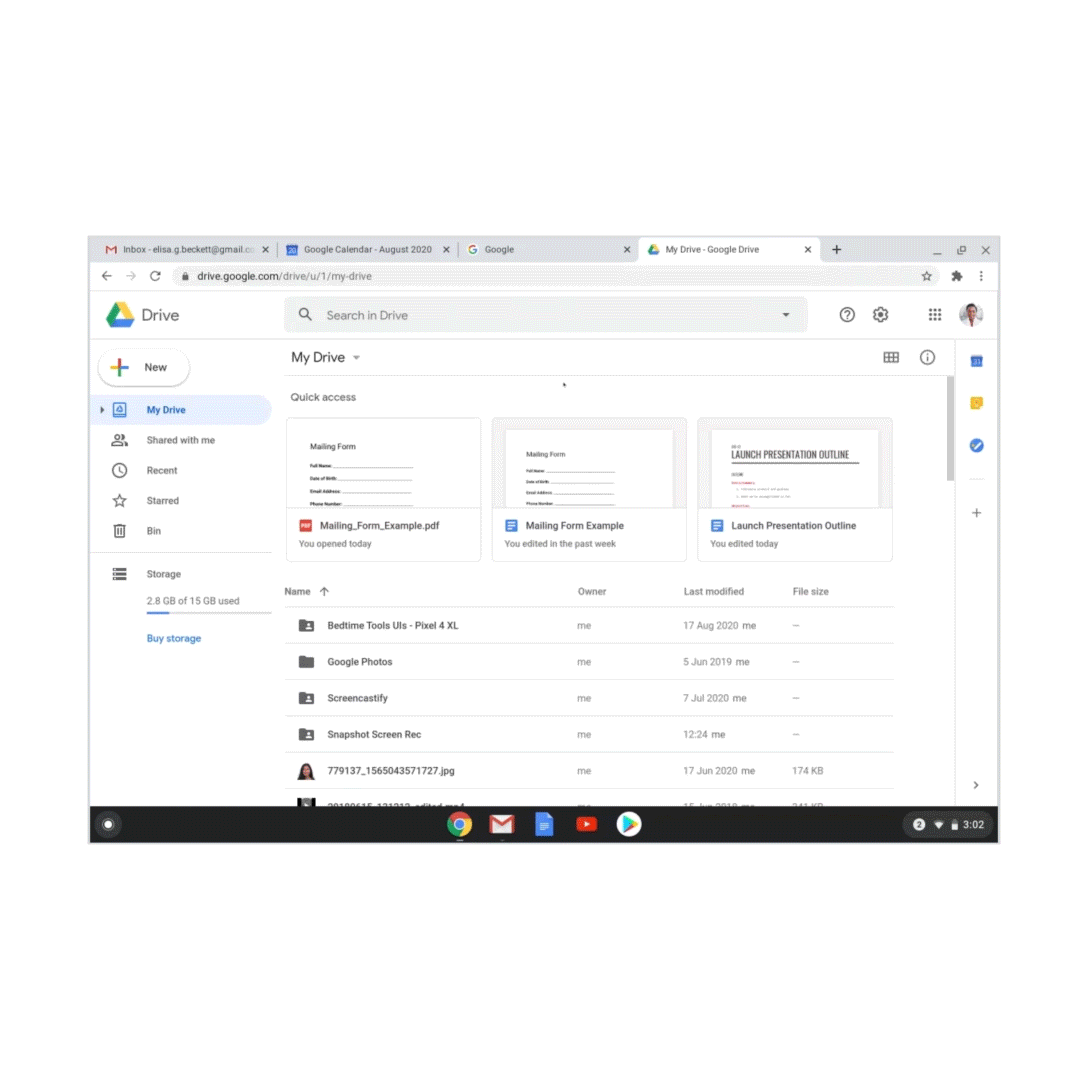
Finally, there will be a new PDF feature that allows you to fill out and save PDFs in Chrome. Note that PDFs could already be opened by the browser prior to this, although there is now added input and saving functionality.
Google says that the new features will take some time to be fully pushed to every browser, although we do expect to see these upgrades pop up sooner rather than later. To read Google’s full details, click here.








