Our smartphones are constantly sending and receiving data in the background, this includes our location data. Now the next major update to Apple’s mobile operating system, iOS 14 will be providing users with a new feature that gives them more control over which apps can access their current location, and to what accuracy.
On iOS 13, users can choose to grant an app access to their location whilst they use the app or always. The problem with this is that whenever an app is granted location access, it would always get the exact coordinate.
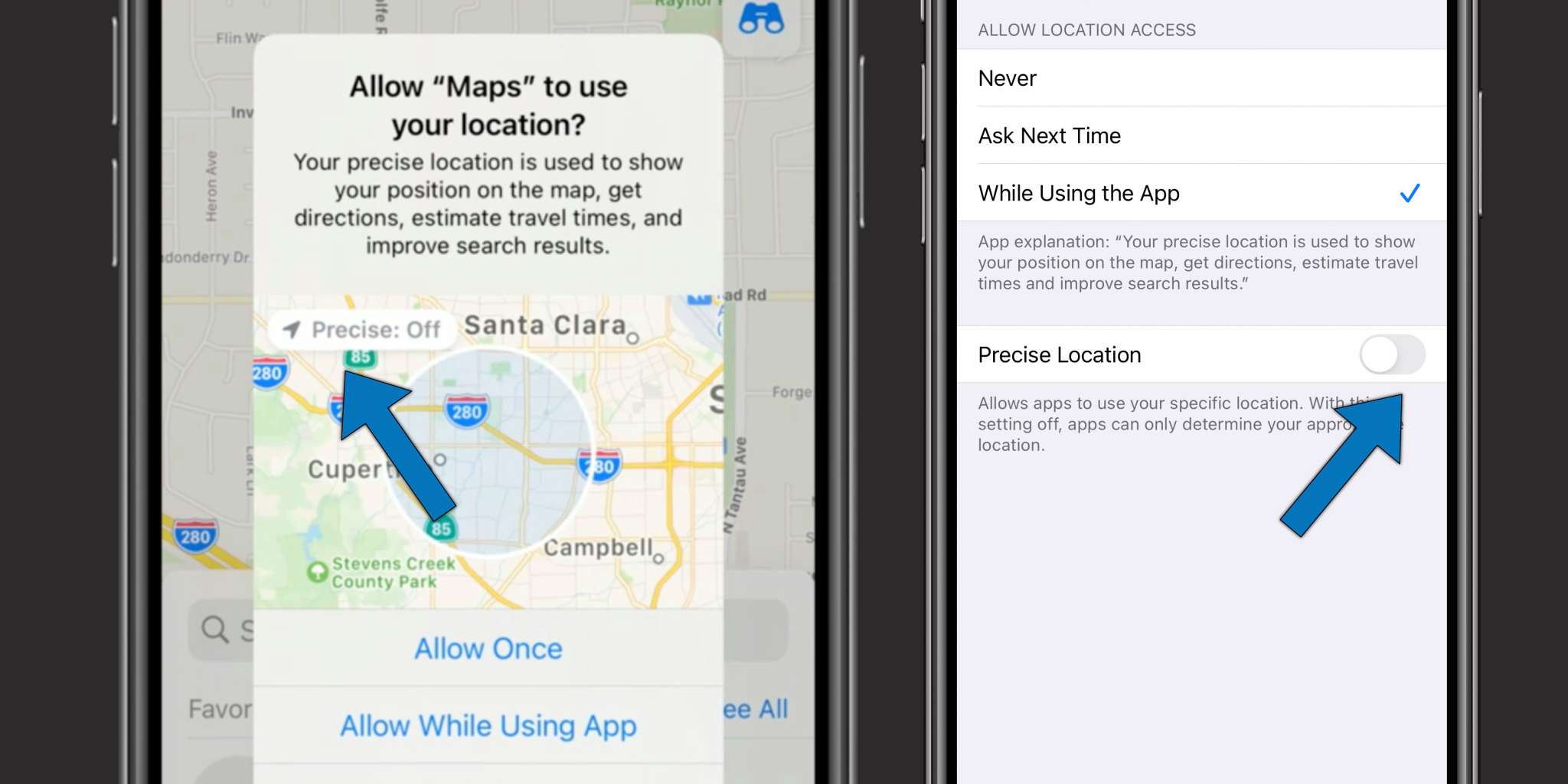
The new Precise Location toggle for iOS 14’s Location Services is a welcomed addition for those who want better privacy protection. When enabled, iOS 14 users will be prompted with a ‘Precise’ toggle button whenever an app needs your location information. If you don’t want the current app to be able to get exact location information, simply tap the toggle to off.
When your location information’s accuracy is reduced, Location Services will expose circular regions that are a few kilometres in diameter. The user’s true location will be within the circular region but no necessarily in the centre. This region data will only be recomputed several times per hour, so exact tracking is not possible.
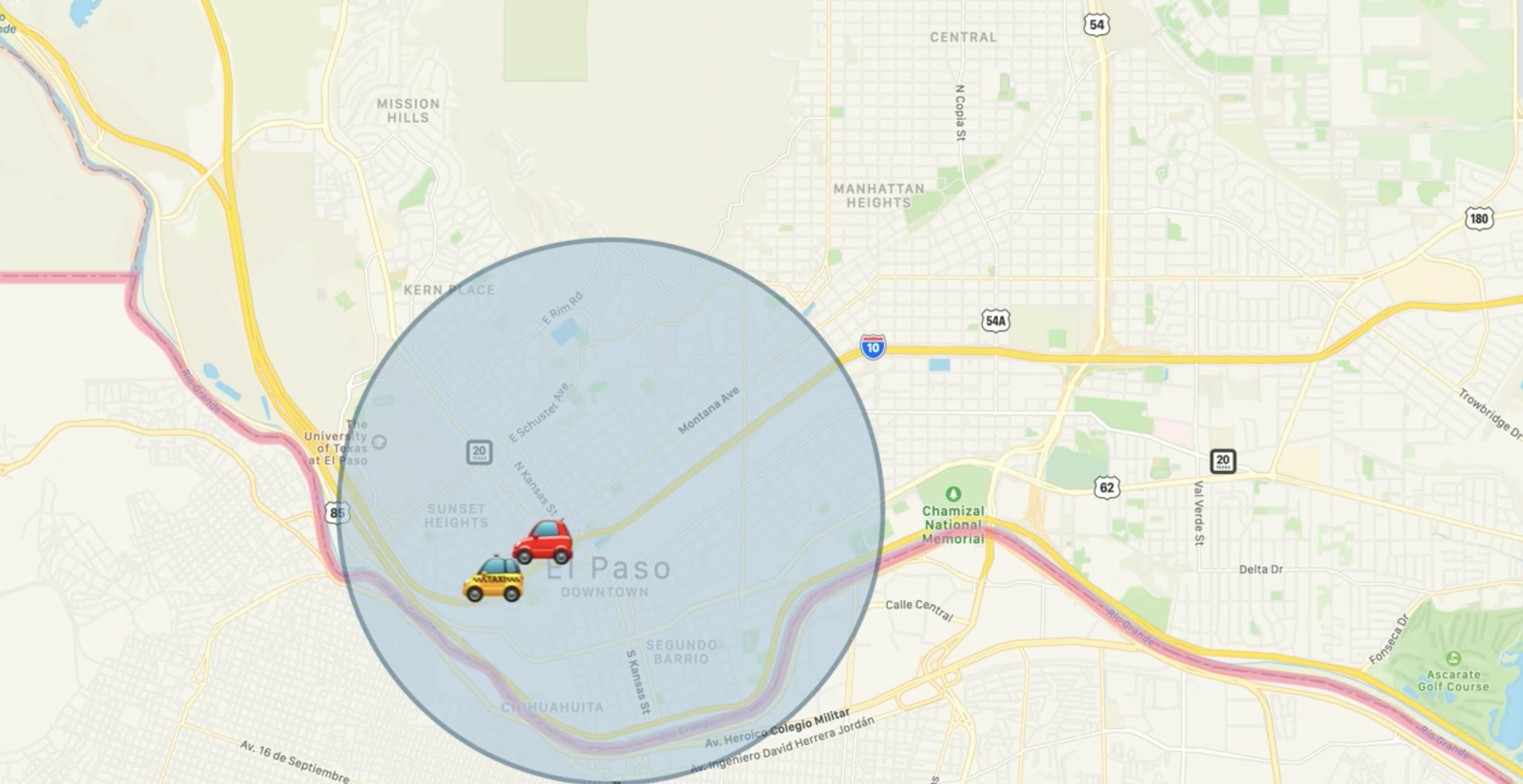
But what if you are driving near the border of two states? The feature is intelligent enough to show apps relevant information to your location without it knowing exactly where you are. So your weather app will always show you the local forecasts for your current location.
Another example is when you are driving through a dense area of multiple cities, the radius is said to shrink down to a couple of kilometres to ensure the app can provide the relevant results. Conversely, when you driving through an open space, the approximate location will be larger.
Apple said that under this feature, responsible app developers can declare they only need ‘reduced accuracy’ location so they collect the minimum amount of information. For apps that genuinely need a user’s exact location, it is up to the developers to convince users why they need it.
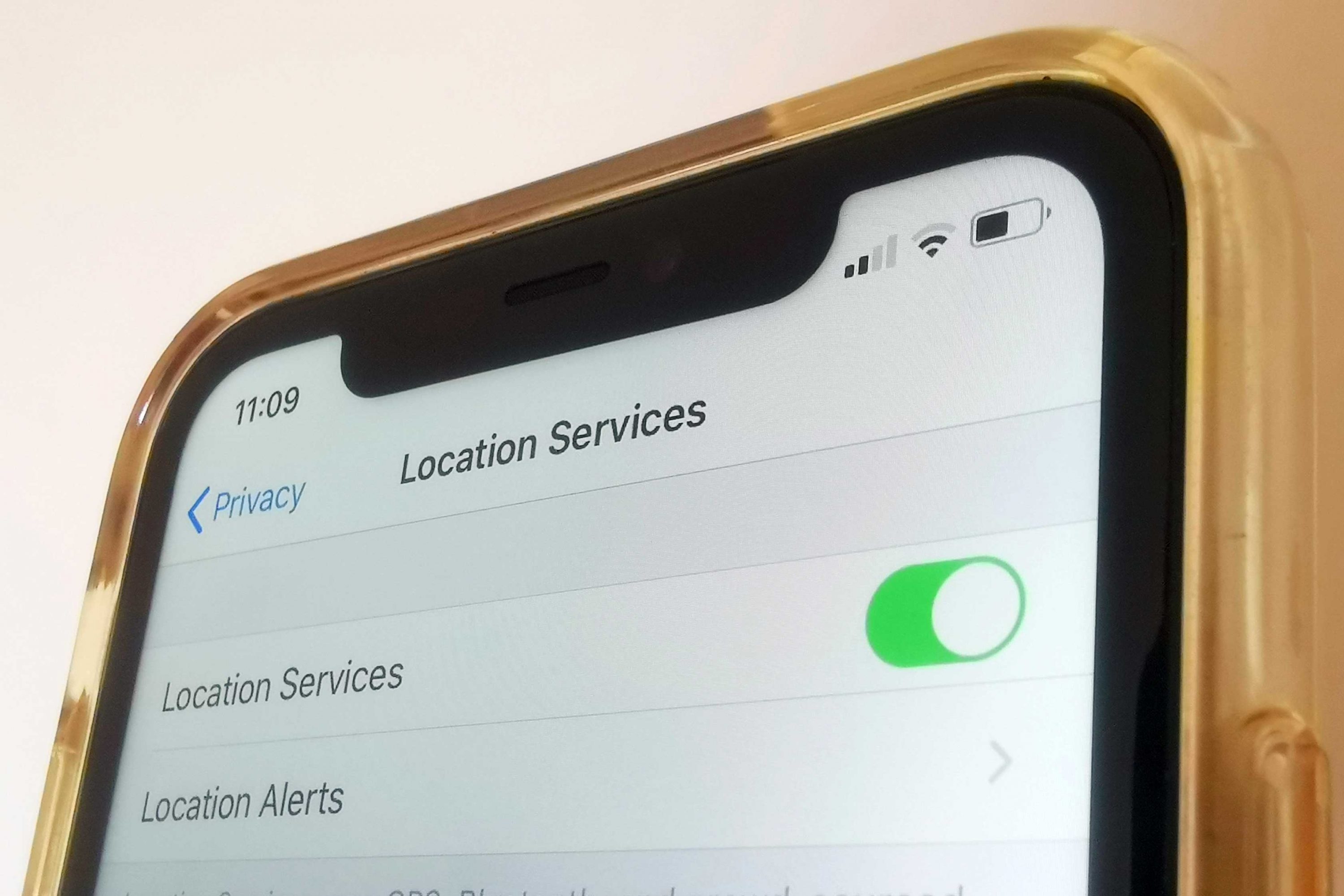
For example, it can present to users the interface to inform them that it needs precise location to function (like a turn-by-turn navigation app) and direct them to Settings. Apps can also request temporary full access.
Users can change this preference at any time by going to Settings -> Privacy -> Location Services. They will then need to select the app and change the Precise Location switch to either on or off. Apps that are granted location permissions before being updated to iOS 14 will retain full access automatically.
[SOURCE]








