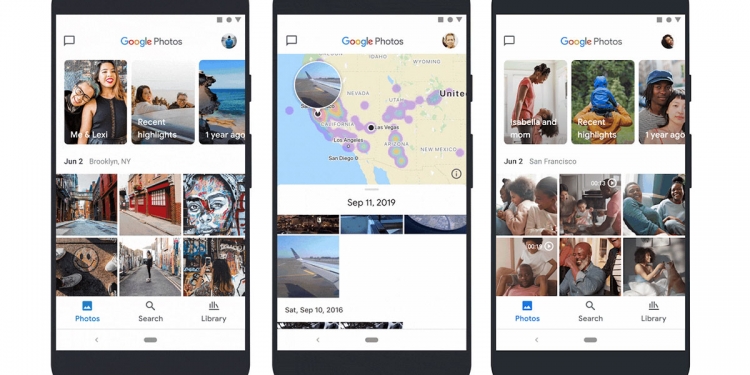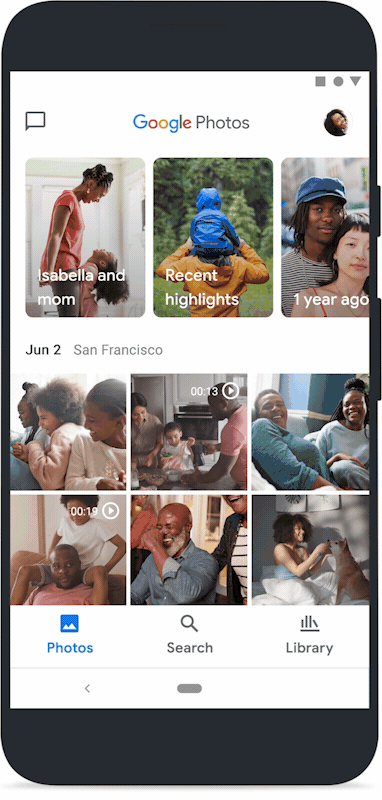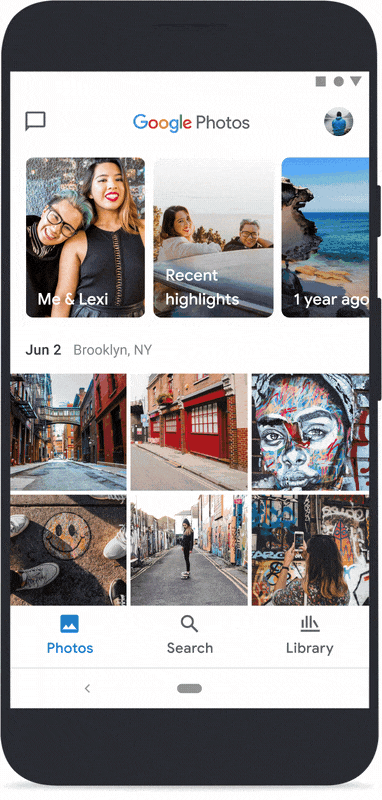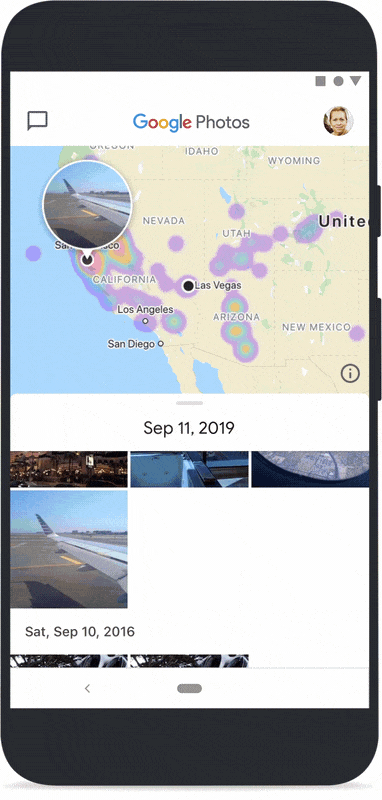Google Photos is an app that has become a staple of Android devices, and even iPhones. Besides providing cloud storage (unlimited for compressed photos), the app has also evolved to become an easy access trip down virtual memory lane. As such, the search engine giants have just announced a 2020 redesign of the app—including a new interactive Map View.
But first, let’s talk about the UI changes. Google says that a new three-tab interface now makes it easier to search for your photos, with Photos, Search, and Library all instantly accessible when you open the app. There are few changes with how your files are displayed, too. For photos, larger thumbnails and auto-playing videos are now a part of the window, while the white borders between images have also been narrowed down.
Here’s a quick look:
Additionally, Memories has been given a slight tweak. Memories was a feature that was first introduced last year, reminding users of “important” memories—personally, I’ve been a fan, and it’s a nice way to deliver a touch of nostalgia in the middle of a busy day. Google says that more types of Memories are now available, ranging from highlights from the past week all the way to pictures of you and your closest friends and family.
Interactive map view and a new logo
The most interesting addition to Google Photos—or at least, it is to me—is the new interactive map view. Basically, you’ll be able to pinch to zoom on the in-app map to bring up photos and videos of your travels, which is a nice progression from having to manually search for images with location keywords.
Of course, you’ll need to enable location on your smartphone when you’re actually taking these images for this to work.
Lastly, the Google Photos app icon is getting a redesign, too. It’s still a pinwheel graphic, but the icon now has rounder edges as opposed to the sharp geometrical lines of the original Google Photos icon. This is supposed to symbolise the evolution of the app (and Google), although it’s a fairly small change.
The updated Google Photos app will be rolling out over the next week for both iOS and Android devices. What do you think? Is Map View the biggest deal here? Let us know in the comments section below.
[ SOURCE ]