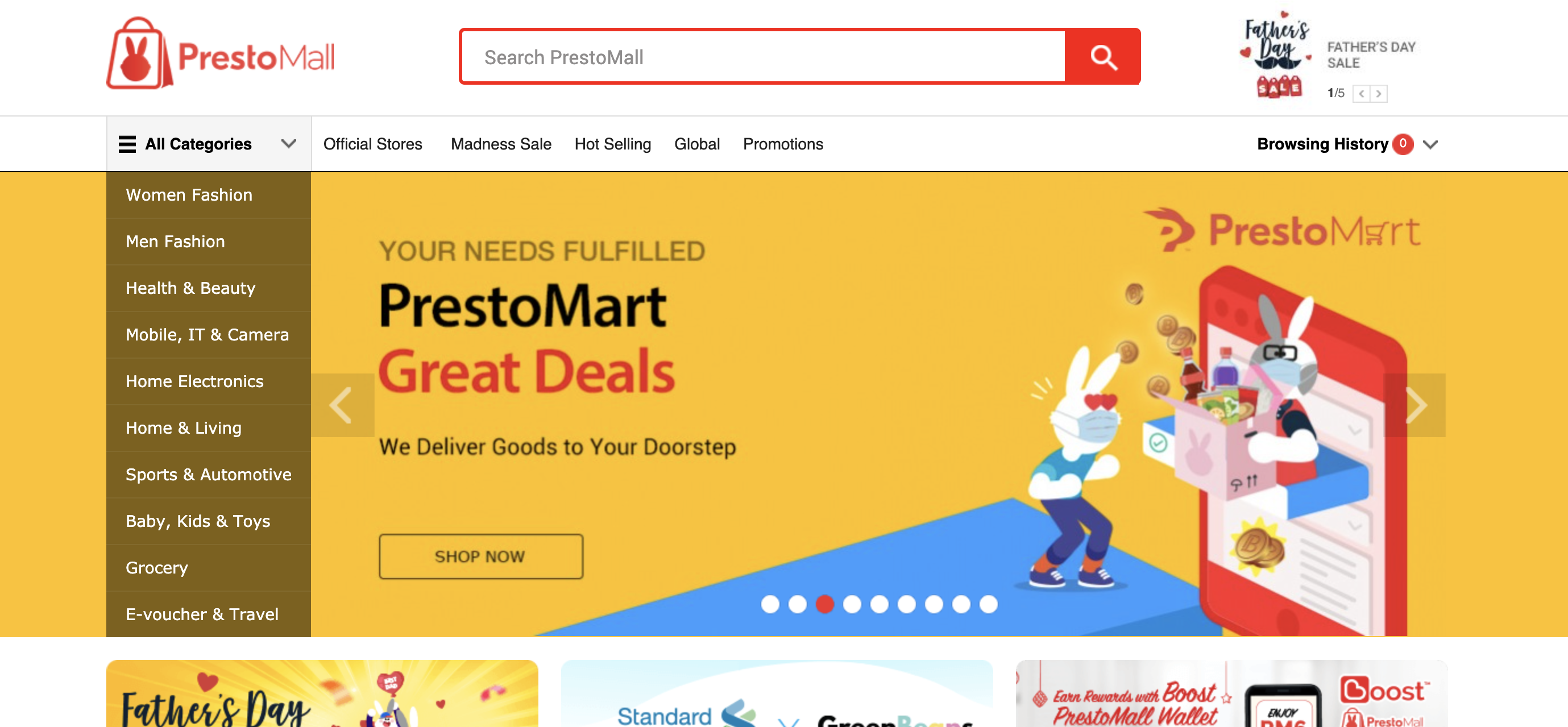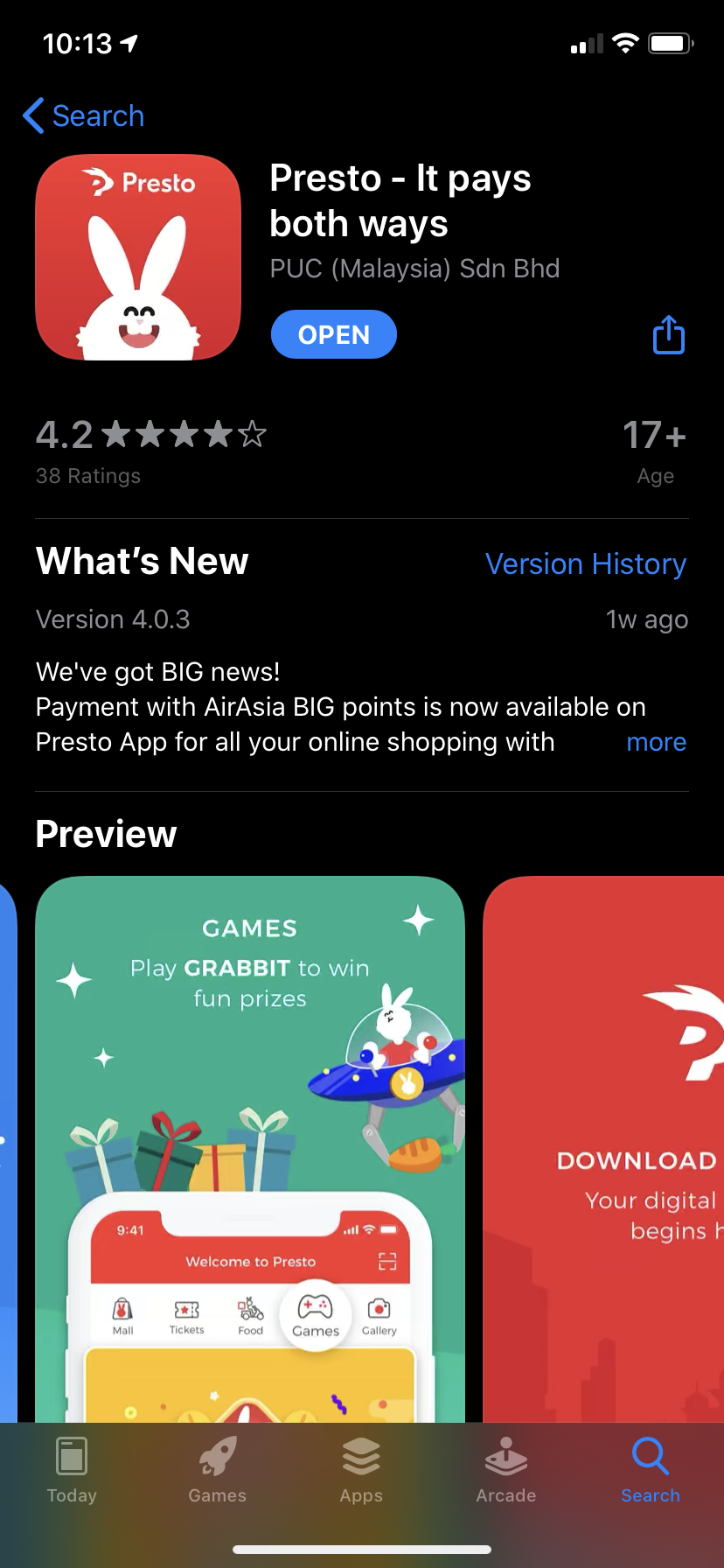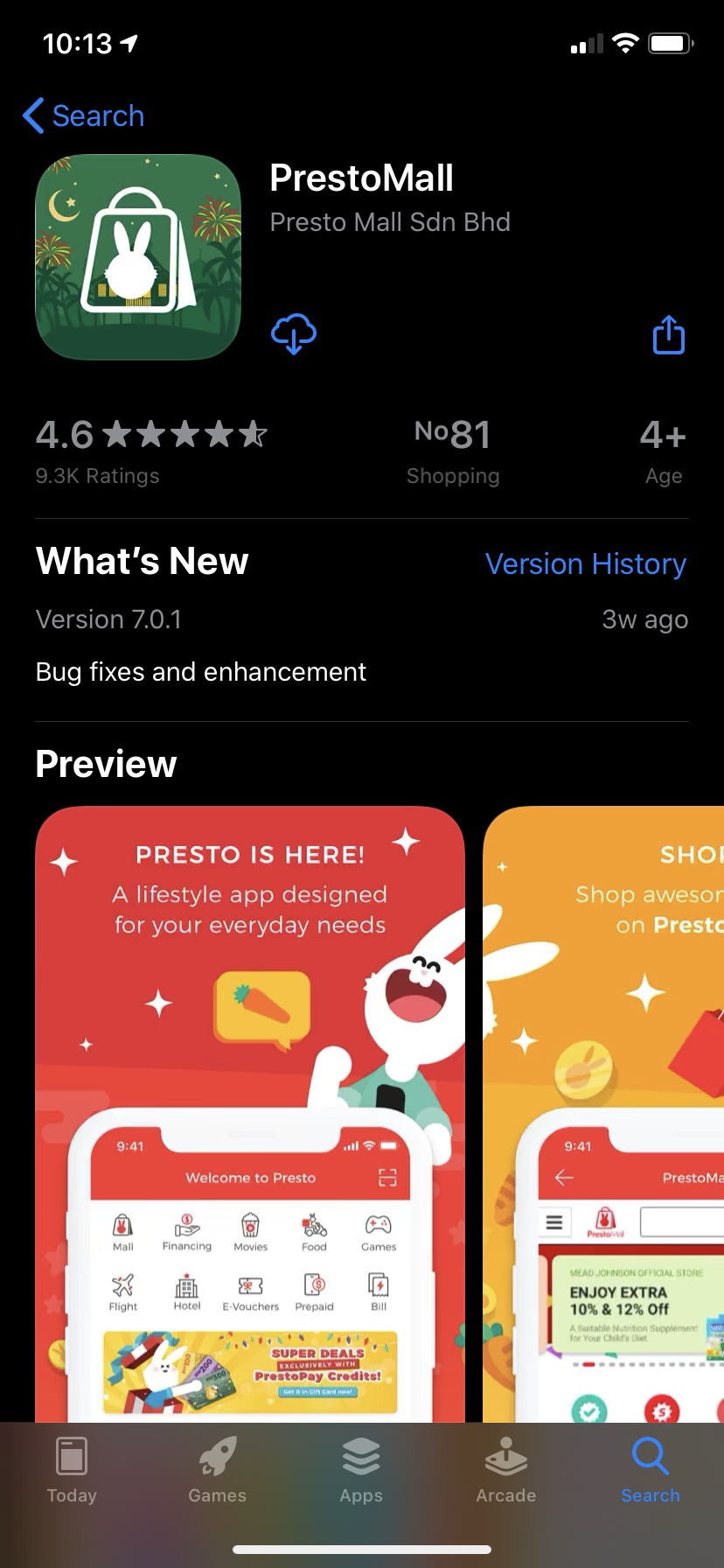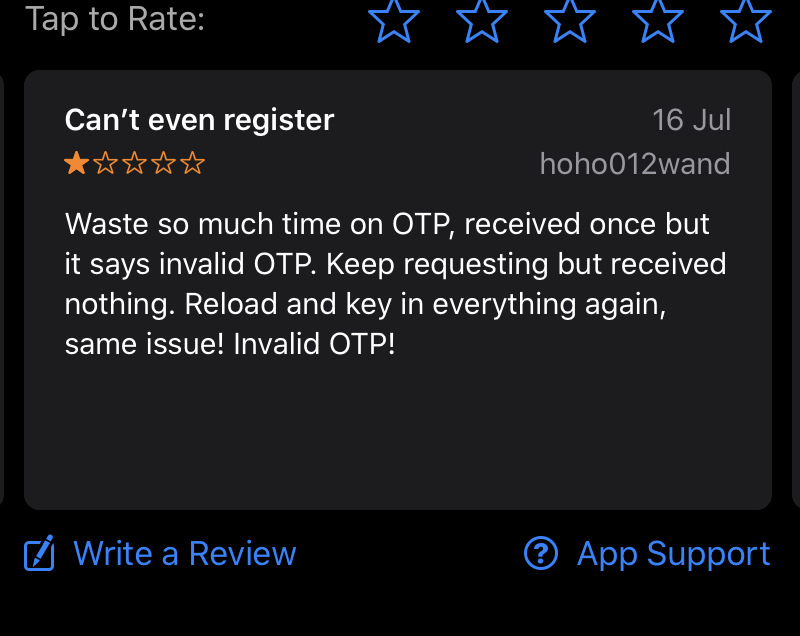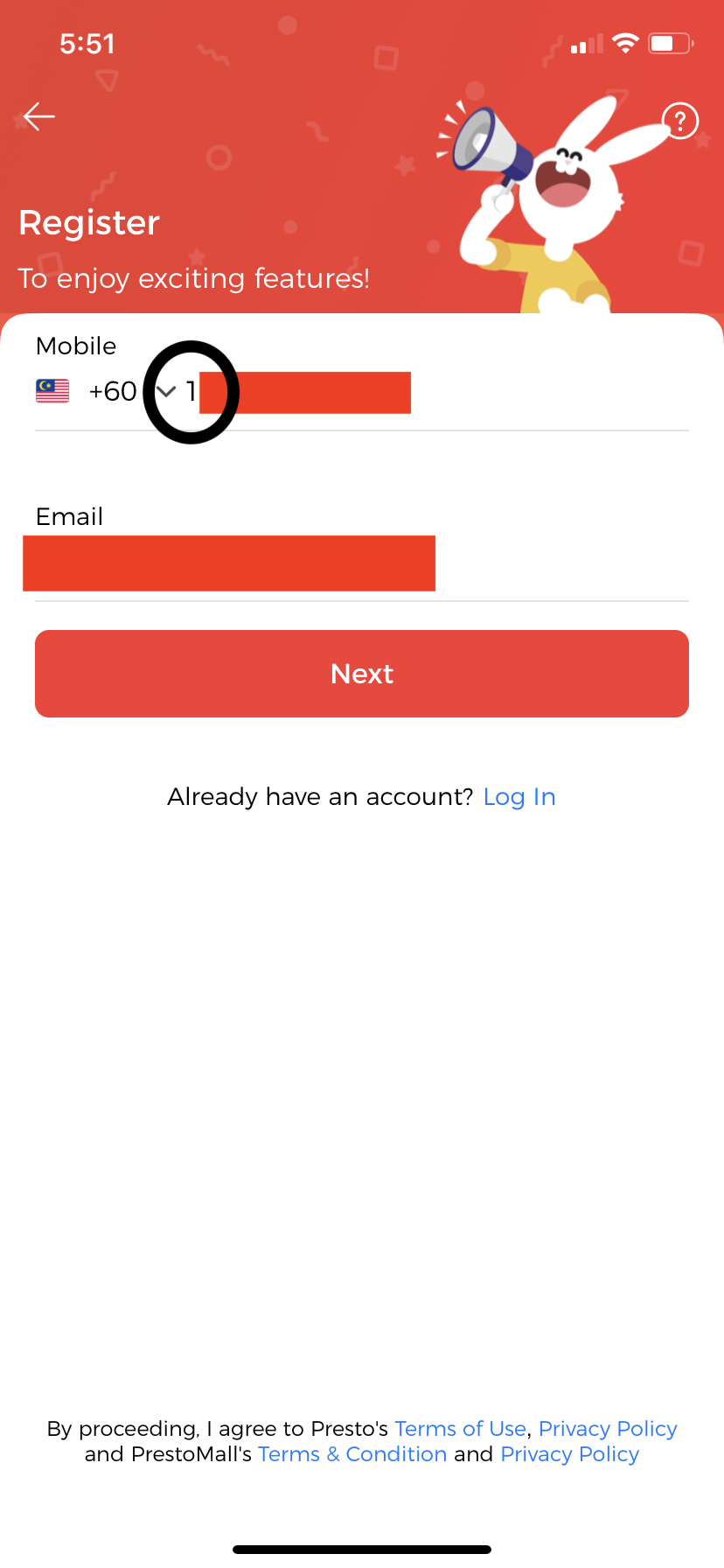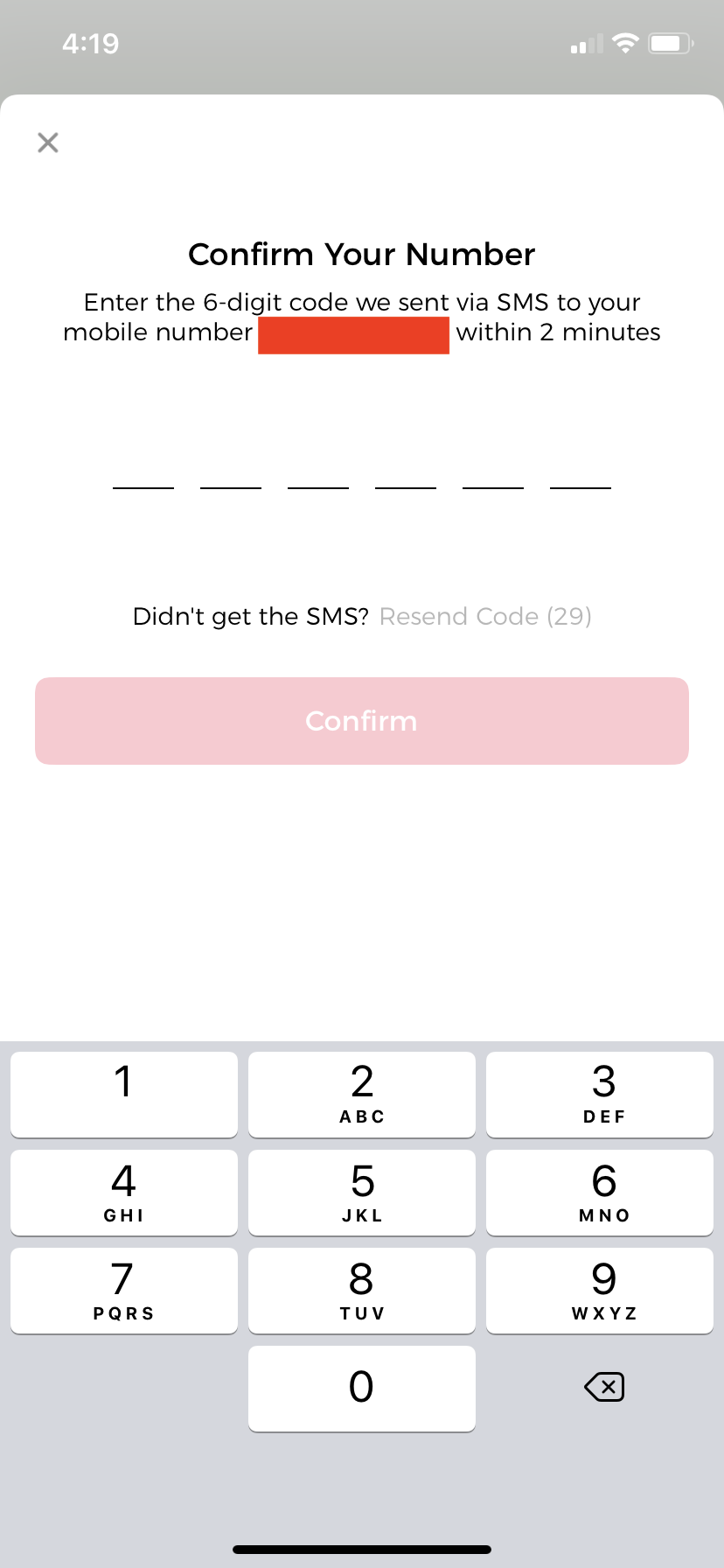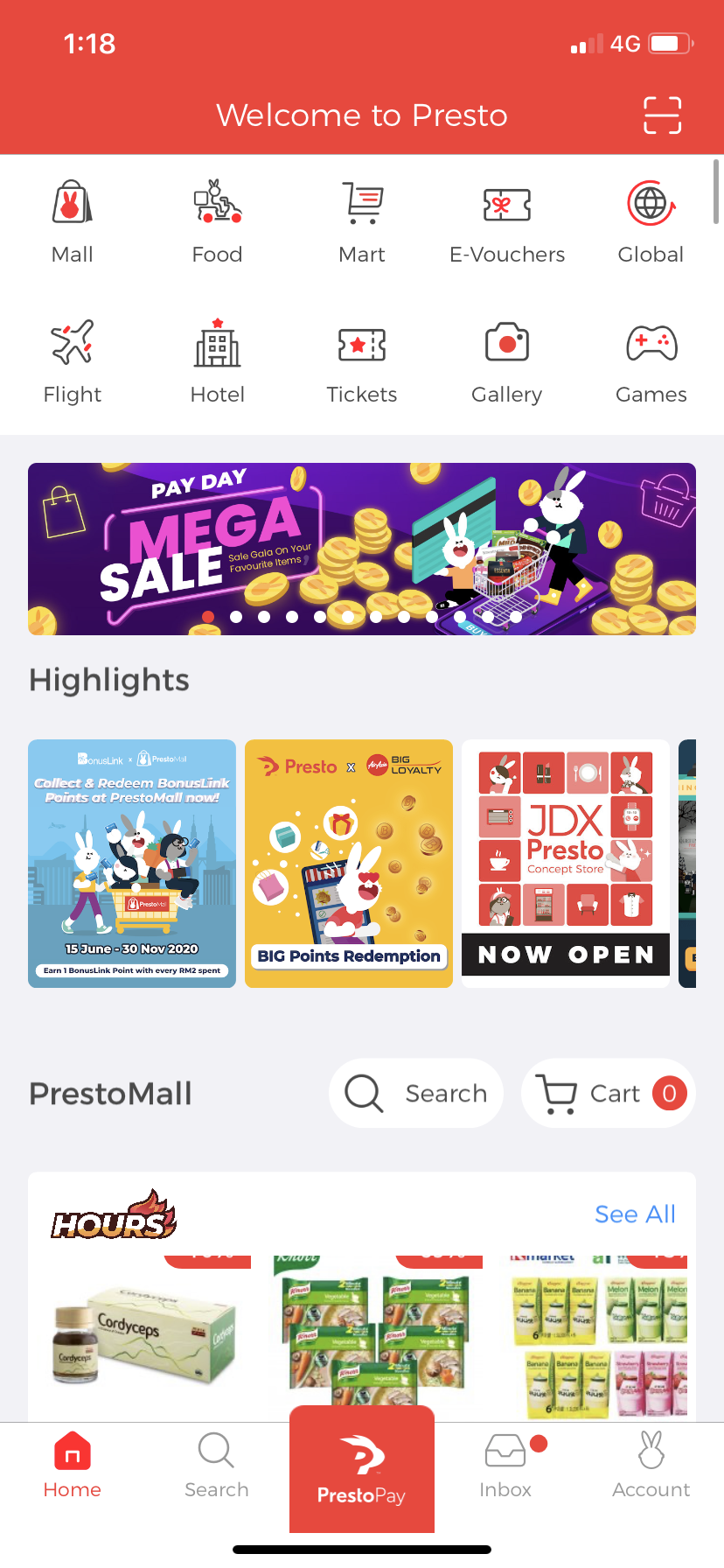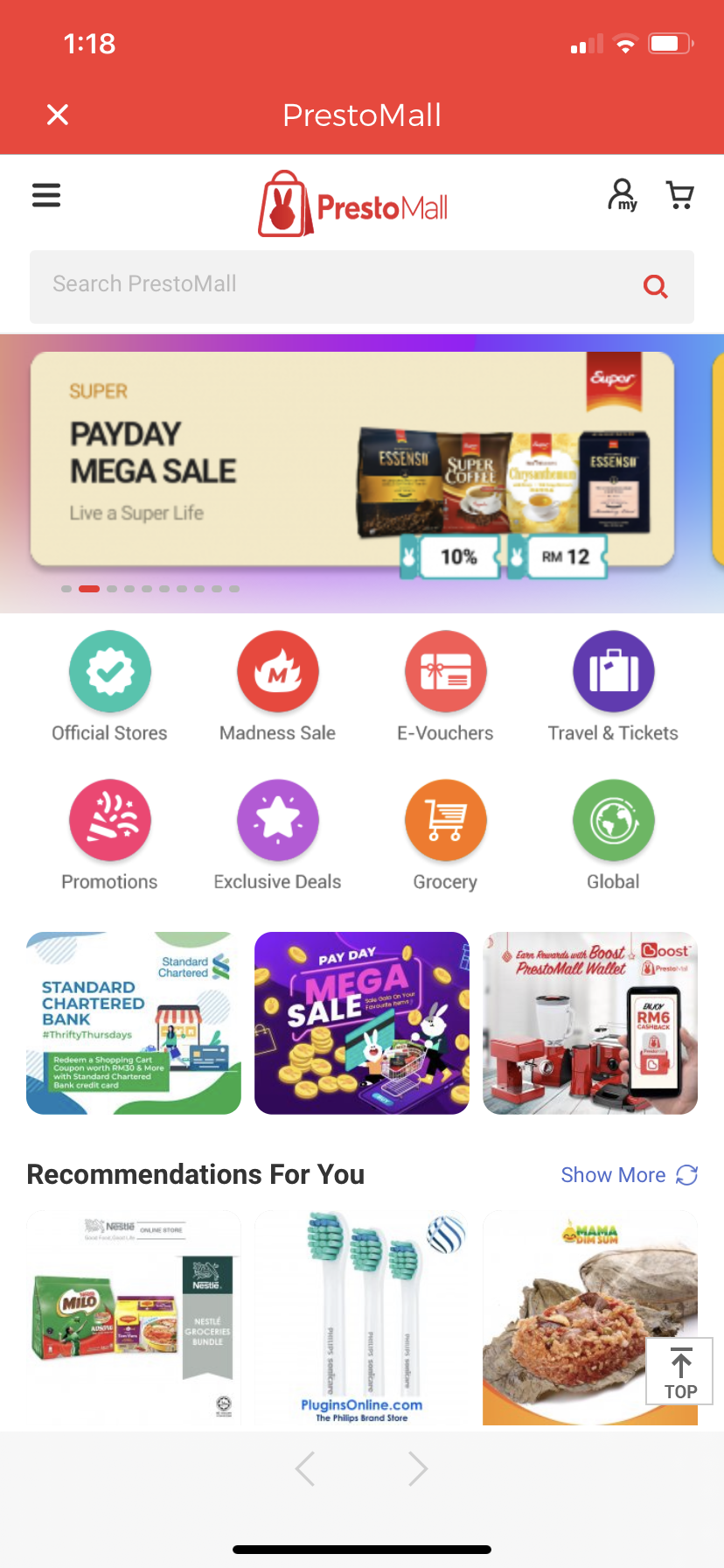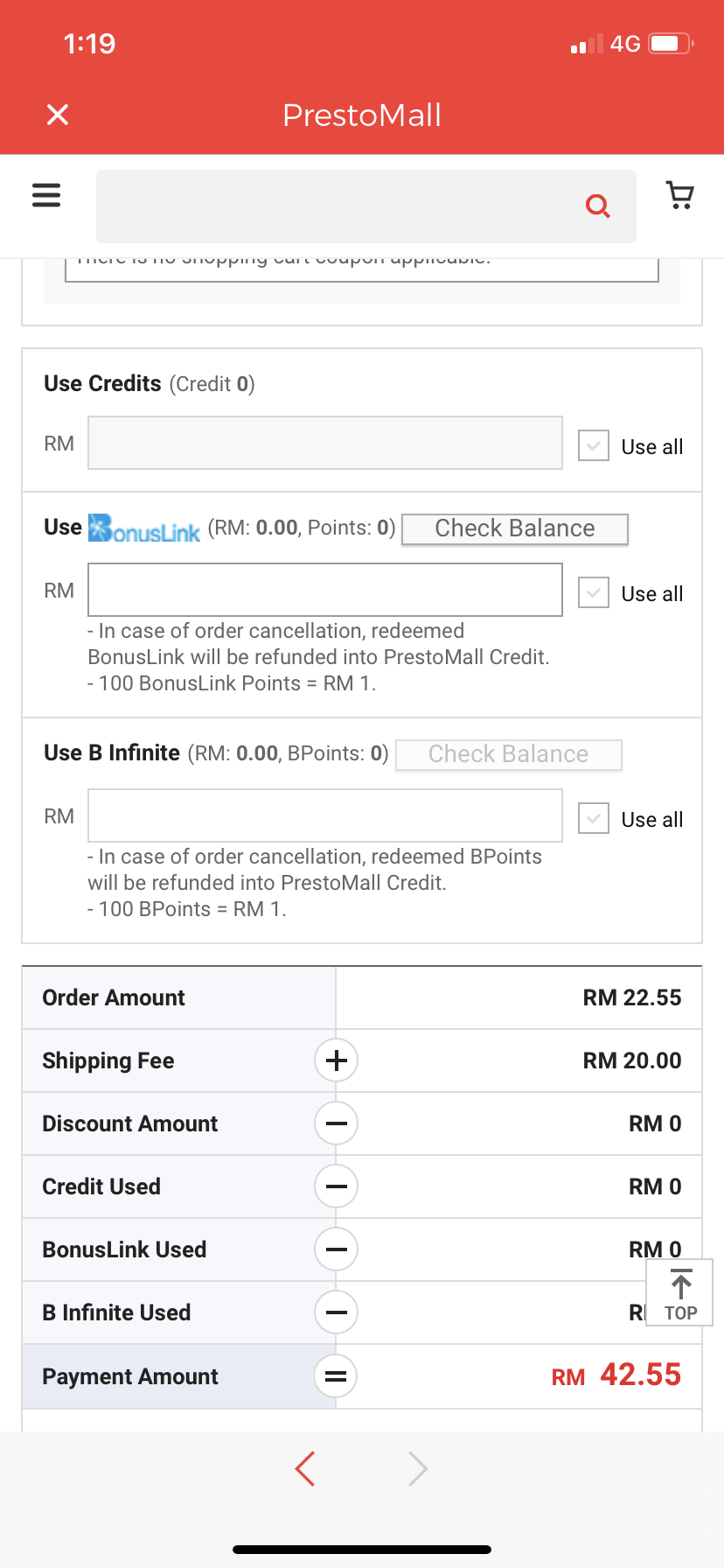Bonuslink is aiming to tap into “more digital retail partners to cater to the increasing trend of online shopping among Malaysians.” The company recently announced an exclusive partnership with PrestoMall, an online shopping network.
If you’re a Bonuslink member, you can redeem products available on PrestoMall with a minimum of 100 Bonuslink points. That amount of points is equivalent to RM1. But when spending real money on items, every RM2 spent is equivalent to getting 1 Bonuslink point.
While the PrestoMall website seems like a perfectly fine shopping site, I was particularly confused at how there are two of the same kind of app in the App Store. When I searched for Presto, I got results for both the PrestoMall app (iOS, Android) and the Presto app (iOS, Android). Both of these apps basically had the same type of graphics and description. Except that Presto was more recently updated, compared to PrestoMall.
What’s the difference between the Presto app and the PrestoMall app?
When I asked the folks at Presto about the difference and this was what they said:
“PrestoMall is only for shopping and browsing items… Presto is the super app where you can order food online, buy movie tickets, book hotel, and even shop in PrestoMall and more other interesting features,” wrote Presto.
However, they also stated that the PrestoMall app has “already merged” with the Presto app. They suggest that you download Presto to get all the features in the same app.
How to redeem Bonuslink points on the Presto app
You can now look through a wider variety of items in PrestoMall to spend your Bonuslink points, rather than a small catalogue like you would usually do. The items you can shop for (without needing to spend real money) include clothing, gadgets, and even to groceries.
However, I had some trouble trying to register for the account. I even looked through and found that someone had also commented in the App Store review section that they weren’t able to register.
I will spare you the trouble and reveal how to redeem up your Bonuslink points on the app:
- Download the Presto app (iOS, Android)
- To register, fill out your details
- To fill out your mobile number, leave the zero at the beginning
- Example: Instead of typing 012_ _ _ _ _ _ _, type 12_ _ _ _ _ _ _
- Fill in your other details as usual
- You will get a 6 digit confirmation number through text. Forgoing the zero in the beginning of your mobile number upon registering will hopefully fix any issues to do with getting your 6 digit code
- Fill out the number to register
- Open the app
- Tap on the Mall button on the top left
- Once you’re at the PrestoMall section, feel free to shop for your items!
- Add your items in your cart and proceed to fill in your details like your name and address
- Proceed to pay. Scroll down to reveal a Bonuslink section
- Press “Check Balance” to register your Bonuslink card
You can also opt to register at the website, but the same method of removing the zero to type in your number still applies.
Along with spending your Bonuslink points at PrestoMall, shopping for items will also get you points back. The amount of points will usually be written in the description box. You can collect 1 BonusLink Point for every RM2 spent on the app or site, but the promotion will only be valid until 30th November 2020. After that, the standard points structure will apply.