If you’re someone that regularly pops in questions in Google search, you’ll know that Google often highlights answers within featured snippets from search results. Now, the search engine giants are taking that even further, with the new feature discovered by Searchengineland. According to the report, the feature has been in testing for a few years, and is now available on most web browsers.
If this sounds familiar to you, you might have come across the feature in testing on AMP pages, with a Google employee saying that this has been going on since December 2018. As of last week, the automatic featured snippets function has now been extended to regular HTML pages.
As we have done with AMP pages since December 2018, clicking on a featured snippet now takes users to the exact text highlighted for HTML pages, when we can confidently determine where the text is, for browsers that support the underlying technology….
— Google SearchLiaison (@searchliaison) June 3, 2020
How does this work?
It’s pretty simple, actually. To see the new feature at work, type in a query in your Google search bar. It needs to be a question that can be directly answered by one of the search results, with the answer to be featured in the snippet accompanying a web page:
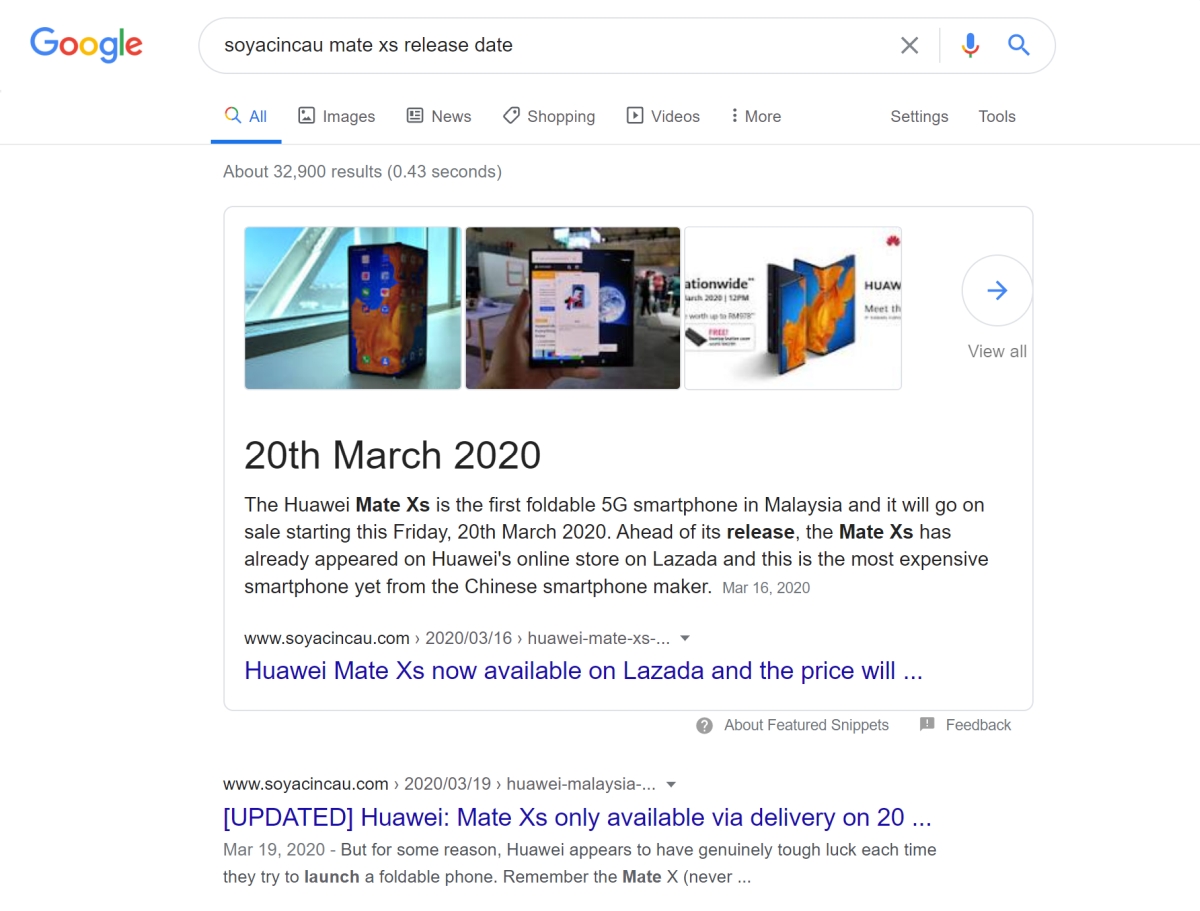
In the image above, the featured snippet is displayed above the web page title, and below images from the article. This isn’t the new feature yet, only part of it. Now, when you click on the web page, your browser should automatically scroll to the part of the article where the featured snippet is mentioned. The relevant text should now be highlighted for easy viewing:
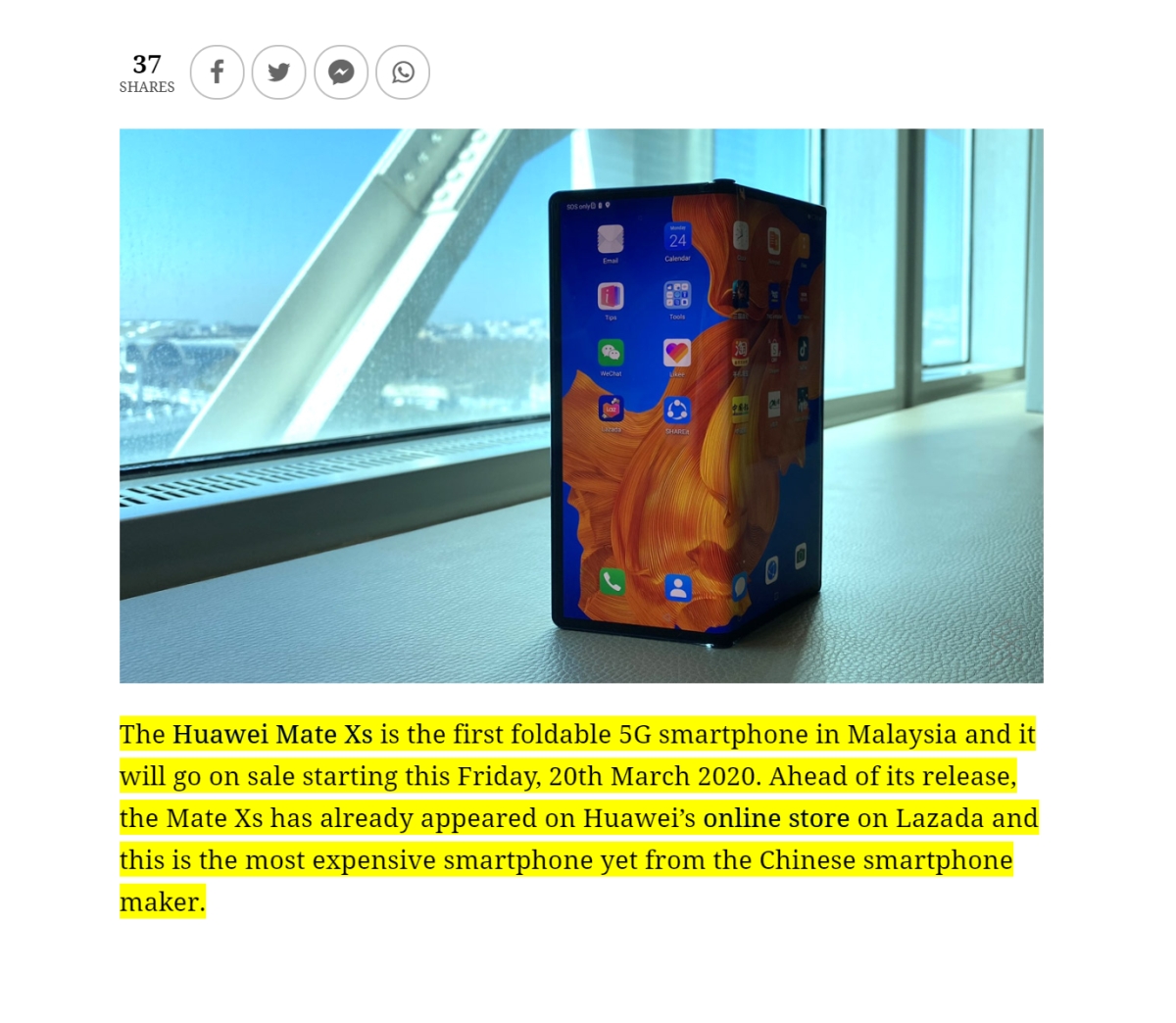
As a result, Googling for certain bits of information is now a little easier, especially if you’re pressed for time. However, it’s worth noting that this will also affect how content is viewed on certain web pages. Consequently, it could potentially change how SEO specialists and those who work in digital content arrange or structure web pages. The feature does not require any input from individual websites to be enabled, with Google explaining:
“Clicking a featured snippet takes the user directly to the featured snippet text on the source web page. This happens automatically. There’s no markup needed by webmasters to enable a featured snippet. If a browser doesn’t support the underlying technology needed, or if our systems can’t confidently determine exactly where within a page to direct a click, clicking a featured snippet will take a user to the top of the source web page.”
I’ve already tested the new feature with Google Chrome, Microsoft Edge, and Opera browsers, and it works seamlessly on all of the above. However, I don’t have a Safari-compatible device with me at the moment, so do let me know if you run into any problems on your web browsers in the comments section below.
To find out more about how featured snippets work, click here.








