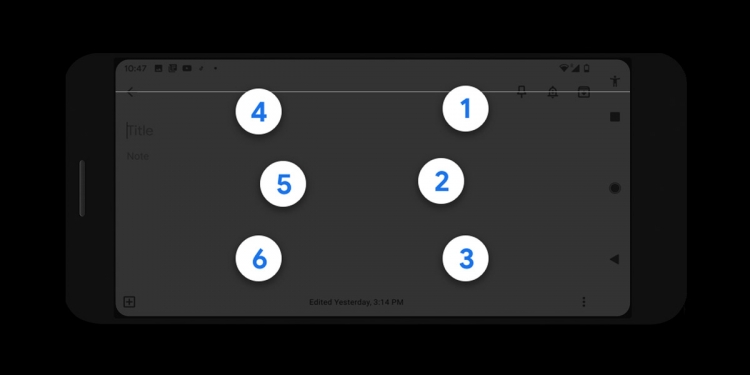Google TalkBack is basically a screen reader on Android devices, with the accessibility feature designed to help visually-impaired users navigate and use smartphones easily. Now, the company is introducing a virtual, integrated Braille keyboard for Android users, which will sit within the TalkBack service.
Braille was invented over a century ago, and is already being used with various phones and computers via a separate, physical keyboard accessory. The idea behind Google’s new update is to remove that “time-consuming” accessory, and to have everything integrated within the Android system.
For those who are familiar with braille keyboards, Google’s built-in version is fairly similar. This means that it will have a standard 6-key layout, and tapping each individual key will create letters and symbols. For example, if you want to type “B”, you’ll need to press dots 1 and 2 together.
Have a look at the graphic below for a better idea:
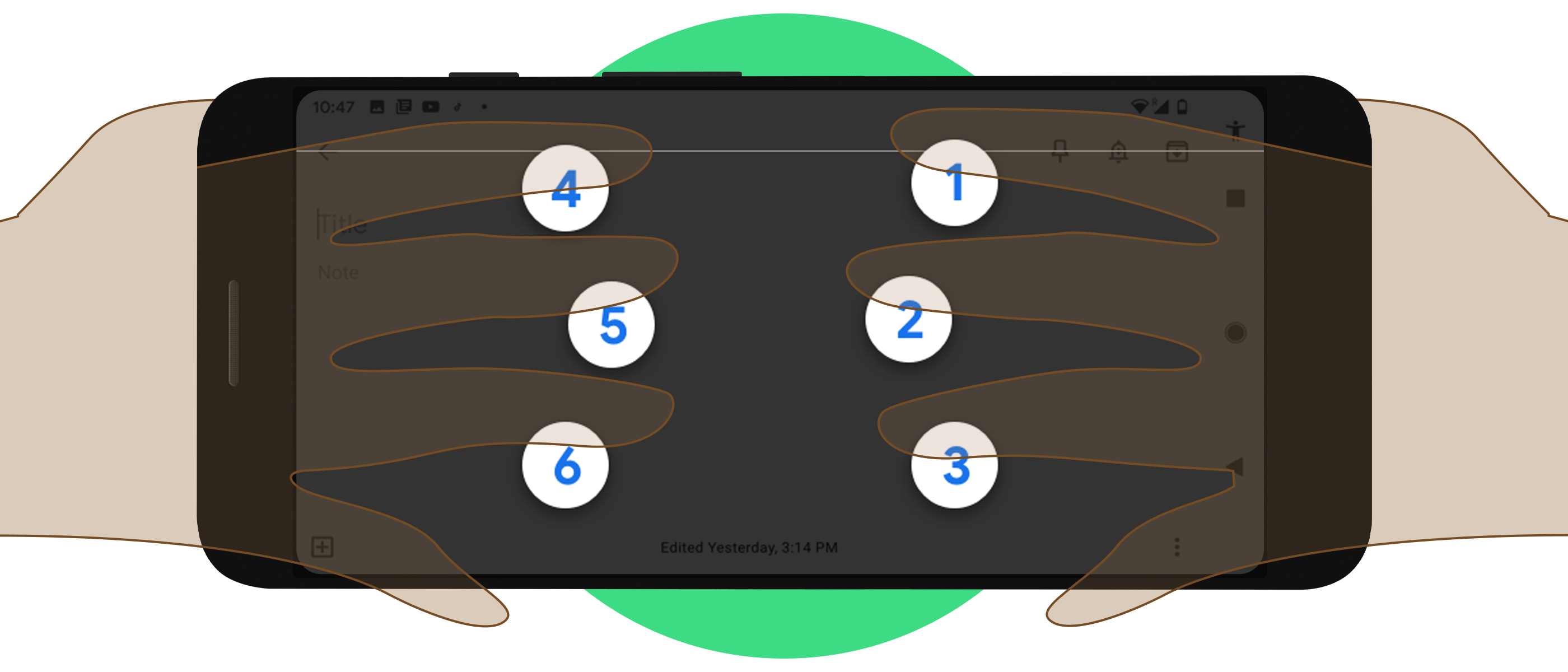
Once enabled, you can switch to-and-from the braille keyboard in the same way that you would switch keyboards in Android. You’ll be able to use the keyboard across all apps on the Android devices, much like any other keyboard, although Google says that the keyboard isn’t supported “yet” on Google Docs or Messages. However, TalkBack gestures won’t work when the braille keyboard is turned on.
Google is rolling out the update to Android devices that are running Android 5.0 and above, although I have yet to receive the update on my Android devices (located in Malaysia). Only English is supported for now, and braille grade 1 and 2 are supported.

To enable Google’s braille keyboard on your Android device, head to Settings > System > Accessibility > TalkBack > Settings, and select Braille keyboard. Once you’ve set it up, you should be able to switch to the keyboard on any supported app.
For more information on how to set up TalkBack, click here.