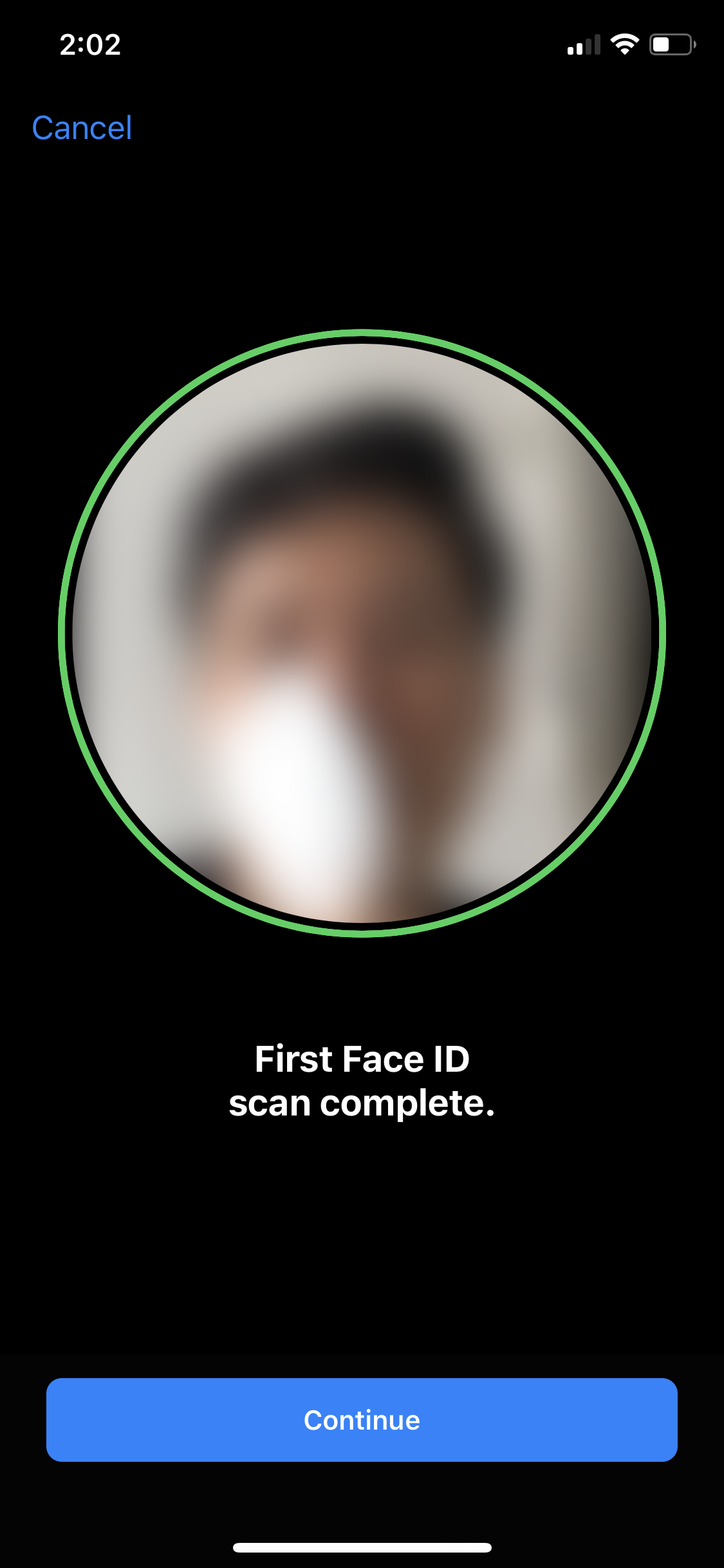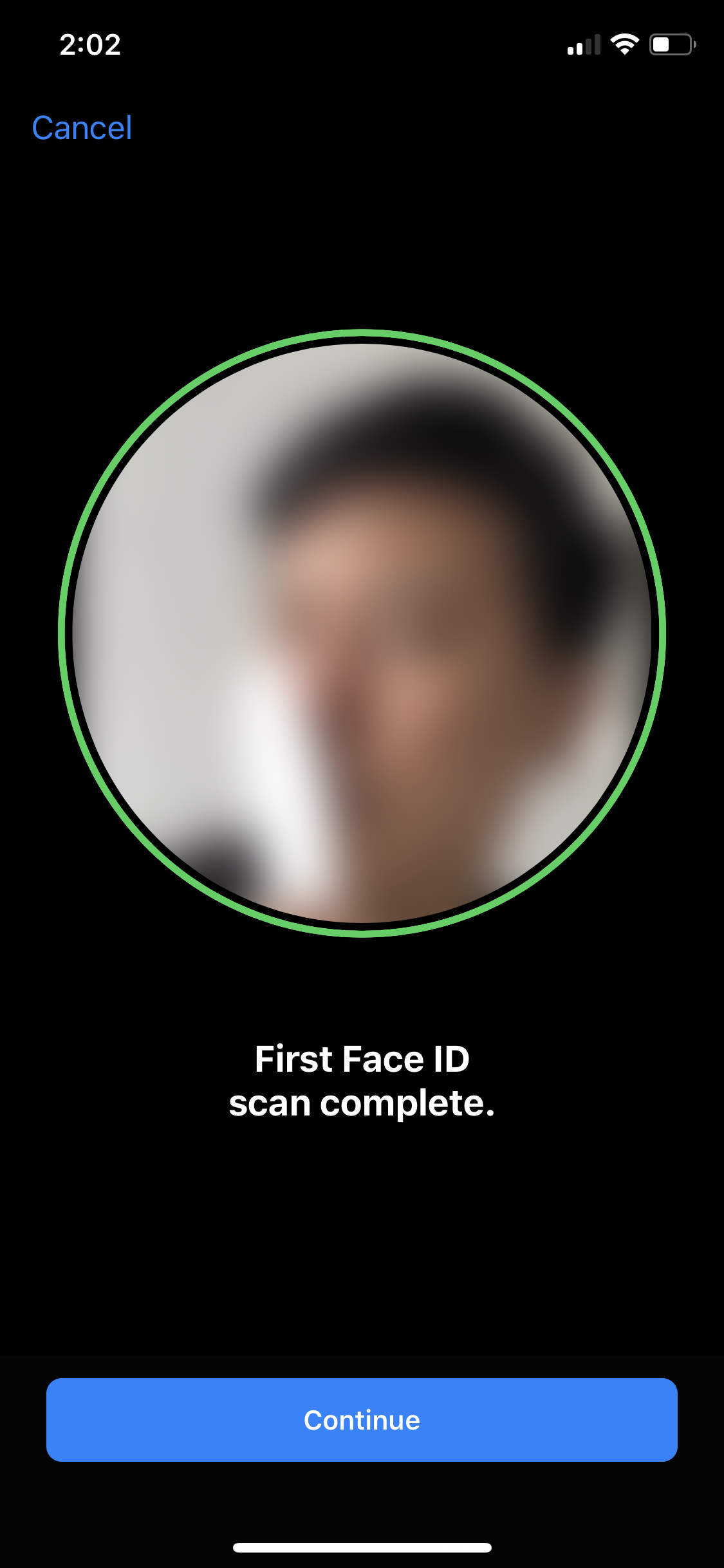As the COVID-19 situation continues to develop, I think most of us (besides essential services workers) are working remotely in order to minimise social contact (social distancing). Those who are outside, such as front-liners in the healthcare system, are resorting to face masks as a precaution against the coronavirus. Still, an annoying aspect to the face mask—despite its importance—is how it messes up Face ID on the iPhone.
See, Face ID is the iPhone’s only biometric authentication method right now (ever since the iPhone X), and Apple says that the iPhone’s TrueDepth camera creates an infrared image of your face of 30,000 invisible reference points. This means that you’ll need to key in your pin on your iPhone countless times per day—imagine the hours lost.
So what happens when you try to unlock your iPhone with half your face obscured by a face mask?
A workaround?
In light of the recent situation, face masks are now commonplace among Malaysians and other areas impacted by the outbreak. Tencent’s Xuanwu Lab recently claimed to have found a workaround to the Face ID+face mask problem—basically, you enroll Face ID while wearing half of the mask.
I suppose it makes sense, and Tencent says that the method works because of the use of “image matching” or image mirroring for Face ID. The original post also states that multiple styles of masks have been tested, although not all masks will work; certain masks cannot be folded into half, for example.
However, the method failed to work for me. I tried to enroll my face into an iPhone X with half of the mask on. Initially, I even had issues getting past the enrolment stage.
Once that was done, I tried to unlock the iPhone without the mask. Nope. Then I tried unlocking the iPhone with the mask on. Still didn’t work. Finally, I managed to unlock the iPhone—but I had half the mask on, in the exact same position that I enrolled my face with.
To be fair, the original tutorial warns that not all face masks will work with this method. The issue, according to them, was with face masks that could not be folded into half. But I used a mask that could be folded into half:

Perhaps this was more of an issue with my face mask and its symmetry. Still, it was worth a shot. But maybe I need to be a tad more patient; the folks over at Abacus found out that their iPhone XR started unlocking for them the day after the the method was attempted. I’ll be sure to check tomorrow, and to update this post if it works then.
If you’re keen to try this out, these are the steps you’ll need to follow, according to the original post:
- Fold the mask into half, and place it as close as possible to your face
- The mask needs to cover the tip of your nose
- Try to ensure that there are no wrinkles in the mask
- Follow Face ID enrolment steps
- Unlock the phone without the mask first
Regardless, Face ID isn’t supposed to work with masks. Apple’s support page explicitly states this:
“Face ID matches against depth information, which isn’t found in print or 2D digital photographs. It’s designed to protect against spoofing by masks or other techniques through the use of sophisticated anti-spoofing neural networks.”
If the method works for you, let us know! Leave your thoughts in the comments section. Do so at your own risk, however: duping Face ID on your iPhone might compromise its security.
[ SOURCE ]