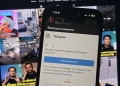If you own a Samsung Galaxy smartphone, you probably would have received a weird notification this afternoon. It’s a Find My Mobile alert that shows two “1” without further explanation.
If you tap on it, the notification disappears and nothing happens. Although this appears to be suspicious, Samsung Malaysia has confirmed that it was a notification that was sent out by mistake.
Recently, a notification about “Find My Mobile 1” occurred on limited number of Galaxy devices. This notification was confirmed as a message sent unintentionally during internal test and there is no effect on your device.
— Samsung Malaysia (@SamsungMalaysia) February 20, 2020
According to their tweet, the message was supposed to be part of an internal test but it was sent out unintentionally. For those that have received the weird notification, the Korean smartphone maker has assured that there’s no effect on your device. Apparently, the internal test was to ensure its services are working.
Samsung’s “Find My Mobile” feature allows users to locate and control their device remotely if it is lost or stolen. The feature is typically enabled by default during the setup process and you can access it through the web using your Samsung login. If you don’t need it, you can disable it by going into Settings > Biometrics and security > Find my Mobile.
[ SOURCE ]