Instagram has been dominating the video-sharing space in recent years, and the Facebook (FACEBOOK)-owned company has been defaulting to a strategy of incorporating features—not always original ones—into their platform to kill off the competition (Snapchat, Instagram Stories, or even the recent addition of Instagram Layouts).
But the aggressive growth of Chinese-owned TikTok has certainly changed things, and Instagram has had to make a few moves of its own to stay competitive. In TikTok, users have a huge variety of filters and creative effects to choose from, which often lead to some pretty creative outcomes.
Instagram is finally rolling out a major update to the in-built Boomerang feature, 5 years after first launching the feature. Boomerangs have gone from quirky additions to your Stories to the sort of clips that you’re instantly inclined to skip, so a refresh is certainly welcome.
Thanks to a new update, users of Instagram have some new features to create different clips for their Stories: “SlowMo”, “Echo”, and “Duo”. As is pretty obvious from their names, SlowMo will plays Boomerang videos at half-speed, Echo adds a motion-blur effect, and Duo rapidly rewinds the clip to the beginning. Meanwhile, there’s also a trimming slider at the bottom of each effect, which gives you the option to adjust the length of your Boomerang.
Again, it’s worth noting that these aren’t exactly super “fresh” features that haven’t been seen on social media before—far from it. As mentioned, TikTok has a bunch of effects and transitions that you can use, and Snapchat users will argue that they’ve been slowmo-ing their videos for years.
But just like Stories, Instagram is simply incorporating their own version of features into the app, and leveraging off the huge popularity of the app. However, it seems that the new effects are only limited to Boomerangs for now, which is a shame.
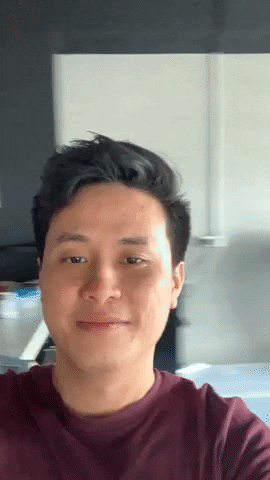
The update has been rolling out over the weekend—although I’ve yet to receive the update on my Android smartphone, the update is already available on iPhones in the office. To use the new features, ensure that you have the latest version of Instagram installed on your smartphone. Then, head over to the Stories section of the app, record a Boomerang, and click on the infinity symbol near the top of the screen to choose your effect.








