If you’re an iPhone user in Hong Kong and Macau, it appears that the Taiwan flag emoji has been quietly removed from the default iOS keyboard. According to a report, the icon went missing after users have updated to iOS 13.1.1 or above.
It appears that you can repeat this on any device if your phone’s region is set to China (CN) or Hong Kong (ZA). If you tap on the emoji icon on the iOS keyboard, the Taiwan flag can’t be found. However, if the user types Taiwan on the keyboard, you can still see the flag emoji being displayed as a suggestion.
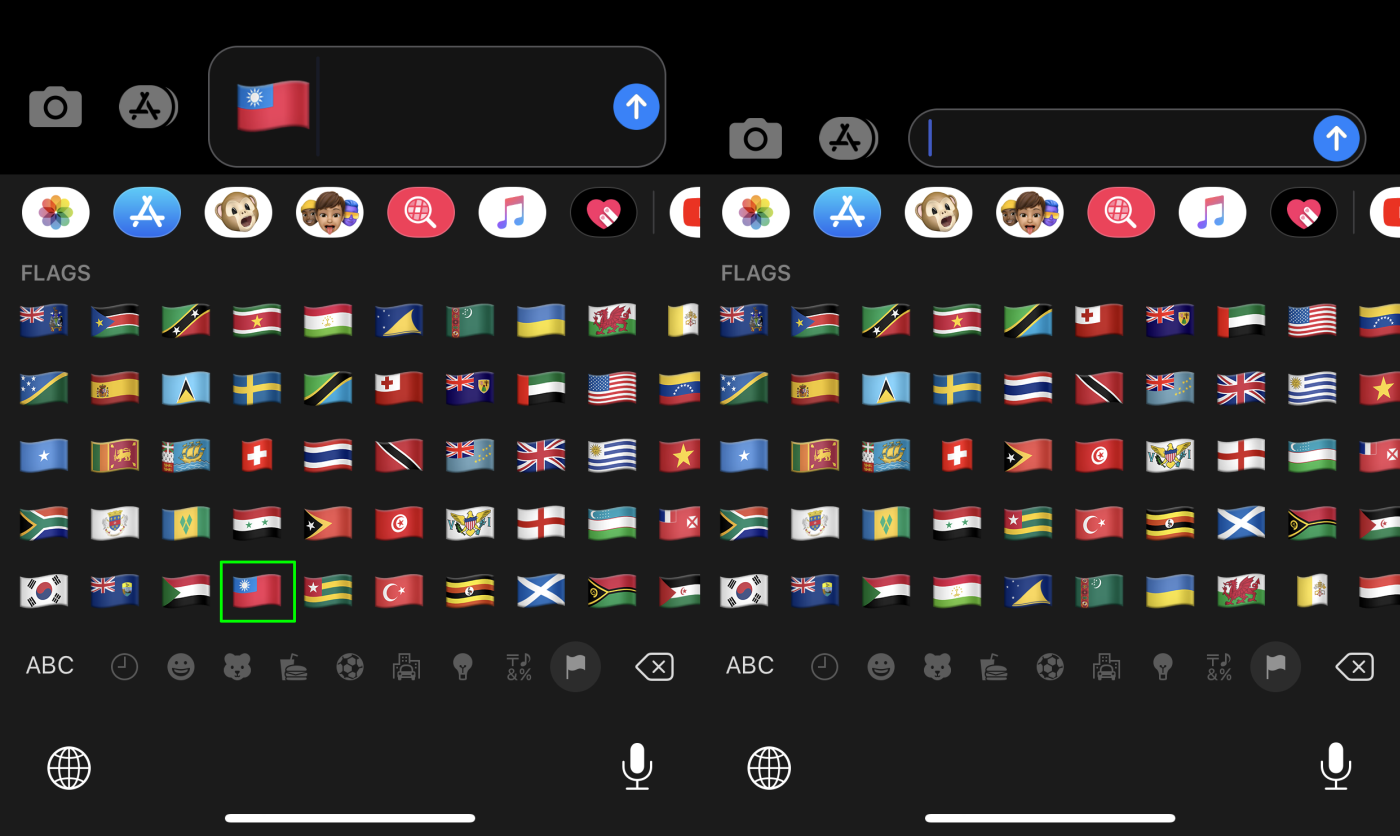
For those that have purchased an iPhone from Hong Kong or Macau, the Taiwan flag emoji appears to be missing as well even when you set it up with other regions such as Malaysia. Above is a comparison before and after updating from iOS 13.0 to iOS 13.1.2 on our Hong Kong unit that has dual SIM slots. It is worth pointing out that the Taiwan emoji has been removed previously for users in mainland China.
The People’s Republic of China does not recognise Taiwan (Republic of China) as a country and they consider them as a province. China used to be represented by the Republic of China (ROC) at the United Nations but they have lost the status to People’s Republic of China (PRC) in 1971. Since Hong Kong and Macau is under the PRC, it is not surprising that Apple has to comply with the same request to hide the Taiwan emoji flag.
Another thing to take note is that Apple has not fixed the Malaysia flag emoji on iOS 13.1.2. The red-white stripe was displayed incorrectly since iOS 13.1.








