Tesco Malaysia has introduced a Scan&Shop app that aims to make shopping easier. We’ve tried the app over the weekend and it does save time during the checkout process.
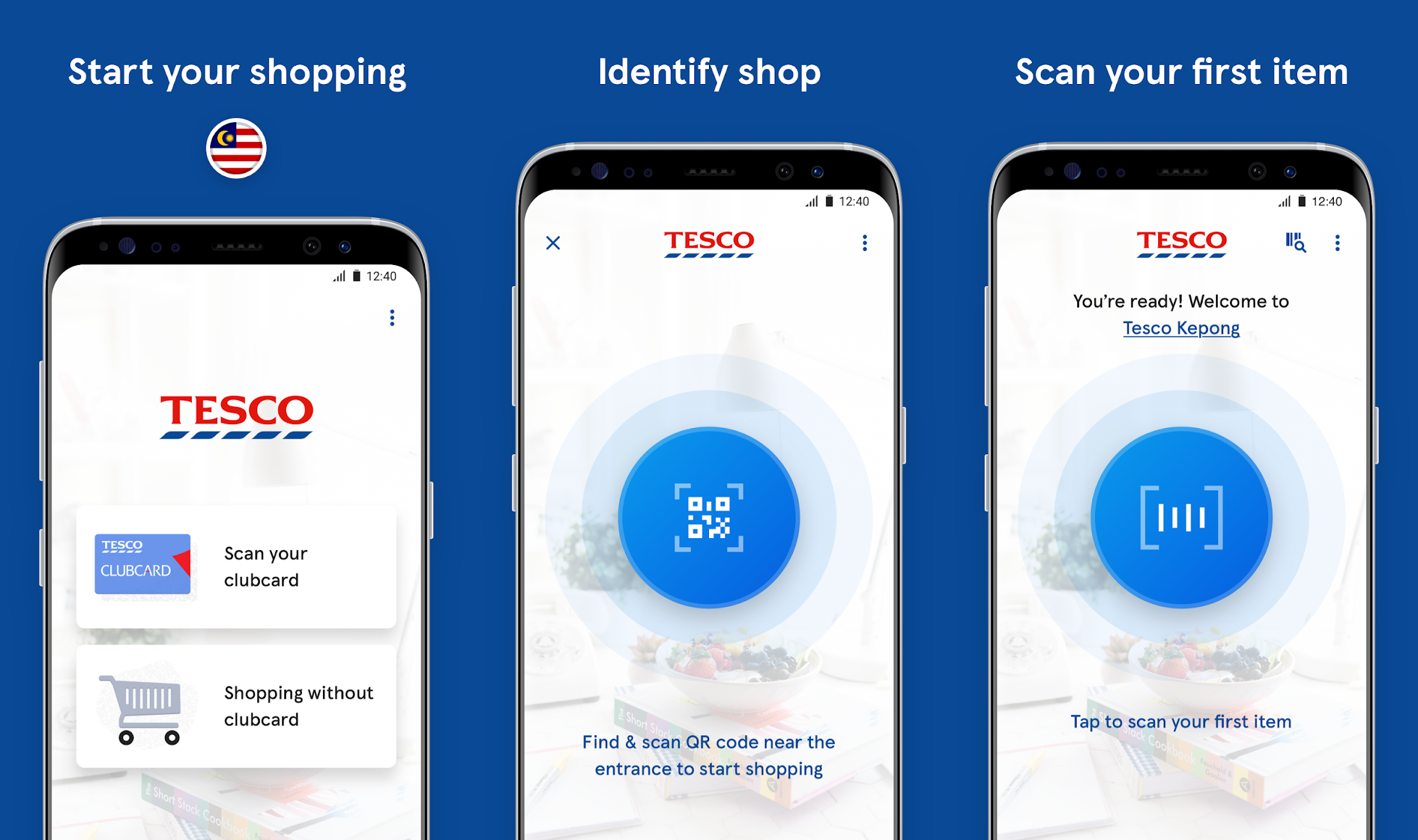
Essentially, the app is like a virtual cart system which is similar to the hand-held scanners at SAM’s Groceria. The app is pretty straightforward and it doesn’t require any login or registration. You can start by scanning your Tesco Clubcard or you can skip this step altogether. Next is to scan the store’s QR code which is displayed in almost every aisle of the store.


From our experience, the barcode scanner works accurately and knowing the price in realtime eliminates the need to find a “price checker”. There’s also the option to enter the barcode number manually if required. Since all items are recorded, you can track your spending throughout the shopping journey. If you’ve changed your mind or scanned the wrong item, you can remove it from the list but it requires you to scan the product again.
However, the Scan&Shop feature is nowhere near the likes of Alibaba’s Hema and Amazon Go. The app doesn’t handle payments and you’ll need still to pay at the cashier. Once you’re done, just tap on “Finish Shopping” to generate a bar code.

The good thing about the app is you won’t need to remove the items from your shopping cart. Just show the barcode to the cashier and pay the total amount via cash or card. You can leave the counter once the staff does a quick check of your items. According to Tesco, you can also pay at the self-service kiosks which accept cash, cards, e-wallets and vouchers.

The Scan&Shop service is currently available in Tesco Kepong and Tesco Ampang. It will be available at Tesco Wangsa Walk upon store launch.
To give it a go, you can download the app on the Apple AppStore and Google PlayStore.








