A regular complaint with YouTube (and many social media sites, for that matter) is the perceived lack of control that users have over what appears on their homepage, or what’s recommended to them by the Google-owned video platform.
In response, YouTube has announced that they are rolling out an update that will allow users to have more control over what the YouTube app will display on your homepage and “Up Next” column—the app will also provide insights into why a specific video was recommended, along with the option to hide the video (and others like it) from your feed.

After updating, you should be able to see YouTube’s suggestions on the homepage of your app and the “Up Next” video section; these selections will be personalised to you based on the type of videos you usually watch, or videos by the same channel that you’ve followed.
The update will also allow you to tell the app to stop suggesting videos from certain channels. Hit the triple-dot button near the top of the app, and click “Don’t recommend channel”. This doesn’t mean that videos from these channels will never be shown to you, however. You’ll still see them on Trending lists or if you specifically go to the channel.
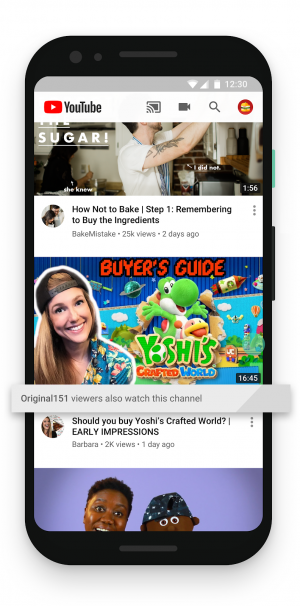
The app will also explain to users why a certain video was recommended, as they explained:
“When we’re suggesting videos based on this, you’ll now see more information underneath the video in a small box. Our goal is to explain why these videos surface on your homepage in order to help you find videos from new channels you might like”
Not all features are available for all devices, yet
YouTube tells us that the feature that displays suggestions on your homepage and Up Next is only available for users who are using the Android YouTube app with the English setting. On the other hand, both Android and iOS users will have the option to remove suggestions and channels with the update. Lastly, only iOS users will have the ability to learn why a certain video was suggested. Desktop users will have to wait awhile longer, although YouTube reveals that the update will be rolling out to more platforms and language options soon.
That said, the update is still in the process of being rolled out. My personal Android smartphone has yet to receive the update, while some of the other Android smartphones in the office already has the update. You can ensure that you’re on the latest version of YouTube by manually checking in at the Google Play Store and the App Store.








