This post is brought to you by ASUS Malaysia.
While many of you may be familiar with our in-depth news pieces, hard-hitting op-eds and our informative feature stories, we don’t often share details on what goes behind the scenes in a typical day at SoyaCincau. But today, because precisely zero of you have asked us about this, we thought we’d walk you through what a work day looks like at your favourite tech website.
Our guinea pig: Rory.

For those who are unfamiliar, Rory’s role at SoyaCincau is to handle most of the feature pieces, reviews and opinion stories that you read on the website — basically anything that isn’t news. He’s also in charge of producing video content on SoyaCincau’s YouTube channel (which you should totally subscribe to), being insufferable, and sometimes annoying the heck out of everyone at the office. Seriously, you don’t know what torture is until you’ve heard him “hit the high notes” in Bohemian Rhapsody.
In any case, Rory begins his day like a lot of you probably do: With a cup of coffee. Well, actually he begins by complaining about how awful the coffee is (it’s really not, but he thinks he’s a coffee connoisseur), before making a cup and then completely forgetting about it at the machine until hours later. Once that’s out of the way, it’s time to get some actual work done.

Much like the rest of the team at SoyaCincau, at the centre of all our workflows is a capable laptop. And, it has to be a very particular laptop because, as reviewers of technology and life in general, we have very specific needs for the devices we use on a daily basis.
In Rory’s case, he needs a laptop that’s powerful and well-built, but also light and portable — otherwise he complains about his load being heavy all the time. It also can’t be an expensive device because he refuses to pay for anything that he deems is overpriced. That’s why his daily driver — when he’s not reviewing a particular laptop — is the top of the line ASUS ZenBook 13.

Once he’s sat down in front of his ZenBook 13, Rory starts work on clearing his emails, getting updates from his team on their progress with all their tasks, and planning content for the rest of the week. Since he’s constantly moving around the office, the portability of the ZenBook 13 really comes in handy.
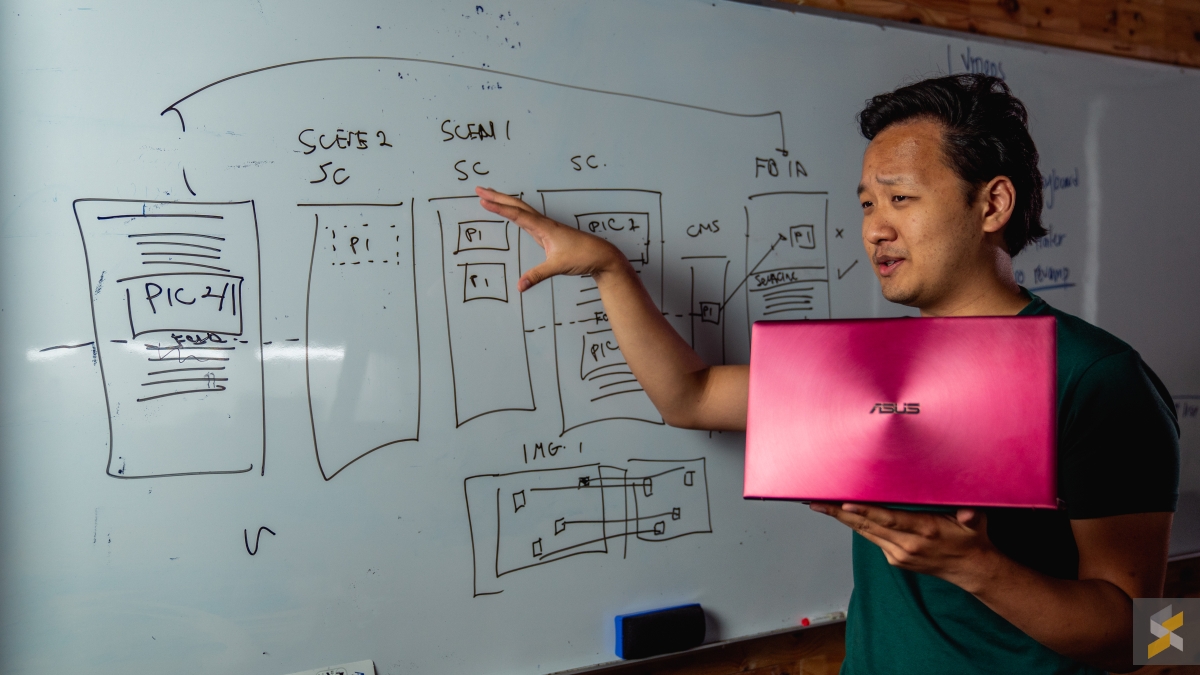
Weighing just 1.19kg, with a footprint that’s no bigger than an A4-sized sheet of paper, the ultra-portable notebook is really easy to carry around. This is particularly useful when he attends events too because he’s always on the go, so being able to pick up his laptop with one hand and move when needed is just awesome.

What’s more, the ZenBook 13 has also been tested for durability according to the MIL-STD 810G. This means Rory doesn’t need to spend time babying it while out and about, and can turn all his focus on the content.

All of that typically takes up the first half of his day, so by the time he settles all of that, it’s time for lunch. Usually, the team heads out to eat together, but Rory’s “on a diet” right now so instead of going down for a proper meal, he eats in the office. When lunchtime rolls around, he picks up his ZenBook 13 and heads to our pantry to eat while catching up on whatever TV show/YouTube video he’s been following.

While he enjoys the wonderfully immersive viewing experience on the ZenBook 13’s Nano Edge display — with bezels so thin that it gives the laptop a borderline ridiculous 95% screen-to-body ratio — Rory eats a slice of toast with crunchy peanut butter, and two pieces of cream crackers. Between you and me, his “diet” isn’t going to last very long.

Lunch over, Rory gets to actual content work which usually involves a lot of writing, photo editing and video work. On most days, it’s more writing and photo editing, tasks which aren’t that taxing on a laptop’s hardware. More importantly is the laptop’s ergonomics and keyboard quality. The good news is that the ZenBook 13’s keyboard is good for its class. The keys are comfortable to type on and well spaced for a device like this, but the best part is ASUS’ ErgoLift hinge that props the entire keyboard up at a more comfortable angle for a less tiring typing experience.

Being a frequent NumPad user, Rory notes that the ZenBook 13’s ability to have its touchpad double as a full-sized NumPad is super useful. What’s more, you can still use the touchpad when it’s in NumPad mode, giving you access to all the gesture controls you need without needing to switch the NumPad off.

However, when it’s a video-centric day, his content workflow changes. When it comes to post-production on major video projects, Rory’s role is as a story editor. Because of this, he spends a lot of time with apps like Premiere Pro to get the initial story cut of a video done before handing it off to our video editor. This means Rory needs a capable device that can run Premiere Pro. Usually, power comes with a portability penalty, but with the ZenBook 13, Rory thinks he’s found a great balance.
His device is packing an Intel Core i7 processor, 8GB of RAM, 512GB of internal storage, and an Nvidia GeForce MX150 discrete GPU. With this, Rory’s able to scrub through and edit footage from our Sony A7 III (even in 4K, at half display quality) with no major issues. This was probably the most surprising thing for him that a laptop this small and portable is able to do this.

By the time Rory completes all of that, he usually wraps up the day by previewing and finish either a first or final video draft, leaving notes where necessary. After that, it’s usually a couple of team meets, some planning for future projects and then it’s off to dinner. Today’s menu? Maggi Goreng + Teh Tarik.
Diet LOL.








