Last year, Asus flew me out to Taipei to check out something that they were pretty proud of. It was part of their ZenBook Pro laptop and it was called the ScreenPad. And I liked it. I liked that you could extend your display into it and use it as a second screen. And I liked that it worked as a nice functional touchpad when you didn’t.
But the thing that I liked the most about ScreenPad was that Asus found a way to potentially improve the portable laptop experience without compromising on what made a good portable laptop. This year, I’m here again because Asus wants to show me something bigger.
Simply more screen
This monster of a laptop that you see in front of you is called the Asus ZenBook Pro Duo, and it’s big unique feature is that this laptop has two displays. Well…one and a half, if you want to split hairs.
That second screen is what Asus is calling the ScreenPad Plus, and it gets its name from the fact that…well, it’s bigger. A lot bigger. In fact, this one is a 14” display with a 32:9 aspect ratio.

And, with a bigger screen, Asus also has bigger goals because it’s not a trackpad anymore, it’s a full on secondary display. Asus says that with ScreenPad Plus, it would offer “endless creative possibilities for content creators”. I’ll admit, I scoffed a little when I read that in the blurb, but after using ScreenPad Plus on the new ZenBook, I have to say I’m kinda impressed.
You see, it builds on top of what I liked about the original ScreenPad because it offers the laptop user more screen real estate, and screen real estate is something every mobile user can never get enough off. And they’ve done it in the right way.

This 14” ScreenPad Plus isn’t just some bargain basement display Asus had lying around. It’s a 4K touchscreen panel that matches the 4K 15.6” main display that comes with the ZenBook Pro Duo. This means you don’t lose any resolution when you move windows and stuff down, and since it’s the same width, everything also scales properly unlike the original ScreenPad.
Although I didn’t get to spend a whole lot of time using it, the experience felt pretty good. I could totally see a future where I can leave apps like Spotify and whatever reference material I need down there, while working on the large main display.

Asus also showed off potential layouts for stuff like video editing where you could have your timeline in the ScreenPad, giving you more space to preview your video. ScreenPad Plus is basically more of what I already enjoyed on the original ScreenPad, so I definitely like it a lot.
You can even engage a stretched window mode where your active window — something like a Chrome Browser, for example — would fill up both screens so you can see the entire page sort of scroll up the laptop.

But, it’s definitely not perfect
I mean, just take a look at the screen on the ScreenPad plus itself. Don’t get me wrong, it’s a great screen in its own right, and it’s super crisp, but it just doesn’t give the same kind of viewing experience the main screen does.
But that’s because the 15.6” main display is this gorgeous UHD OLED panel that’s just a treat to look at. It’s punchy, vibrant, sharp, supports 100% of the DCI-P3 colour gamut and HDR. To make matters worse, the ScreenPad has a matte finish to it — which is great for touch texture — but definitely hampers your viewing experience.

Asus also brought over the ScreenPad functionality from the older ScreenPad that let you launch specific apps and tools, but in my experience they’ve always felt clunky and it’s not something I really care about.
Then there’s the fact that to make space for the ScreenPad Plus, Asus had to move the entire keyboard down, right to the edge, and move the trackpad — which also doubles as a numpad — to the right of the keyboard.
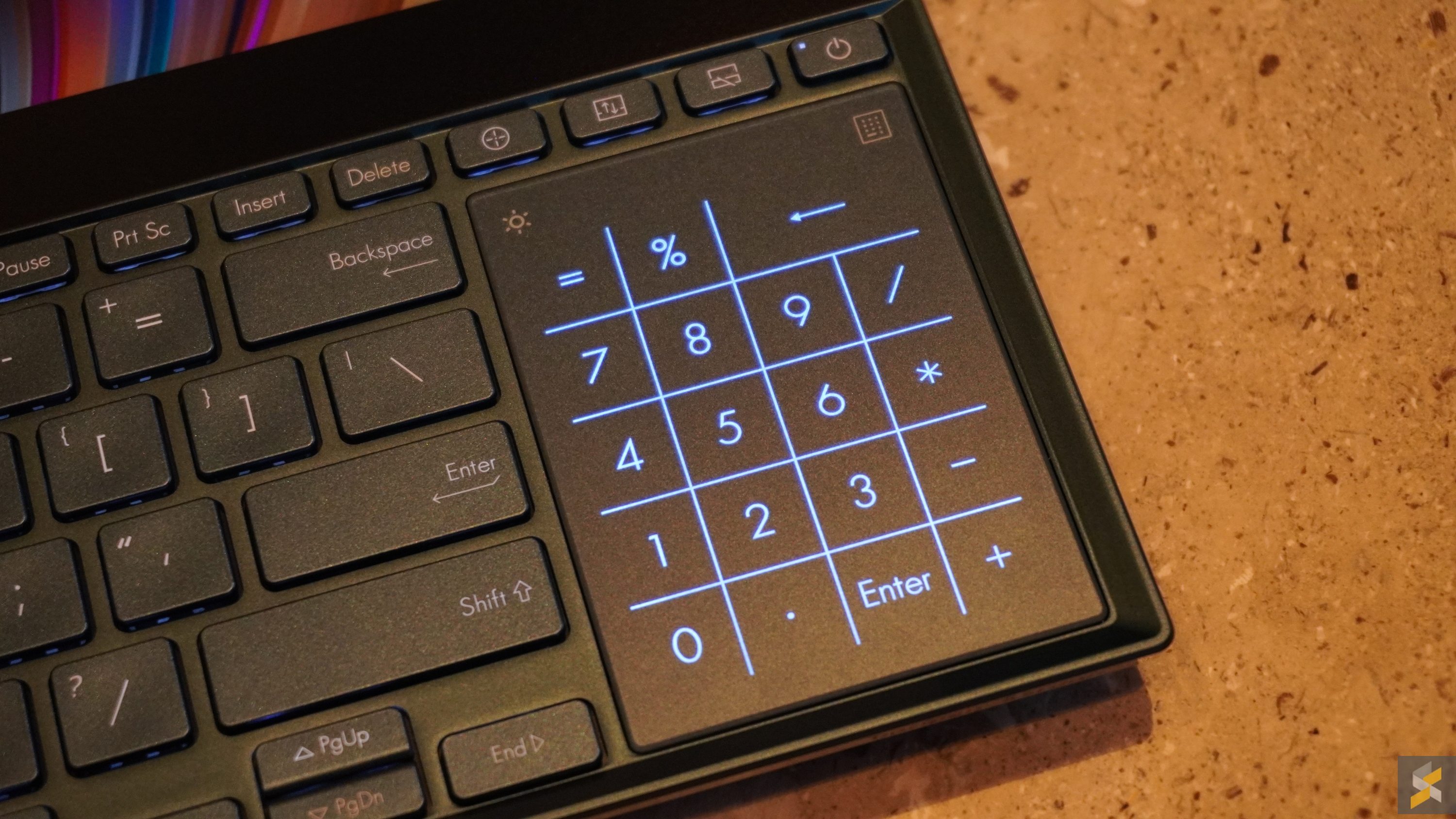
Now, I don’t hate typing on the Pro Duo, in fact I think the keys are more than serviceable as far as chiclet keyboards go, but I just can’t get behind that side mounted touchpad. It’s just not something I ever got used to with the company’s Zephyrus gaming laptops, so it’s something I still don’t like on the Pro Duo.
What’s more, unlike last year’s portable ZenBook Pro, the Pro Duo is a massive laptop. It is 24mm thick and weighs 2.5 kg, so it is anything but portable. In fact, it’s a lot more like a pre-Max-Q gaming laptop than a modern portable laptop.
I mean, yes it’s super powerful with up to an Intel Core i9-9980HK processor and an NVIDIA GeForce RTX 2060 GPU. And that’s great for people who want a workstation class laptop, but that also means that the ZenBook Pro is no longer a laptop that appeals to people like me.
So, while it’s true that they improved the ScreenPad by basically giving us more ScreenPad, they couldn’t do it without compromising what made it a good portable laptop.
And that makes this really hard for me because I like the ScreenPad Plus a lot. I really like the potential it unlocks for a laptop, but the form-factor that it comes with is just not something I can ever see myself using on the daily.

Photography by Rory Lee with the Sony a6400.










