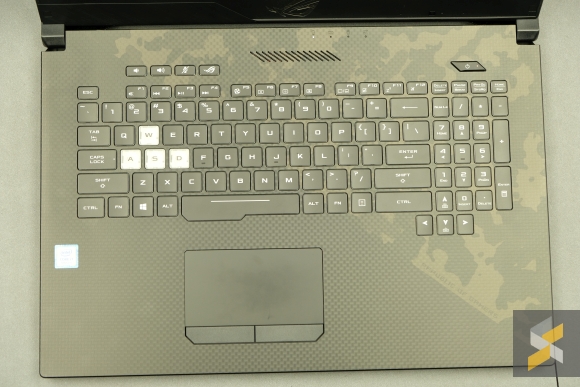I think one of the more interesting designs to hit the high-end gaming laptop space definitely came from ASUS and its Republic of Gamers (ROG) gaming brand. Spurred on by the desire to cram high-end gaming performance into a slim chassis, thanks to NVIDIA’s Max-Q design chips, the laptop maker was facing a conundrum: How do you cool a machine like this?
Well, when they debuted on the original ROG Zephyrus (named after the Greek god of the West Wind, by the way), their solution was to allow the laptop to lift itself off its bottom panel when you opened it, to make way for more airflow.
However, that gaming laptop was always flawed to my eye, mostly because of its unconventional trackpad placement, but also because I was never a big fan of the device’s pseudo-mechanical keyboard. But then they launched the Zephyrus M and despite being slightly bulkier, it had a more sensible keyboard configuration.
Then, the company revealed its third Zephyrus counterpart, the Zephyrus S, and at first glance it seems to me like they regressed a little. But, as usual, things are not always what they seem because sometimes you need to go backwards to move forward.

Sticking true to its name, the ASUS ROG Zephyrus S is the most compact Zephyrus device ASUS has made yet. It’s 12% slimmer than the original Zephyrus, measuring just 14.95mm at its slimmest and 15.75mm at its thickest. The Zephyrus S is also a little bit lighter, weighing just 2.1kg, while also having the smallest footprint.
Despite that, this is still a very capable gaming machine as it features fairly similar specs to the Zephyrus M. It is powered by an Intel Core i7-8750H processor with either a Max-Q NVIDIA GeForce GTX 1070 or a GTX 1060 GPU. You can also have up to 24GB of DDR4 RAM and up to 512GB + 1TB M.2 PCIe SSD storage.
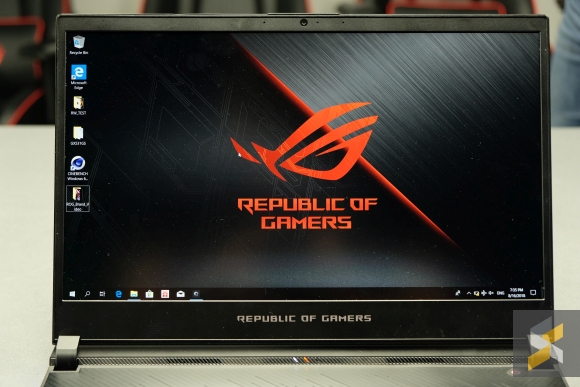
However, the biggest and most obvious space-saving move ASUS made was with the device’s display bezels. Compared to the other Zephyruses, the Zephyrus S has super slim bezels on all four sides. The company says that they’ve managed to fit a 15.6-inch panel into the typical size of a 14.2-inch laptop chassis.
It also isn’t just any display as it comes with almost all of the juicy gamer specs you’d want. This IPS panel pushes a resolution of Full HD (1920×1080), has a 144Hz refresh rate, a 3ms response time and is capable of display 100% of the sRGB colour space. To my eyes, the display looks great, with nice viewing angles, though my time with it was very limited so I couldn’t play any games to really enjoy that 144Hz refresh rate. Unfortunately, the biggest drawback with this display is its lack of G-SYNC support. A bummer, really.

Of course, all of this space-saving, portability and performance doesn’t come without its sacrifices, the largest casualty in this crusade of shrinking footprints is the device’s keyboard and trackpad. While I don’t mind that the new keyboard is no longer mechanical — because the switches still feel like solid chiclet keys — I do take issue with the fact that the Zephyrus S has gone back to the old Zephyrus’ trackpad-beside-the-keyboard layout.

It still feels as awkward as ever to use, despite the fact that the Windows Precision trackpad (that also doubles as a numpad) tracks well. I guess if you’re a big gamer you’ll probably use this with a mouse, but if you’re also buying this for portability, odds are there will come a day where you will need to use the trackpad and when that day comes, you’ll probably be as unhappy about it as I am.

That said, ASUS didn’t do this on a whim. According to them, this new layout was chosen because it was the best solution they had to cooling the laptop. Yes, the device does still feature ASUS’ Active Aerodynamic System (AAS) that lifts the laptop off its bottom panel, but you have to remember that they’re cramming pretty much the same kind of specs you’d find on a larger device into a much smaller panel. They’re going to need all the help they can get to cool the demanding hardware.

But, the sacrifices made in this pursuit of cramming a lot into something very small doesn’t end there. One of the things I noticed during my brief time with the device was how fragile this laptop felt. Its aluminium and magnesium body flexed a little too much to inspire any confidence that it would survive a drop. This are made even worse when the laptop is open because then, the wafer thin bottom panel doesn’t get to borrow any of the rigidity from the rest of the chassis.
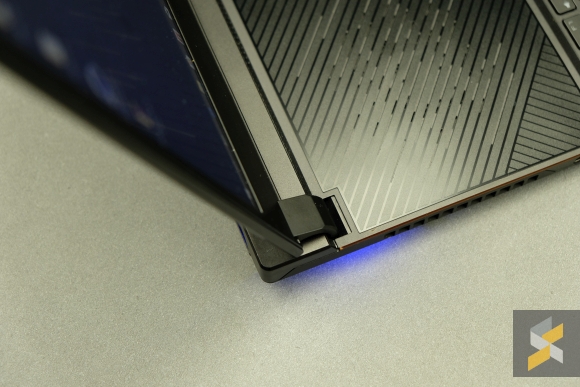
Despite this apparent flimsiness, the device still held up well to my “pressure tests” and didn’t break into pieces like I thought it would. ASUS even claims that “engineering samples have already met military-grade durability standards for jolts and vibration” whatever that means in the practical world.

And if the chassis holds up, I’m all for it, flexing be damned. I’m always supportive of devices that push the boundaries of how much power you can fit into a thin-and-light form factor because that’s something I search for every day on my quest to find the ultimate laptop. Sure, compromises are inevitable, but I think that as long as ASUS can cool it properly and price it well, I don’t see a deal-breaking reason that would prevent it from getting my seal of approval. Of course, that will have to wait for a full review, but right now things are looking pretty good.
ASUS ROG Strix SCAR II
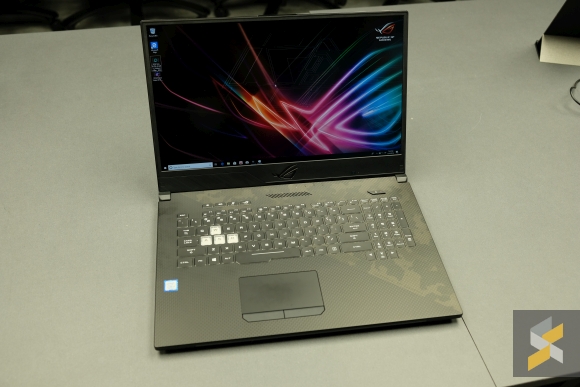
If you’re someone who doesn’t mind big, they also launched a much beefier 17.3-inch device called the ASUS ROG Strix SCAR II. It features a 17.3-inch display with the same kind of specs as the Zephyrus S, but also comes with its shortcomings as it too doesn’t support NVIDIA G-SYNC. You can configure this with up to an Intel Core i7-8750H processor, 32GB of RAM, a GeForce GTX 1060 GPU, and storage configurations that consist of a 512GB SSD and a 1TB HDD or SSHD.

Unfortunately, while I only got to spend a short amount of time with the Zephyrus S, I spent almost no time with the ROG Strix SCAR II, so I can’t really give you my impressions of it. Maybe when it launches in Malaysia I’ll get the chance to check it out, but for now, that’s all I have for you.