Have you been pining for a Windows laptop with TouchBar? ASUS thinks you are and their latest laptop — that’s designed for creators — is about as close as you can get to a Windows laptop with a TouchBar. It’s the new ZenBook Pro and this year it comes with something called ScreenPad.
ASUS’ ZenBook Pro is — as it’s name suggests — the device for the professionals. This year, they’re targeting creators more than ever and the new ZenBook Pros are packed full of power.

There will be two ZenBook Pro sizes, a 14-inch model and a 15-inch model. Both laptops come with NanoEdge displays though there are several significant differences between the two laptops.

Obviously, the first thing is the sizes. The larger model comes with up to a 15.6-inch 4K UHD panel (3840×2160 pixels) with touch capabilities. But that’s not all because this particular display also features a colour calibration Delta E of less than 2 and can display 100% of the Adobe RGB colour gamut.

On the other hand, the smaller 14-inch device features a Full HD touch panel that can display 100% of the sRGB colour sectrum. It does have slimmer bezels though, measuring 5.2mm versus the 15.6-inch’s 7.3mm bezels. It also has ASUS’ Ergo Lift hinge which props the keyboard up at an angle so it’s more ergonomic to type on.

Inside, the 15.6-inch laptop is a beast. At the top of the line, this device can pack an Intel Core i9-8950K hexa-core processor clocked at 2.9GHz (boost to 4.5GHz), 16GB of 2400MHz memory and a 1TB PCIe x4 SSD. It also features an NVIDIA GeForce GTX 1050 Ti discrete GPU.
Meanwhile, the 14-inch ZenBook Pro can be configured to pack up to an Intel Core i7 processor, 16GB of 2400MHz DDR4 memory, and a 1TB PCIe x4 SSD. ZenBook Pro 14 also comes with a discrete GPU, an NVIDIA GeForce GTX1050 Max-Q card.
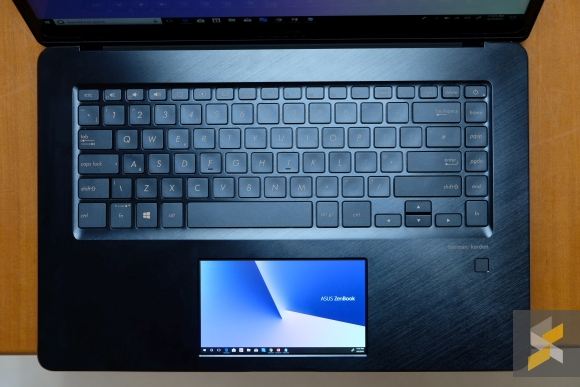
However, the most fascinating thing about these laptops are their trackpads. both devices feature ASUS’ new ScreenPad. Instead of a regular trackpad, the ASUS ZenBook Pro has a 5.5-inch Full HD IPS+ display where you’d find the trackpad.

The idea is that you can use this ScreenPad for additional productivity controls ala TouchBar. However, it can do a couple of things more than Apple’s TouchBar. You can use it in ScreenPad mode which will give you access to a bunch of ScreenPad applications including a music player, calculator, numpad, app launcher among others.

Alternatively, you can extend your laptop’s display to ScreenPad so you can use the ZenBook Pro in dual-display mode. You can drag windows in there, snap them in place and pretty much use the 5.5-inch panel as a full-on monitor.

Finally, the ScreenPad is also pretty intelligent because it can give you specific controls based on the application you’re currently in. Microsoft Word, for example, will give you text editing tools while Excel will give you Excel tools. If you’re playing a YouTube video, you get controls for that too.

It’s kind of like an expansion on Apple’s TouchBar and it could come in handy. Of course, if you don’t want to use it — or don’t like it — you can just turn it off and use it like a regular trackpad…something you can’t do with TouchBar.
ASUS’ ZenBook Pro 14 has prices starting from USD949 (around RM3,770) while the ZenBook Pro 15 will retail from USD1,299 (around RM5,161).









