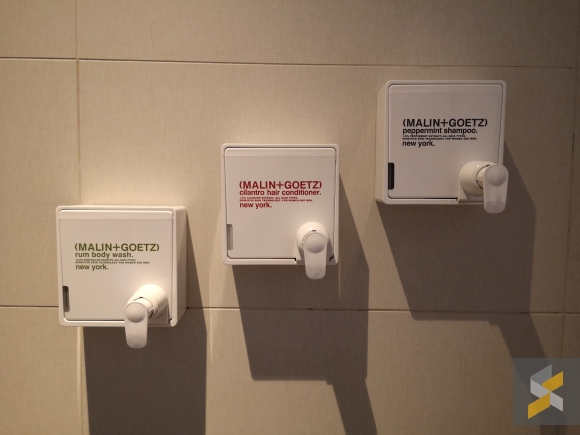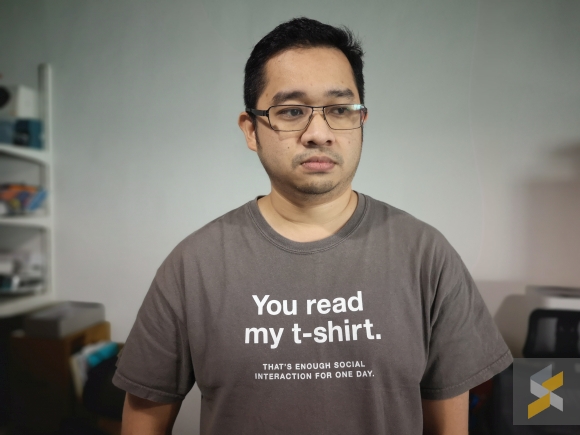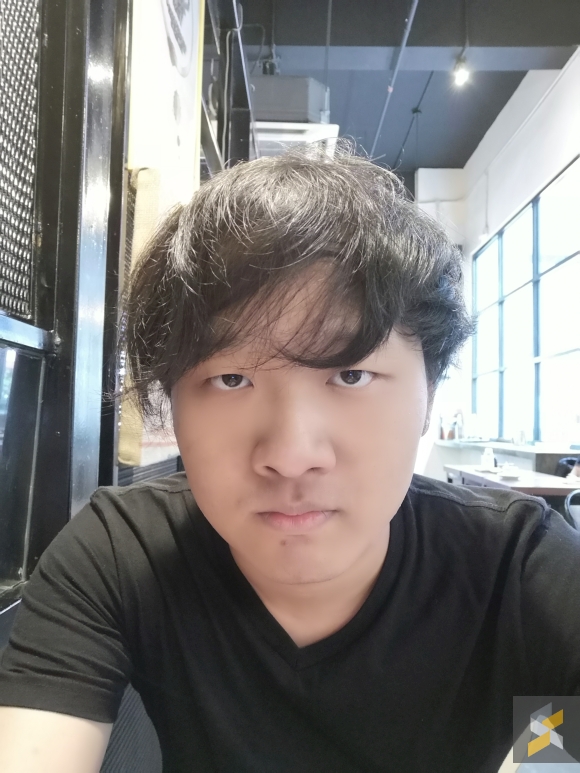I almost couldn’t believe it when I saw the Huawei P20 Pro launch. A 40MP camera? Zoom, monochrome AND a regular wide-angle lens? It almost sounded like one of those “dream smartphone camera” lists that people like to make up, only it wasn’t. For the most part it was all real. Some might even call it the “most advanced camera module” ever put into a smartphone.
But this isn’t a review of that phone. This is a review of the phone that started out as an equal but, as time went on, slowly got left behind.
You can argue that Huawei’s P20 and P20 Pro is the company’s “coming of age” phone and you’d be able to make a very compelling point. In many ways, the company’s latest pair of flagship smartphones have catapulted Huawei to a position where you simply can’t ignore them anymore.
But to me, Huawei’s renaissance began with 2016’s P9. That was the beginning of Huawei’s dual-camera revolution. The start of the Chinese company’s shift to truly premium smartphone builds. It was the beginning of their partnership with Leica, one that has definitely proven itself considering how much their camera capabilities have improved since.
And it is because of that that it hurts me to see how much Huawei has put into differentiating the larger phone from the smaller one. Sure, when the P9 and P9 Plus launched, there were noticeable differences (notably the lack of stereo speakers and fast charging on the P9), but Huawei didn’t compromise on the core aspect of the P-series smartphone: Its camera.
Then the P10 and P10 Plus come along and we saw some separation there. The P10 Plus had a faster f/1.8 aperture lens, but as far as image quality went, the difference was relatively minor.
Now? Now things are completely different. The P20 is missing an entire camera compared to the P20 Pro and that’s only the beginning of its differences with its bigger sibling. What happened to the love for the smaller phone?
That said, as much as I want to hate Huawei for how it feels like they abandoned the P20, I can’t. Throughout my time with the P20, it was really hard for me to fault the handset because Huawei gave the P20 something the company’s bigger rivals simply can’t compete with.
[nextpage title=”The best trump card”]

I’ve said in the past that it is crucial that smartphones get the fundamentals right before they try to add more things on top to improve the overall experience. Fundamentals like a good software experience, good hardware, a good camera, good battery life and a good build are — and should always be — the pillars you use to build your phone around. Everything else is fluff.
For the Huawei P20, I think it gets all but one of those fundamental pillars right.
The best hardware Huawei’s ever made

The P20 is, without a shadow of a doubt, the best built Huawei smartphone I’ve ever used. It’s a stunning combination of glass and metal that I think can easily rival the best from the likes of Samsung and Apple. It doesn’t fall into the trap of being too ergonomic or slippery, but it also isn’t a pain to hold for long hours. Huawei’s struck a nice balance and should be commended for it.

Perhaps the biggest shift is the fact that it’s now mostly glass with just a slim metal frame giving it structural rigidity. While many will undoubtedly complain about the fact that it’s now a huge fingerprint magnet — because it is — but glass goes a long way in making something feel exquisite. Maybe it’s the touch of fragility that gives you the “expensive feel”.

Nevertheless, I don’t have much to complain about the way the phone looks or feels in the hand. I do take issue with the fact that it isn’t IP67 water resistant like the P20 Pro even though these phones have basically the same kind of body. I guess that’s just another peg that the P20 had to be knocked off so Huawei could justify the more expensive P20 Pro.
Beyond build, the rest of the hardware specs are excellent. Inside the P20 is powered by a Kirin 970 octa-core processor with 4GB of RAM and a generous 128GB of internal storage. Off the top of my head, I can’t think of a single mainstream (non-special edition) phone that comes with 128GB as base, so hats off to Huawei for this.

Besides that, Huawei also equipped the P20 with the best fingerprint scanner I’ve used on a handset thus far. It’s super accurate, super fast and in an excellent spot on the handset. The P20 doesn’t have Samsung’s slick new fingerprint registration method yet, but it’s hard to argue with how good the scanner on this phone is.

For those who prefer using their face, you can do that too with Huawei’s Face Unlock. I didn’t find it to be that useful since the fingerprint scanner is already so good. Do keep in mind that it doesn’t work with polarised sunglasses, however.

It’s also got a beautiful 5.8” Full HD+ IPS display that gets really bright and has excellent viewing angles. It is a little taller than usual, with an 18.7:9 aspect ratio, so it pushes more vertical pixels at a resolution of 2244×1080, but the thing you should know about this display is that the actual usable space is much smaller because of the notch.


For the most part, the display in the corner is only used for notifications. In most apps, that space is filled with a coloured bar that is roughly the same colour as your app’s window. On certain apps — like the gallery app — can utilise all the screen, while others — like Google Maps — will have a slight tint just to separate the notification icons.

However, if you’re a big Instagram user, the notch may actually drive you crazy because the app doesn’t seem to know that there’s a notch there so various elements — like your font on Stories — are obscured. Turning off the notch (you can do that in the settings) doesn’t help either because everything just gets blocked off.
Now all of these are probably patchable, so I won’t give them a hard time for it, but for the time being, it’s really annoying.
Speaking of annoying, we’ve got EMUI

I’m a stock Android kind of guy but I also don’t hate good Android skins like OnePlus’ or HTC’s where they keep a lot of what I like about stock but add their own flair to it. Even Samsung’s doing great in the software department — at least, as far as looks and functionality goes — but Huawei has their work cut out for them if they want to compete here.
I will admit that EMUI 8.1, built on top of Android 8.1 Oreo, is one of the better skins to come out of China though that’s not saying much. It still does a lot of things that I dislike, primarily when it comes to the way the thing looks. A phone’s UI is something you look at every day and EMUI just isn’t pleasing to the eye at all.
I don’t like the way they handle notifications nor do I like the fact that my widgets don’t scale properly with my phone’s general font size. Worst of all, however, is the amount of apps that come pre-loaded in the phone, some of which you can’t actually uninstall. Then, there’s the constant barrage of app power draw warnings which is so annoying. Thankfully, you can turn it off in the settings.
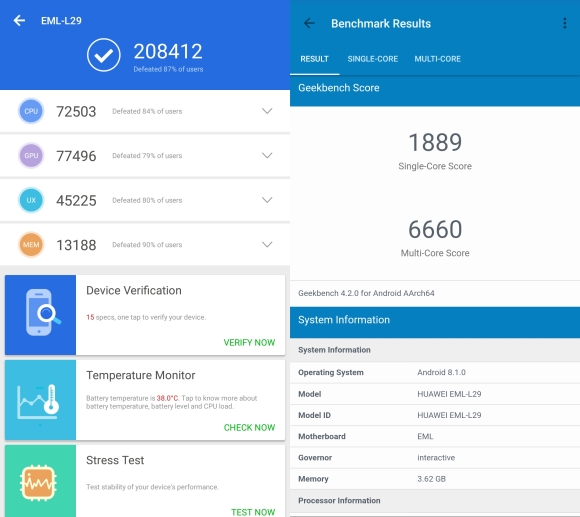
Despite my gripes, I will admit that UX design is something that’s deeply personal so your mileage may vary here. Plus, it’s not a problem that’s unique to Huawei so I won’t really beat them up about it. Also, it’s much snappier than the Mate 10 with significantly less crashes and bugs so they deserve some points there.
But for me, the software experience pillar isn’t something Huawei is strong at. In a way, they remind me of the old Samsung where they’ve got really great hardware but really crap software. Once the latter catches up with the former, they’re going to be an absolute force to be reckoned with.
Slightly above average battery life

The Galaxy S9’s biggest weakness was its battery life. While that phone struggled to last an entire day, I’m happy to report that the Huawei P20 can, most of the time. On average, I was getting just over 4 hours of screen on time with about 14 hours on battery which is just enough above average for my heavy usage pattern.
On days where I really push it — event days, for example — the device will konk out at around 10pm, but even then that’s pretty reasonable. I suppose that’s the benefit of having a 3,400 mAh battery compared to the 3,000 mAh cell on the Galaxy S9.
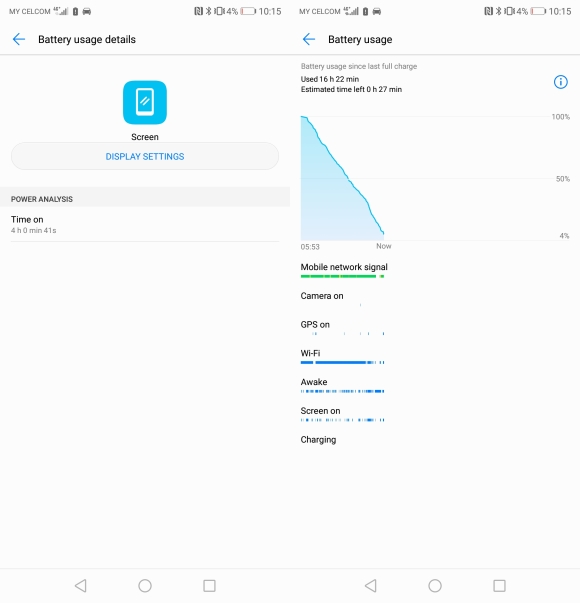
Don’t get me wrong, the P20 doesn’t have groundbreaking battery performance or anything like that, but it’s nice to have your phone last pretty much an entire day before dying on you.
Especially since the P20 charges up very quickly with Huawei’s SuperCharge. In my battery charging test, I got from 5% to 100% in less than one and a half hours. 30 minutes on the plug gave me about 50%. It’s a shame that they didn’t include wireless charging, though. Then again, this phone doesn’t have a 3.5mm headphone jack nor does it have stereo speakers so I suppose asking wireless charging is a little bit of a stretch.
Doesn’t matter, it’s got a good camera

Yes, it’s the sibling with only two cameras, not three. Yes it doesn’t have a “revolutionary” 40MP 1/1.7” sensor. But don’t think the P20 is a crappy shooter because it’s not. The P20 is actually pretty darn capable…if you like Huawei’s look.
This P20 features a dual-camera setup at the back with a 12MP RGB sensor with an f/1.8 aperture lens and a 20MP secondary monochrome sensor with an f/1.6 aperture lens. They work together pretty much the same way as the original P9 did where colour photos get colour information from the RGB sensor with light and details coming from the monochrome sensor.

On top of that, Huawei’s added AI features like scene recognition and something called AIS. Scene recognition is something we’ve seen before where the phone can know what it’s looking at and adjust settings accordingly. What’s new is the ability to have the camera switch between different modes depending on what it sees. For example, if it recognises a face it will automatically switch to Portrait Mode. If it sees you’re trying to take a picture of something small, it will automatically switch to Close Up mode.
No Close Up:

Close Up:

In general, I like this feature. But, sometimes it hiccups and and switches between a whole bunch of modes because it’s not sure what it is looking at. This happens most often when you’re trying to grab a photo of a powerpoint slide during a presentation — the camera can’t decide if it’s looking at “Stage Performance” or “Text” and will just flip out. Thankfully, you can turn this off if it happens to you a lot.
While most of the modes are good, some modes — like Blue Sky — can make the image look super weird with oversaturated blues, high contrast and a slight vignetting.
No Blue Sky:

Blue Sky:

AIS, on the other hand, stands for AI Image Stabilisation which uses AI to stabilise the camera. Does it work? Well, I haven’t had trouble with handshake blur so I guess that’s a yes. It’s worth noting that Huawei doesn’t say if the P20 has OIS but a recent iFixit teardown of the P20 Pro reveals that all three cameras are optically stabilised so I wouldn’t be surprised if the P20’s dual-camera also features OIS.

In front, Huawei upped the ante in the selfie department with a 24MP selfie camera that has beautification features. It’s pretty good in good lighting, but when things get dark it’s just as bad as every other selfie shooter I’ve used. More details and photos on page 3 of this review.

In the end, the P20 will give you a good camera experience and if you like the way Huawei’s photos look, then you’ll love the P20. Still can’t beat that dedicated monochrome sensor.
So, why would you pick the P20 over the P20 Pro?

On paper, you wouldn’t. The P20 Pro is definitely the superior device and not just in the camera department. It’s got a bigger battery, more RAM, stereo speakers, IP67 water resistance and that triple camera system.
But all of that comes at a cost. The P20 Pro is RM700 more than the P20 and that is where the smaller phone shines — it’s pretty affordable for a flagship smartphone by 2018 standards. What’s more, for just RM100 more than the P10 when it launched, you get double the storage and a much more well-rounded device.
Priced at RM2,599, it becomes much harder to complain about some of the omissions Huawei made to P20. Even factoring in what they did to cripple the P20 so it wouldn’t compete with the Pro, not many flagships can match the P20 in value for money — this is practically OnePlus 5T levels of bang-for-buck. In a way, Huawei did something none of their big-named rivals have done before:
Make a seriously good phone at a seriously good price point.
[nextpage title=”Camera roll”]
Here are photos captured with the Huawei P20. Click on each image to view its full resolution.
Night mode vs Normal mode
One of the more interesting modes on the Huawei P20 is Night Mode. From what I can tell, the camera will take multiple exposures and combine them into one shot similar to how HDR works — except this is designed for low-light photography. However, if you check the EXIF data on the images, you can see that the shutter speed is set to between 3s-4s so my theory could be wrong.
Either way, it’s supposed to work well with normal lighting too, but some of the images are a little over processed for my liking, though most of them are pretty nice.
Normal:
Night:
Normal:
Night:
Normal:
Night:
Normal:
Night:
Normal:
Night:
Normal:
Night:
Normal:
Night:
Normal:
Night:
Blue Sky mode
This is one of the modes Huawei’s AI scene recognition can switch to. It’s supposed to enhance the blues in the sky when it detects a relevant scene, but I’m not sure the enhancements are something I personally like. They’re — how do I say this — not particularly subtle.
Normal:
Blue Sky:
The thing that really gets me is the vignetting, why is that a thing?
Close Up mode:
One of the most useful modes for me. I find myself needing to take photos of really tiny objects like this SD card very often so the Close Up mode is awesome. My only gripe with it is that it can be a little hard to trigger. Still, this can be improved as Huawei trains the AI recognition model.
Normal:
Close Up
Portrait Mode:
Another useful feature is that the AI can immediately activate Portrait Mode when it detects a face. As far as quality is concerned, they’re pretty decent when the subject is simple.
It even works in low-light which is great:
However, when the subject gets complicated — wire mesh in the lantern — and objects start to appear in front of the main subject, the blurring gets pretty messy:
Still, I’d say it’s an improvement over the previous iteration.