UPDATE: Touch N Go suspends their mobile reload feature. Here’s their full statement.
Reloading a Touch N Go (TNG) card has always been a pain in the butt. While the introduction of those TNG terminals in shopping malls is a nice touch, it’s still super inconvenient that you can’t just reload online or through an app.
That is, until now. We discovered recently that TNG released a new app that allows you to reload your card right from your smartphone. But, this is Touch N Go we’re talking about, so of course there’s some silly, confounding catch that makes things a whole lot more inconvenient than it should be. In fact, it’s so unnecessarily complex that it almost plays itself out like the three stages in a magic trick.
The Pledge
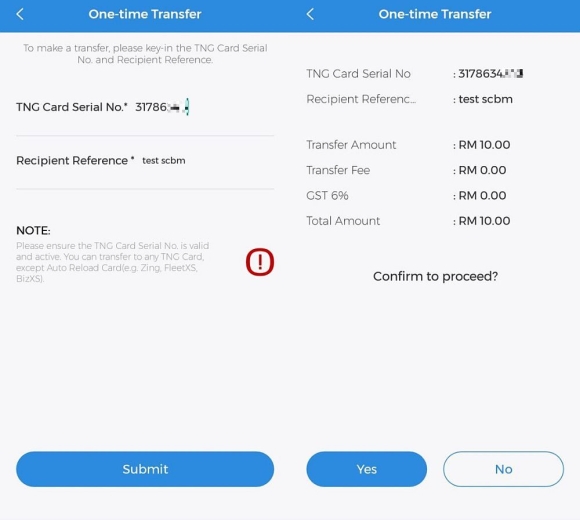
Before we get into that, let me just recap how you can reload your TNG card using your smartphone. First, you have to download the TNG app (Android and iOS) and install it on your smartphone.
Then, because the app also functions as a mobile wallet, you’ll have to top up some money into the app first — y’know, kinda like vcash or any other mobile wallet. The good news is that you can do this via credit card, debit card, online banking, or using a TNG Reload PIN. Keep in mind that reloading using a credit card will incur a surcharge. So much for Bank Negara’s big statement telling retailers to stop imposing surcharges…
Once there’s money in your mobile wallet, you can then transfer funds to your desired TNG card. Just enter the serial number and follow the prompts in the app.
The Turn

While the process of topping up a card is fairly straightforward (by Touch N Go standards) my colleague Hanif discovered the really dumb part when he actually topped up his card with the application.
He followed the steps and reloaded RM10 but then he noticed that the money never made it to his card. Checking his transaction history in the TNG portal, he noticed that the reload never registered there either. So where was the money?
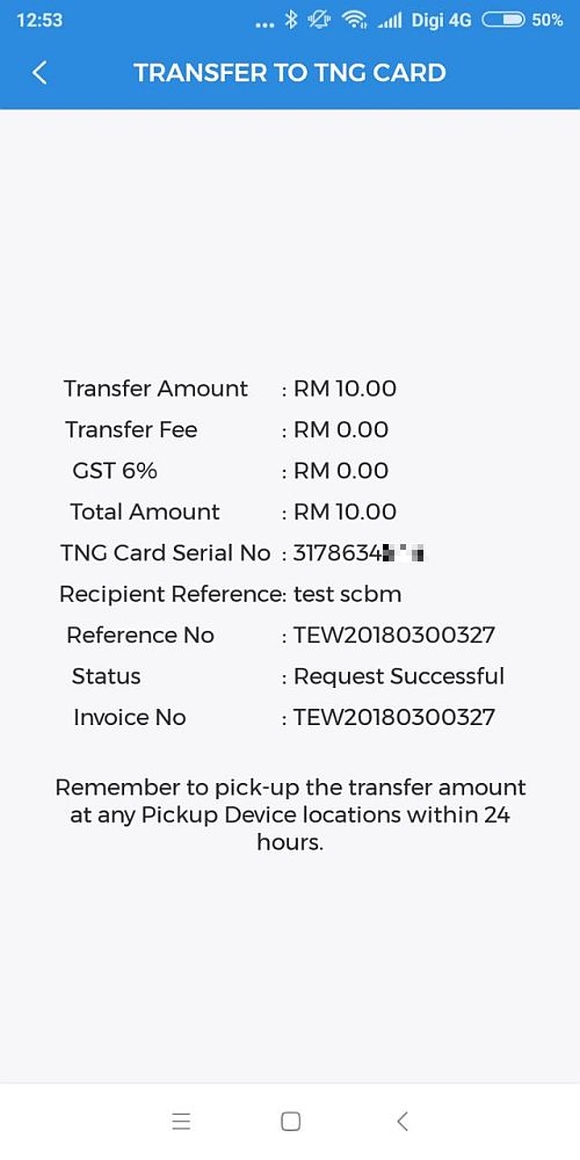
Confounded, he noticed that TNG sent him a message via the app’s inbox, reminding him to “remember to pick-up the transfer amount at any Pickup Device locations within 24 hours”. What on earth was a Pickup Device? Google didn’t have the answers so he dropped TNG a message on Facebook and the big reveal left me not knowing whether I should laugh or cry.
The Prestige

As it turns out, when you “reload” your TNG card with the mobile app, the credit doesn’t actually go straight to your card or your card’s account. Instead, it’s held at something called a “Pick Up Device” (PUD). This means, before you can use the credit on your TNG card, you have to go to one of these PUD locations and tap the machine with your card, authenticating the transaction.
While that’s already super inconvenient in itself, the worst part is that there are only TWO locations with PUD machines in the whole country — nay, the whole world, nay, the whole UNIVERSE. The first location is in the TNG Hub in NU Sentral while the second is at the Customer Experience Centre (CEC) in Bangsar South.
But that’s not even where the stupidity stops. When you reload your card with the mobile app, you only have 24 hours to make your way to one of those two PUD locations otherwise the money gets returned to your e-Wallet and you have to start the whole process over again.
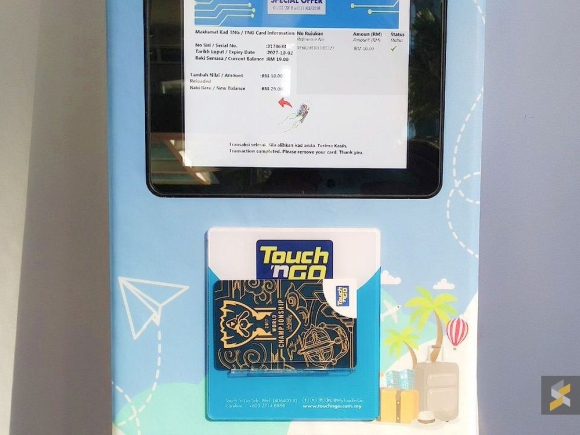
I mean, if you have to go all the way to a specific location just to reload it, why wouldn’t you just reload your card at any of the thousands of other physical locations (petrol stations, toll booths, aforementioned TNG terminals in malls) to do so? There, you don’t need to top up once to a mobile wallet before being allowed to then top up your TNG card. You can just…top up your TNG card!
What went wrong here?
As you can probably tell, I’m a little exasperated at this point. I use TNG on a daily basis so this news of being able to reload my card with my mobile was super exciting. But now that we know the true process you actually have to go through, we’re right back at square one. No, I think we may have actually taken a step back.
But, and this is a huge but, I will put a little asterisk on this experience. When Hanif spoke to the TNG officers at the CEC, they stressed that this method of mobile TNG reloads is still in the “BETA phase” so there are some kinks to be worked out.
The officer informs Hanif that they’re working on removing the need to authenticate at a PUD location. Instead, they’re trying to set it up so that it will immediately authenticate and transfer the money when you tap your card at any TNG terminal (like LRTs, toll booths, etc.).
While that sounds like a reasonable band-aid solution, we’re not sure how well this would work. Considering TNG’s “brilliant” track record so far, I wouldn’t hold my breath.
If you want the full story behind Hanif’s TNG Reload Adventures, be sure to check out his article on SoyaCincau BM.
What do you guys think of this? Let me know in the comments below.
UPDATE: Touch N Go suspends their mobile reload feature. Here’s their full statement.








