Most photos are taken with smartphones these days and the last thing you want is to lose your phone and all of your precious memories. The typical route is to store your everything in the cloud but there are those who are worried about the potential security risks when it comes to online storage.
If cloud storage isn’t your thing, the SanDisk iXpand Base could be an alternative to keep your captured moments safe. You’ve probably seen previous iXpand products before but this version will backup your photos, videos and contacts as you leave your phone to charge overnight.

At first glance, iXpand Base looks like a wireless charger but it isn’t. The top has a rubberised texture to keep your iPhone from slipping off while the bottom half feels like metal with a nice matte chrome finish that’s smooth to touch.


Out of the box, the iXpand base comes with a 15W micro USB power brick (5V 3A) which can charge faster than your standard 5V 2A charger. At the rear, you’ll find a micro USB port for charging and data transfer, and there’s also an SD card slot which allows you to upgrade the base with a larger capacity in the future. We got the 128GB version for review and it comes with a SanDisk Ultra Plus SD card with a read speed of 80MB/sec.
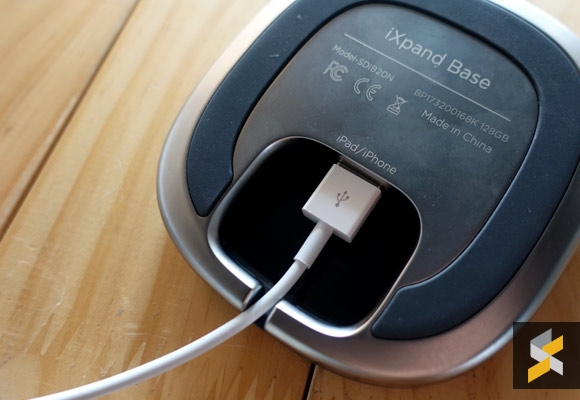
To connect the iXpand base to your iPhone, you’ll need to connect a lightning cable which, unfortunately, isn’t included in the box. We reckon the iXpand base could have been better if it was designed like an Apple Lightning dock. For better cable management, you can loop the cable around the sides which is covered neatly underneath its rubber cover.
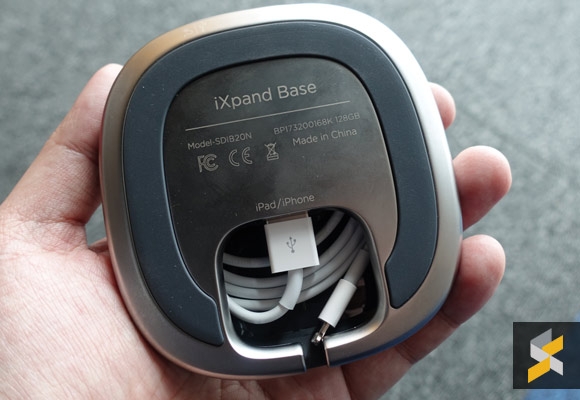
To get started, you’ll need to install the iXpand Base app and grant the permissions that are required by the app. The first backup is the longest and it can take days to complete depending on how much photos and videos you have on iCloud.
I have more than 4 years worth and it took almost 3 days to backup over 60GB of photos and videos. The whole process is also depended on your internet connection as the app will download all of your photos and then transfer to the SD card. From my experience, the backup did stall a couple of times and it resumed after I reconnect the cable and restarted the iXpand base app.
There’s no way to bypass iCloud in the backup process, so you have no choice but to be patient with the initial setup. You could speed things up by unchecking video from the list of things to backup.
[nextpage title=”Seamless backup, but at a cost”]

Once that’s done, any subsequent backup is a breeze as it will only transfer additional photos taken since your last backup. It takes just a couple of minutes each day to backup additional 20-30 photos. The whole backup process is seamless and you’ll only get a notification when the backup process has started and when it’s completed.
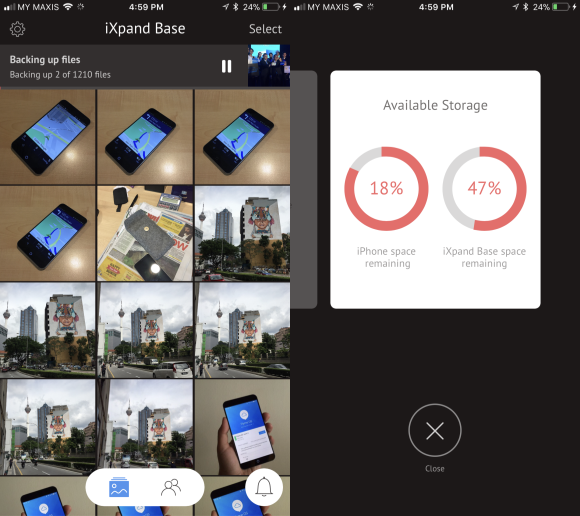
Even if you don’t plan on charging, the iXpand base must be powered if you want to backup or view your current photos. So that means you can’t use it for on the go transfers unless you hook it up to a power bank. However, if you need to access the SD card, the base also doubles up as an SD card reader when it’s plugged into a PC with a micro USB cable.
Obviously, you can only view your backed up files when it’s plugged in, and you can save, copy or share directly from the iXpand base app. To restore your photos/videos, you can choose to restore all or select manually one by one.
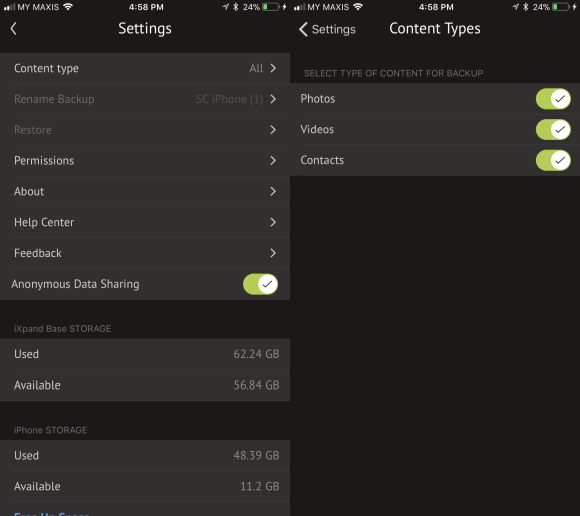
If you have multiple iPhones in your home, it is possible to share the iXpand base with other users. When a new iPhone is connected, it will backup to a separate folder under a different device name. Just remember that there’s no encryption or password protection, so anyone can gain access to your photos from the SD card. It’s good to know that the SanDisk saves all of your photos and videos in its respective year and month folders, which is useful if you prefer to copy your files the old fashion way.

The iXpand Base is a hassle-free way to backup your photos/videos while charging at the same time. However, it isn’t for everyone. With the price starting at RM369 for the 64GB version, it is quite expensive. The larger 128GB model costs RM529, while the 256GB version costs RM899.
The clear advantage is there’s no monthly cost and you can get full access to your high-resolution photos and videos on an SD card which is very accessible. Unfortunately, because of the limitation of iOS, it can’t backup beyond photos, videos and contacts. Fast charging is great, but if it’s meant to be left overnight, it doesn’t make much difference. It would be great if the base has wireless charging and an option to connect to the storage without having to trickle charge your iPhone.
Personally, I’ll still think keeping your photos in iCloud is the way to go. Not only you can access it across multiple iOS devices, the cloud also lets you search for your photos by location or even objects, which is something local storage can’t do. Another advantage of iCloud is that it performs a comprehensive backup of your device which includes your apps especially WhatsApp chat history. If you lose your phone, you can almost get an identical copy on a new device when you set it up with a full restore. A 50GB iCloud storage costs RM3.90/month, while 200GB costs RM11.90/month, which can be shared with your family members.
If you’re looking for a pure photo backup solution without the charging base, another alternative is SanDisk iXpand mini which costs RM179 for 64GB and RM285 for 128GB. Since it works like a USB flash drive, it’s portable and you can transfer your photos at any time without having a direct power source.









