When it comes to technology, I’m usually all for the pursuit of making things as portable as possible so when ASUS announced that they had created the world’s thinnest 2-in-1, my eyebrows were raised.
How does the brand new ASUS ZenBook Flip S feel? Pretty awesome, that’s what.

Coming in at just 10.9mm and weighing 1.1kg, it’s the kind of laptop you can slide into your bag and just forget that you have it there. If you’re someone who travels a lot with their laptop, that’s something you will definitely appreciate.

What I like even more about it is that ASUS didn’t really compromise on the build. It’s bathed in glorious metal that feels really nice and premium with edges so slim they could cut (I exaggerate, of course, but you get the point). ASUS also incorporated something they call an ErgoLift mechanism into its 360-degree hinge that they say is the big reason they could keep this laptop as small as it is. Well, the hinge certainly is smooth, though, it’s not quite MacBook smooth. I also tried the one-finger-open test multiple times, but every time it gave up near the end. So close.

Besides that, the ZenBook Flip S doesn’t really compromise on performance as you can get it with up to an Intel Core i7-7500U, 16GB of LPDDR3 memory and 1TB of PCIe SSD storage. It’s also got a 13.3-inch 4K UHD display pushing 3840×2160 pixels with really thin bezels (though not quite Dell Infinity Display thin). It does have a glossy finish, though, so sunlight might be a problem but that’s what happens when you’ve got a touch display.
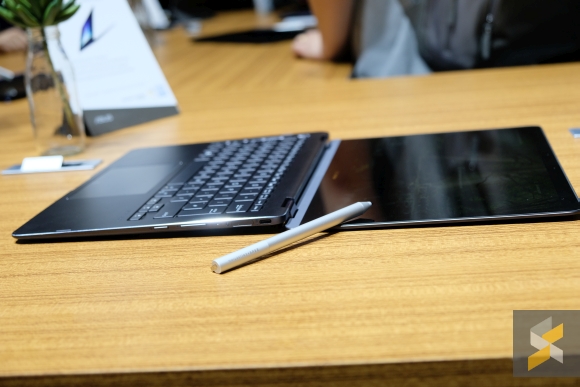
Since it’s all about that 2-in-1 goodness, you can also write/draw on it with the ASUS Pen but as far as I can tell, it’s quite far behind the other pens you can get on the market both in terms of feel and capability. It’s only got 1024 levels of pressure sensitivity, and when I was drawing with it, there was a noticeable delay. It also feels nothing like writing on paper, if you were wondering.


For something so thin, you will have rather limited ports. Still, you do get two USB Type-C 3.1 gen 1 ports, both of which support power delivery and a headphone/microphone combo jack. Not great, but I think you’ll agree that we’ve seen worse. One thing we definitely don’t see very often is the ZenBook Flip S’s side mounted fingerprint scanner. I can’t say for sure how practical that is in real life but my first impressions hint that the more tradition near-the-keyboard placement seems more practical.

I mean, I get why they’d put it there since it’s a 2-in-1 but realistically, how much time will the laptop be in anything but regular laptop mode?
It’s also got speakers tuned by Harman Kardon (though I wasn’t able to test them) and fast charging. According to ASUS, you can get a 60% charge in just 49 minutes while a full charge can net you 11.5 hours of battery life. Certainly impressive, then.

After my brief first look, I was impressed enough by the ZenBook Flip S to really look forward to it arriving in Malaysia. There are two things I’m not a big fan of with this laptop and the first is its keyboard. They’re decidedly pedestrian in that they feel like a very average laptop’s keyboard. I would have loved to see a more clicky switch being introduced since most of what I do on a laptop is hours and hours of typing.

The enter key is also slimmer near the bottom and the arrow keys have been sliced in half so that they occupy the width of one button while the left and right keys are full sized.
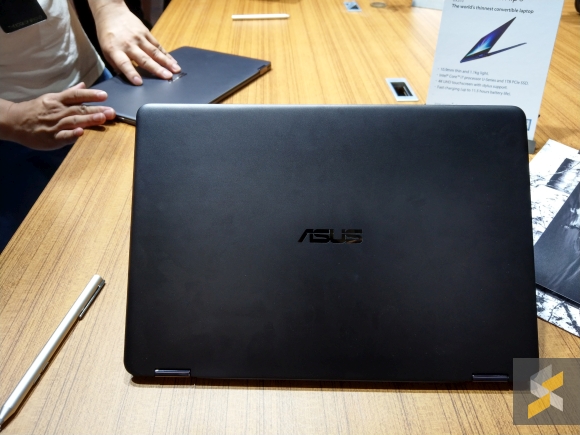
I’m also not a fan of the way it looks. Alongside its cousins the ZenBook 3 Deluxe and ZenBook Pro, it’s really hard to distinguish one from the other at a glance. I suppose it’s because they want a unified design language across the ZenBook line, but even the new VivoBooks look similar so that’s a little bit of a bummer. Still, I don’t think it’s a really ugly design (especially not in that black getup), I just think that they could’ve tried something new.










