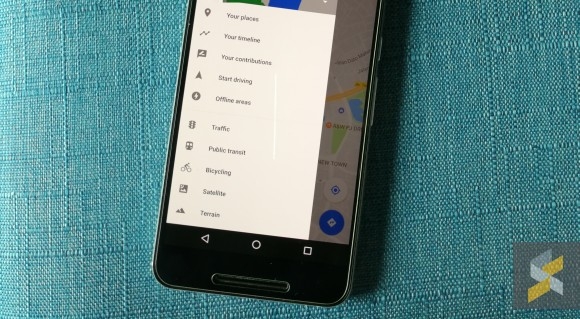Apparently, the Maps app wasn’t user-friendly enough, so Google is now upping the ante with a brand new update for the Android version. Making navigation through the app much simpler and quicker. Now you don’t have to fiddle with your phone to get to those tabs.
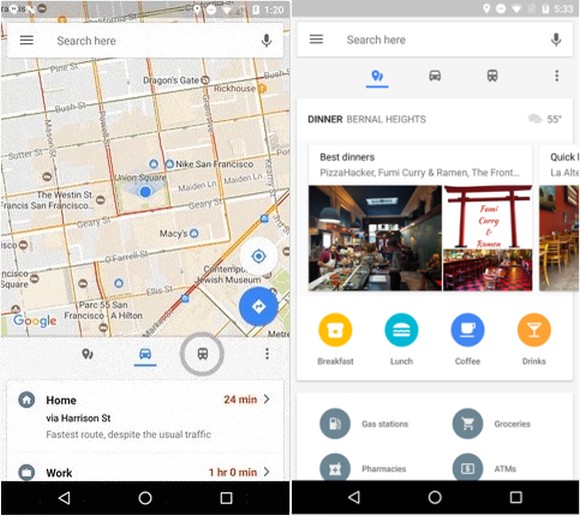
How it will work is, when you swipe up from the bottom of the main page, three new tabs (namely “places”, “driving” and “transit”) would pop up. The “places” tab that’s on the far left should show you a selected list of places to eat ranging from fine dining to mamaks near you or in any location that you choose. Scrolling further down on that tab will enable you to search everyday stops like ATMs, pharmacies, petrol stations and post offices. Continue scrolling and you will be able to have a peek at images of the area or even read small descriptions of the place.
In the middle, you will find the “driving” tab. Here, your home and work addresses will be saved so you don’t have to enter it each time you want to check the ETA for your commute to work or back home. This will also show you nearby traffic conditions, which – if you live in Malaysia – you will need. And if you’re used to the routes and don’t need to be told where to turn, all you have to do is tap on the “start driving” option that appears at the bottom of the directions page that will direct you into the driving mode.
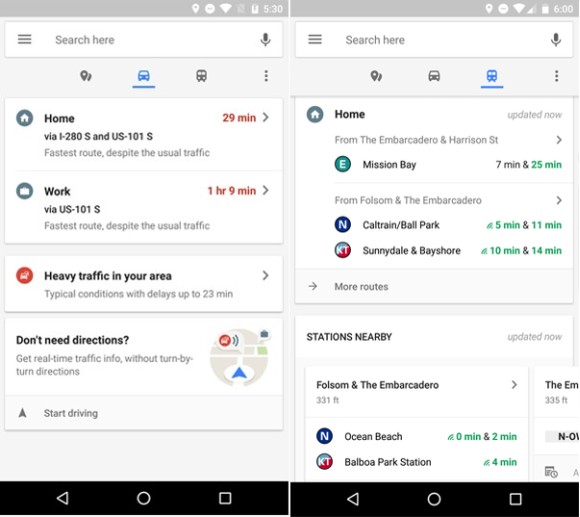
On the “transit” tab, you will see a recommendation of which train or bus to take, when the next one will show up and your ETA of what time you will reach your destination as well as a real-time schedule for the chosen means of transit. This means you don’t have to rush to catch the KTM, just look at the schedule and plan ahead. But there is no information if the Uber/Grab recommendations will be available in the update.
The said update is set to roll out from today but it may take several days or longer to reach everyone’s Android devices. So if it hasn’t reached your device, just be patient! Google has however not announced when/if the update will reach the iOS version of this app.
Download the Maps App from Google Play