Samsung is currently undergoing a huge recall for its Samsung Galaxy Note7. As existing owners are getting replacements with new batteries, the biggest question remains: How do I know if I’m using a new Note7? Airlines have banned them from use and there are some concerns if users are getting the same returned units with bad batteries.
To address those concerns, Samsung has officially announced 4 different ways to identify if your Galaxy Note7 is coming from a fresh batch.
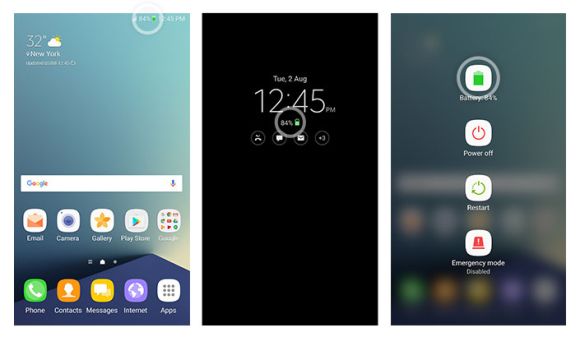
On the physical device, there won’t be any visual changes at all. To identify if the Note7 is a brand new device, they have changed the battery icons from grey to green. The green icon can be found on the status bar, always on display and also the power off prompt screen as shown above.
Just for reference, the old Galaxy Note7 will display a grey battery icon as shown below:

On the retail box, you can look out for the label of the Galaxy Note7 as shown below. The new stock will carry a square box located on the top right of the sticker.

To recap, Samsung has stopped sales of the Galaxy Note7 worldwide due to safety concerns of their batteries catching fire. For those who are still using the device are urged to switch them off immediately to prevent unwanted incidents. Samsung Malaysia had issued a similar advisory and affected users are told to contact their careline at 1800-88-7799 for further arrangements. The exchange program for Malaysia will start on 29 September 2016.
[ SOURCE ]








