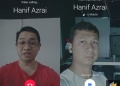Video calling was one of the biggest hype when 3G was first introduced. Unfortunately, it failed to take off and most still prefer good old voice calls and text messaging.
In an attempt to make video calling cool again, Google has introduced Duo, a simple one-on-one video calling app that’s simple to use and you can use it seamlessly across any connection. It was announced recently at Google I/O and now it is available worldwide including Malaysia.

Setting up Google Duo is easier than expected. Just install the app and all it needs is to verify your phone number similar to most popular instant messaging app. That means you won’t need to login using your Gmail account and there are no messy username or passwords to deal with. Unlike Apple’s FaceTime, Duo works for both iOS and Android devices as long as you have a phone number.
The interface is pretty simple too. Immediately you have your video call button which lists out your contacts that are on Duo. You’ll also see icons of your last called contacts. During the call, you can flip between the front camera and main camera, mute sound and that’s pretty much it. If you’re showing something, you can also switch your current camera as the main feed by tapping on the video thumbnail at the bottom left.
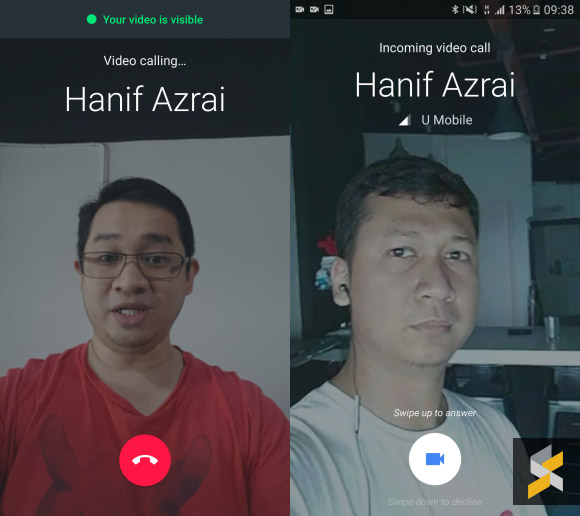
What makes Google Duo different is its “Knock Knock” feature. When a call comes in, you’ll get a real-time peek of the other party. Depending on the situation, this could better prepare you for the call or prompt you to answer the call spontaneously.

Connectivity wise, Google Duo will work with both mobile data and WiFi. We tried switching between 4G and WiFi while on call and it manages to continue the session rather seamlessly. During the transfer, the video would be paused but you may continue with your audio conversation. The video feed may also stop if it detects poor connectivity. From our experience, having just 3G (H without the +) gives us a very laggy video feed but at least the audio quality is still pretty decent.
For its “Knock Knock” feature, it works instantly if both parties are on WiFi. If you’re on 3G or 4G, the Knock Knock video will be delayed and it could sometimes get choppy like a low frame rate animated GIF. The quality of the video feed is also dependent on your connection so it is ideal if both sides are on faster 4G or WiFi connectivity.
Another limitation is that it only works for one device and it won’t work with more than 2 parties. We’ve tried using the same phone number on another phone and it doesn’t seem to work well even with manual verification. If you activate Google Duo on another device, it would pop up an error message that the number is already in use on another phone. Our first registered device would then refuse to ring but strangely you can pick it up if you relaunch the app. At the moment, there’s also no way for you to use Duo on the desktop.
Google Duo is now available for Malaysian users and you can download it on Android and iOS.