At their recent I/O, Google released a “Public Beta” version of Android N that supposedly everyone can use. Why is this such a big deal? Well, traditionally, Beta versions of Android have been rather unstable, with frequent app crashes among other problems.
This time, Google says the Beta version is stable enough that anyone can use it as their main device. Is that really the case though?
Well, I try to find out.
You can download and install the Beta version of Android N by simply opting into the Android Beta program. But, while the upgrade maintains all your personal data, the only way to opt back to a stable version of Marshmallow is to wipe your smartphone. So, if you’re going in, you’d better be ready to go all the way.
I spent a little over a week with our Nexus 6P as my daily driver to find out if you should go all in with Android’s freshest version. The short answer?
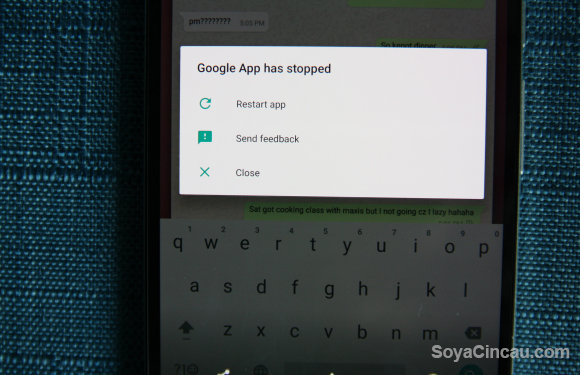
Nope.
During my time with it as my main device, I ran into numerous problems but the biggest issue was that I had apps consistently crashing on me. The worst part was that those are apps which are crucial to my daily activities.
Apps like Facebook and WhatsApp crashed every other time I launched it. I think I’ve narrowed it down to a bug with viewing images on either application. Usually, if I tapped to view an image on either WhatsApp or Facebook, the whole phone would freeze up until I get this message:

Unless you don’t mind applications constantly crashing on you, I don’t think you should opt for the upgrade just to find out what Android N has in store for you. If you must know, I think I may be able to help with that.
[nextpage title=”5 awesome things about Android N”]
Here are what I think are the five coolest things about Android N.
What are some of your favourite Android N features? Drop it in the comments below, as well as what you think Android N will be called.









