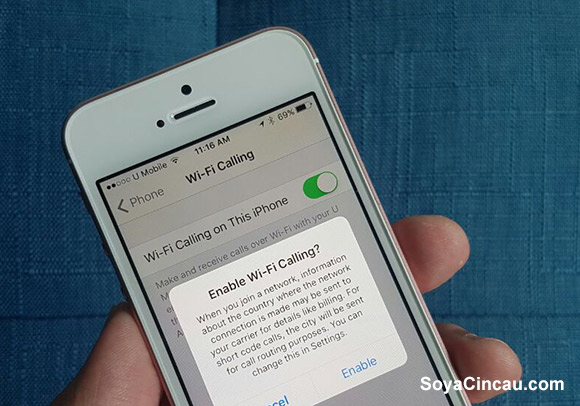U Mobile is going to be the first telco to introduce WiFi Calling in Malaysia. Ahead of its launch happening this week, U Mobile users can start enjoying WiFi Calling on their iPhones and here’s how you can activate it today.
iOS Device Support
According to Apple, WiFi Calling is supported on the iPhone 5C and above. This should cover your iPhone 5s, iPhone 6/6 Plus, iPhone 6s/6s Plus and iPhone SE.
Supported Carriers
For now, U Mobile is the only telco supporting WiFi calling and other telcos are expected to introduce the feature later this year. To enable WiFi Calling, you would need to download a small update and enable it under your phone’s settings.
Enabling WiFi Calling
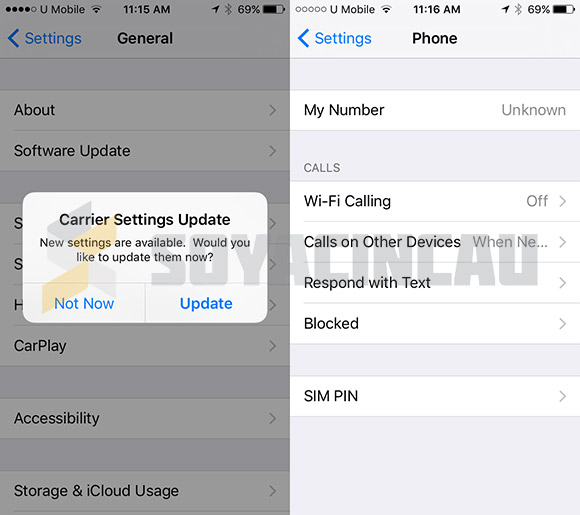
If you haven’t received an update notification, just head over to Settings > General > Software Update. You should see a “Carrier Settings Update” pop-up as shown above. Once you’ve done that, you should be getting a new “Wi-Fi Calling” option under Settings > Phone.
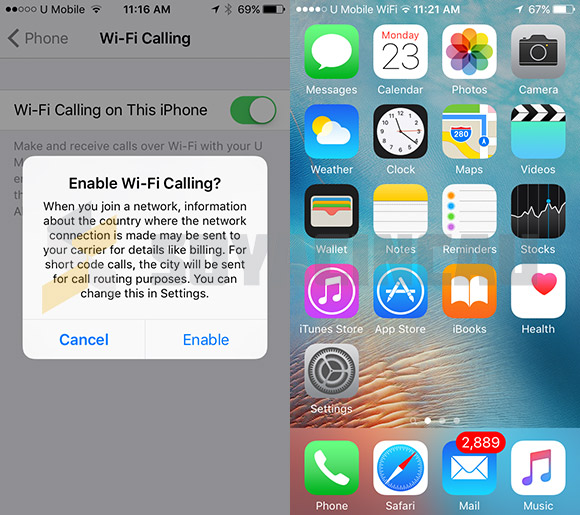
Tap on the “Wi-Fi- Calling on this iPhone” switch and select “Enable”. If your telco label is showing “WiFi” (e.g. “U Mobile WiFi”), that means Wi-Fi Calling is currently enabled. You would need a working and fixed WiFi in order for this to work.
WiFi Calling First Impressions

Once enabled, you can use WiFi Calling as if you’re making a normal call. This is great for dead zones in your home or office where signal strength is weak. When connected to our office WiFi, we immediately get “U Mobile WiFi” on our iPhone SE. When we tried to make a call, the connection seems quick and we find the call quality to be pretty good.
Next, we tried to test if WiFi calling is able to handle a wonky WiFi connection. We connected our phone to a WiFi hotspot and then turn it off while we’re in a conversation half way. Immediately, the phone call was disconnected while the other party is still on the call in total silence.
After that, we tried making a WiFi call while walking further away from our WiFi hotspot. When we got too far, both parties couldn’t hear each other but surprising when we got closer in range, we managed to resume our voice conversation without disconnecting. From what we’ve experienced, this works best when you’re stationary with a stable WiFi connection. The voice call doesn’t switch seamlessly from WiFi to cellular, so you may get cut off if you’re moving out of range.
UPDATE: WiFi Calling works on both U Mobile postpaid and prepaid.
At time of writing, this seems to work only on U Mobile postpaid and we couldn’t get it to work on our prepaid SIM. Have you tried WiFi calling on your phone? Do share with us your experience in the comments down below.