I love travelling. It’s amazing to be able to see new places and enjoy new experiences. Anyone who says that it’s about the journey, not the destination, has never been on a 15-hour flight with crying babies. To me, it’s about the journey you take once you’ve arrived at the destination. Do you go on your own and take the road less traveled? Or stick to the popular attractions?
The biggest problem I have when travelling, though, is staying connected. While our local telcos are having an all out war in an attempt to come up with the best roaming plans, they’re still teetering on the pricey side. Another option is to pick up a local SIM, but that has its complications too. So what’s left?
Well, the third option is to rent a portable wireless router from someone like Travel Recommends.
Travel Recommends is a company that provides a portable wireless router rental service for people who are travelling abroad. You can enjoy unlimited internet connectivity from as low as RM9/day, but the prices will vary depending on country. It is required that you reserve the router at least 5 working days before your date of departure.
Once you’ve picked your country and paid for the service (including an RM200 deposit for the router), you can either opt to pick it up at the KLIA Travel Recommends booth or have it delivered to you.
So, I went to New York last month and it was amazing. Here’s a photo of Central Park:

It’s beautiful. Now, here’s a photo of me in Central Park:

Much less beautiful. Here’s an amazing Shake Shack burger to make up for my horrible selfie:

Oops, I may have gone off on a little bit of a tangent here, let’s get back to the Travel Recommends router and the question that’s burning itself into the back of your mind (probably):
Is it any good?

Well, yes and no. One big yes is that Travel Recommends gives you a complete package of the wireless router, a charging cable, an international adapter and a bunch of quick-start guides that are all packed neatly into a bag the size of my face. Just bring that little bag along and you’re good to go.
It’s also incredibly easy to set up, as the included quick-start guide in my pack only needed three simple steps before I was connected and ready to go online. However, here’s when I hit my first snag: The connection isn’t particularly fantastic.
The speeds and network stability definitely left a lot to be desired. I stayed at The Westin in Times Square which is located pretty much at the heart of the large city, and here’s a screenshot of the speed test I was able to run on my first day there:
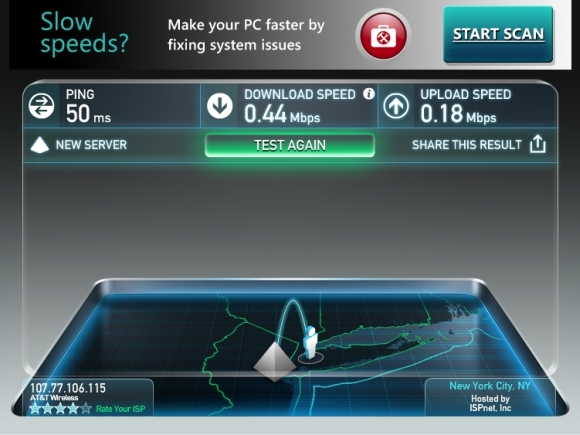
Not particularly impressive if I may say so myself. Definitely not as impressive as these guys cosplaying characters from the Ghostbusters:

Nice!
Anyway, there could, of course, be many reasons why the connectivity was so poor. The first being that my location in the heart of the city isn’t particularly ideal for network connectivity, what with all the tall concrete buildings towering over me.
However, the most likely cause for this poor result would be the network I was connected to — AT&T. A quick Google search of AT&T in New York reveals many articles that don’t exactly inspire confidence when it comes to network strength. My friend, on the other hand, who bought a local T-Mobile SIM had no problems with her data connection whatsoever, even achieving rather quick speeds.
Even my colleague from TheSkop who had a review unit when he went on his trip to Australia reported fast download speeds of around 25Mbps and good network coverage overall.
Things didn’t improve during the second half of my trip, when I moved towards the suburbs near Queens and Brooklyn, either. I had more consistency (and speed) connected to the various free WiFi hotspots in town.
There are other inconveniences with having an extra device with you too. The first being that you need to bring it around with you all the time so that adds weight to your pack. You also have to constantly keep it charged throughout the day as the battery life on that portable wireless router is good for a day at most.
Still, I am hopeful

Despite the hiccups and poor network connectivity, I was not left with a bitter taste in my mouth. All things considered, I think Travel Recommends’ biggest problem was their choice in network partner (in New York at least) which resulted in a rather mediocre experience for me.
However, I am very hopeful for the growth of this type of service. This is a service that offers a simple way to have unlimited data connection for an affordable price. Apple once said that the “most powerful technology should deliver incredible capability without the complexity”. I may not agree with much of what Cupertino does, but this is a statement I completely agree with.

There is a lot of ambiguity surrounding roaming that I’m sure many are hesitant to jump on board, especially with all the horror stories of bill shock stemming from roaming on the wrong network floating around. Buying a local SIM may be the best choice for those who are willing to put in the time and effort to research the best deal, but not everyone is willing to do that.
Simplicity, then, is Travel Recommends’ biggest strength. If only they’d improve their choice of network partner so I wouldn’t have to wait until I was back in Malaysia before uploading photos from my trip.
Before I sign off, I will leave you with a picture of a squirrel climbing up a fence:










