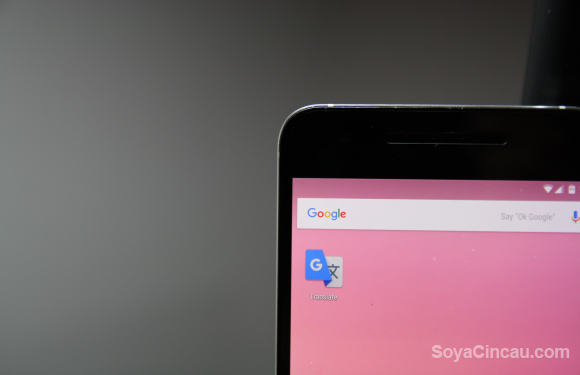Google does some pretty awesome things with the internet to helps us learn more about the world around us. There’s stuff like Maps, Analytics and of course, who could forget, Google Translate.
Not only is Google Translate a crucial source for people like me, it can also spawn a whole bunch of absolutely hilarious content for people to get creative with. Now, Google’s making Translate even better on the mobile device than ever before.
What Google have done for Translate on Android is add a new feature called Tap to Translate. It’s basically a pop-up extension of the Translate app that appears whenever you copy text that might need translating. Once the popup appears, simply hit it and you can paste your text directly into Translate and get the translation.
This eliminates the need to minimise your current app window, launch a new one, copy-paste the text…you get the idea. This new feature basically makes it easier for us to have almost instantaneous access to Translate all the time. Think Facebook Messanger and you sort of get the idea.
Being a banana (born a Chinese but is unable to speak/read/write the language), Google Translate is one of the most useful apps for me during the festive season. When Chinese New Year rolls around, I usually get bombarded with a whole bunch of season greetings in a language that looks about as legible to me as stray hair on the bathroom floor.
It’s not that I don’t appreciate all the well-meaning (probably) messages from my relatives/friends, it’s just that I simply can’t understand them. As a result, my replies usually go along the lines of a thumbs up emoji…or three. Sometimes the big grinning face one.
Gooogle Translate helps me with this problem. True, the app’s translations probably aren’t 100% reliable (actually they’re probably only 30% reliable for complex sentences), but it gets enough of the sentence right that you can sort of infer the meaning of the message. So, anything that makes it easier for me to translate long messages on WhatsApp is a welcomed improvement.
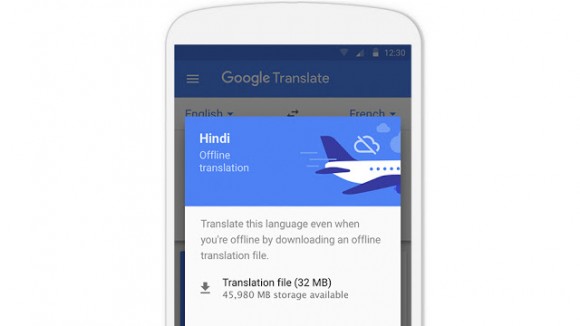
But that’s not all, Google is also improving Offline Mode on iOS. It now works on Apple’s operating system and it joins Android in using small offline packages so that they don’t take up too much space on your smartphone. The best part is, Offline Mode also works with Tap to Translate.
Google have also added support for the Chinese language in Word Lens. With this, Google will have 29 languages that you can instantly translate with the camera in Google Translate.
These updates are only beginning to roll out and will continue to do so over the next few days. If you haven’t already received it on your device, be patient and hang on, it’s coming. For those who already have access to these new features and have something interesting to point out, drop a comment down below!