Lenovo launched a massive roster of devices today. These products come in from all across the range from entry-level to high-end plus a bunch of funky new items. While time was rather limited, I did get to spend time with some of the more interesting items at the launch.
Lenovo ThinkPad X1 Tablet
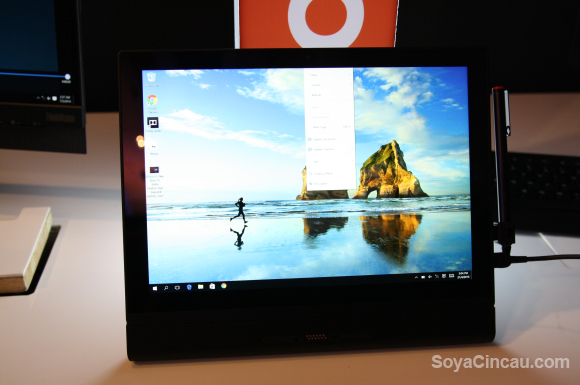
First up is the Lenovo ThinkPad X1 Tablet. This is the same one we saw at CES earlier this year and it honestly feels pretty good. I like new approaches that disrupt the way everyone builds devices, which is probably why I love modular devices so much.

The ThinkPad X1 Tablet isn’t exactly modular, however, as it functions a lot like the LG G5 when it comes to how modules work. The G5 is a solid smartphone by itself and will probably work just as well regardless of whether it has a special module in it.

Lenovo’s ThinkPad X1 Tablet is pretty much the same story. This device has three modules — a RealSense camera module, a battery module, and a projector module — that attaches to the bottom of the tablet.


At the demo, the tablet only had the battery module — which gives it an extra 5 hours of battery life on top of its 10 hour quoted life. The battery module snapped on pretty easily (and securely) plus it’s hotswapable so you don’t have to power down the tablet before hooking it up.
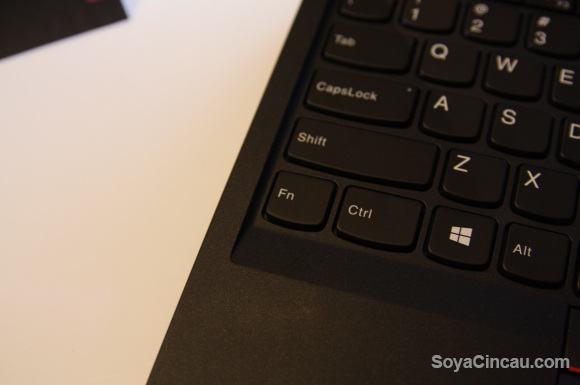
Lenovo calls it a productivity module and I can sort of see that as it does come with a HDMI, OneLink+ and a full sized USB port plus it raises the tablet to a nice height for typing. Speaking of typing, the ThinkPad X1 Tablet has a pretty awesome keyboard, but it has a peculiar Fn key placement that I keep accidentally pressing when I want to hit Ctrl instead.

In terms of build, the ThinkPad X1 Tablet feels pretty solid and I rather like the rear kickstand’s rigidity. The only qualm I have with it is the way you need to pop it out from it’s latch. I guess that would eliminate accidental kickstand releases, but I would’ve prefered a nice strong magnet instead.
Lenovo ThinkPad X1 Tablet specifications:
Operating System: Windows 10 Pro 64-bit, Windows 8.1 Driver Support
Processor: Up to Intel Core m7 vPro
Graphics: Intel HD Integrated Graphics
Memory: 16GB LPDDR3
Storage: Up to 512GB SSD
Battery: 10 hours, 15 hours with battery module
Display: 12″ 2K (2160×1440) IPS, 3:2 aspect ratio
Dimensions: Tablet — 291×209.5×8.45mm, Keyboard — 290x228x5.2mm
Weight: Tablet — 770g, Keyboard — 300g
Security: Touch Sensor Fingerprint Reader
I/O Ports: 1xUSB3.0, 1xUSB Type-C Power Delivery, Mini DisplayPort, microSD Audio, Nano SIM.
Price: RM6,699
Lenovo YOGA 900s
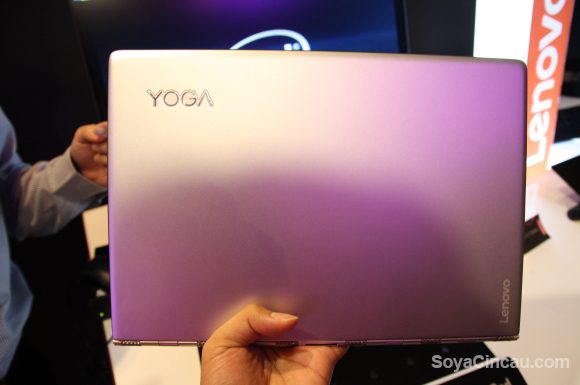
I’ll be frank, the YOGA 900s is gorgeous. It’s Lenovo’s super-light super-portable convertible laptop with their signature watchband hinge. TL;DR? Well, it’s super light, weighing in at only 999g and the hinge works like a marvel.
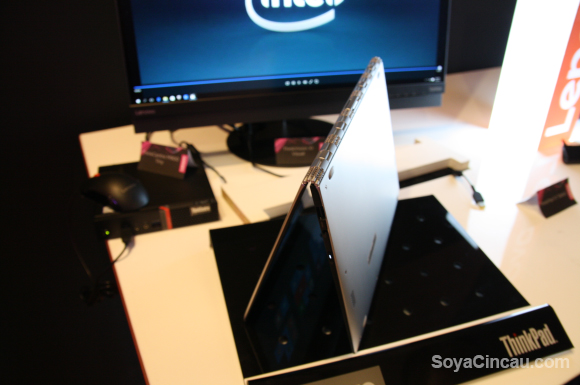
When it comes to the hinge, it’s really fun to flip it into laptop and tablet mode thanks to that watchband design, but because of how light it is, don’t expect to be able to do the one-handed flip open.

It’s display is pretty good too, packing up to a 12.5-inch QHD IPS panel that’s touch sensitive. The only thorn in its side is the mushy keyboard.
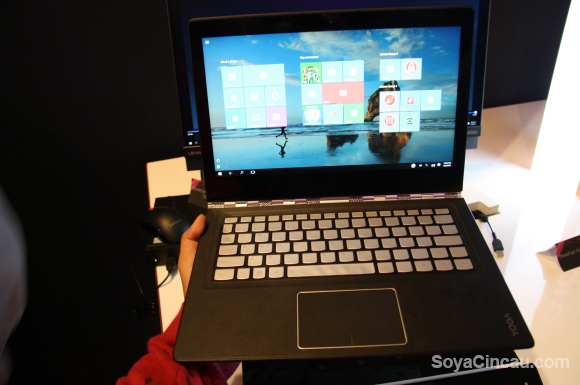
Compared to the one on the ThinkPad X1 Tablet, the YOGA 900s just feels incredibly dissatisfying. Key presses were nowhere near as tactile or as satisfying and that’s a pretty big deal to me since I’m eyeing this as a productivity device.

Still, if lightness and portability are your thing, then the YOGA 900s is a pretty solid device in my books. Regarding performance, I can’t really judge because of my limited time with it, but it does come with up to a 6th generation Core i7 processor and a 265GB PCIe SSD.
Lenovo YOGA 900s specifications:
Operating System: Windows 10 Home
Processor: Up to 6th Generation Intel Core i7
Graphics: Integrated Intel HD Graphics
Memory: Up to 8GB LPDDR3
Storage: Up to 256GB PCIe SSD
Display: Up to 12.5″ QHD (2560×1440) IPS, Touch sensitive
Battery: 12 hours of local video playback (FHD display), 10.5 hours of local video playback (QHD display)
Dimensions: 12.01×8.19×0.5 inches (305x208x12.7mm)
Weight: Starts at 999g
Connectors: 1xUSB Type A 3.0, 1xUSB Type C 3.0 with Video-out, 1xDC-in with USB 2.0 function, Audio combo jack.
Price: From RM5,999
Lenovo YOGA Tab 3 Pro

The third and final product that really caught my eye was this 10.1-inch Android tablet with a built-in pico projector. Yup, located inside the hinge-like end of this tablet is a 50 lumens 480p pico projector that lets you project what’s on your screen to the nearest wall.
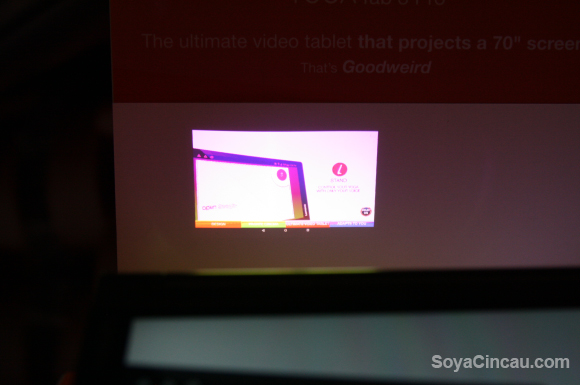
Lenovo says that this can project a screen up to 70-inches but I figure that has to be in a rather dark room because even on the show floor’s tiny demo, I was rather disappointed with the brightness and resolution of the projected display.

Nevertheless, this is a really cool piece of technology because you don’t have to worry about lugging around an extra accessory around for presentations or sharing funny cat videos with your friends. That said, the hinge area is rather thick and gets quite hot once the projector gets up and running.

Then again, since it’s a projector, this really isn’t surprising as even Lenovo’s Pocket Projector get’s super hot (almost too hot to touch) after awhile. This YOGA Tab 3 Pro is designed to be the ultimate “video tablet” thanks to its 10.1-inch QHD display and its Dolby Atmos enabled 4-JBL speaker sound bar.
Unfortunately, I couldn’t see how well this actually performs as a “video tablet”, so I won’t pass judgement on that claim yet. It does look promising, though.
Lenovo YOGA Tab 3 Pro specifications:
Operating System: Android 5.1 Lollipop
Processor: Intel Atom X 5-Z8500 (2M Cache, Quad Core, up to 2.24GHz)
Memory: 2GB LPDDR3
Storage: 16GB/32GB eMMC
Battery: 10,200 mAh, Up to 18 hours, fast charging
Dimensions: 247×4.86x179mm
Weight: 665g
Display: 10.1-inch QHD (2560x1440p) IPS, 299ppi, 70% Colour Gamut, Touch sensitive
I/O Ports: Micro USB, 3.5mm Audio Jack, Micro SIM
Price: From RM2,799







