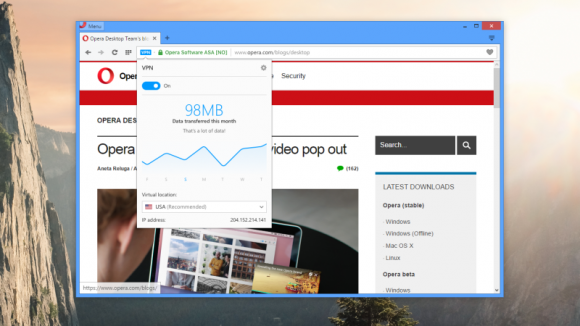UPDATE: Looks like Netflix has taken swift action and blocked Opera’s built-in VPN.
Its pretty much a pain to get a VPN set up without having to fork out cash for it. However, Opera now has an inbuilt VPN for their desktop browser, perfect for those days when you need to mask your IP to get your fave shows streaming.
The feature comes on the latest developer version of the Opera browser for Windows or OSX; where you need to just flip on the VPN settings (on your computer’s settings, not Opera’s) and you’re good to go. Mac users will find it in Preferences while Windows will find it in Settings. Piece of cake.
After that you should be able to view content that’s not available for your country or from your workplace, if you’re running on a virtual network. You apparently can browse with an unlimited amount of data for practically free with the feature as well. The IP masking isn’t perfect though, as it will only mask you as coming from the US, Canada or Germany as for now.
When the feature gets a more stable release there should be more countries added to the list of virtual countries for you to use.