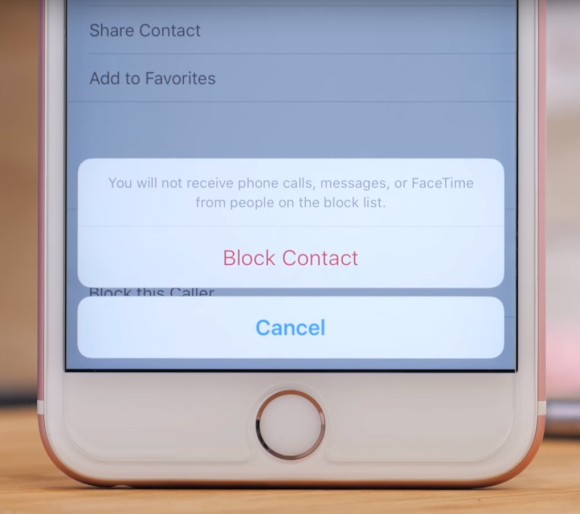Experiments are fun, mobile related experiments are even more so. MacRumors decided to record a blocked number’s attempts to call and text a blocker on an iPhone. And we’re sure that you’ve always wondered what actually goes on and whether these blocked numbers can actually reach you. This was what they found out.
Starting off with spammy text messages, whenever a blocked number tries to text a blocker, he/she won’t receive any texts whatsoever, so that’s one down.
Phone calls won’t go through either but when they try to leave you a voicemail, there’s apparently a hidden folder that’s hidden away in your “Phone” app. This folder (Blocked Messages) will only exist when you get a voicemail from a blocked number. These voicemails will show up but no notifications will bug you.
If you never knew you could block a number on iOS in the first place, we’ve got you covered.
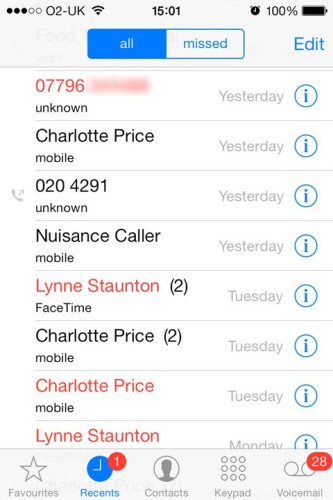
Open up your Phone app followed by the Recents tab down below
Click the “i” symbol next to the number you’d like to block
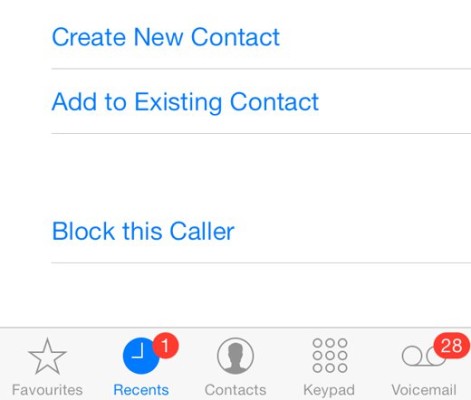
Scroll to the option to Block this Caller and confirm
Blocking a number goes beyond calls and texts with FaceTime calls also considered.
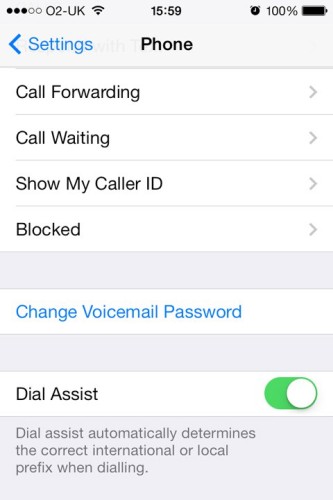
At any time if you want to revise your blocked numbers – after settling whatever fallout that you had with that person – head to Settings > Phone > Blocked > Edit.

There you’ll be able to see a full list of the numbers that you’ve blocked on your iOS device. Once there, hitting the red circle next to the number will allow you the option to unblock them.
Given the circumstances of these spammy messages/calls had an intention to advertise or sell you something, you can follow MCMC’s guidelines to put a stop to it once and for all. You’ll find a how-to below:
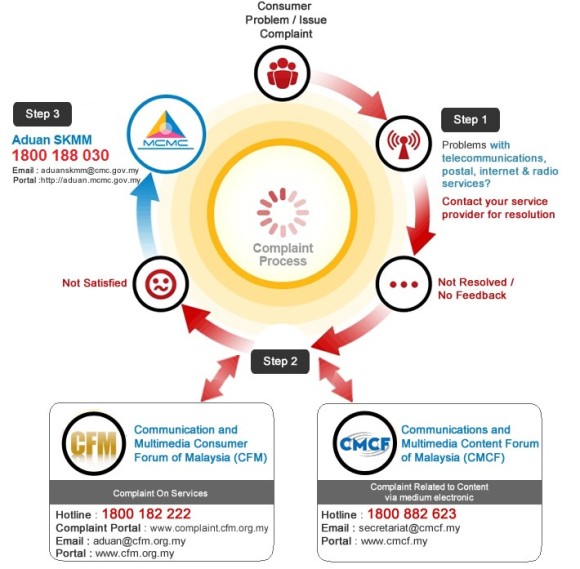
Additional reading:
How to stop SMS advertisements by MCMC
Consumer Forum of Malaysia’s website – here you’ll be able to file a new complaint and check on one you’ve already filed.
Any more worries about people trying to harass you? Hope we’ve settled that.