Got a video that you love to play over and over again? Or is there a clip that you would want to save for faster playback? Here’s some good news. Google has quietly rolled out YouTube offline playback in Malaysia and it is available for both iOS and Android users.
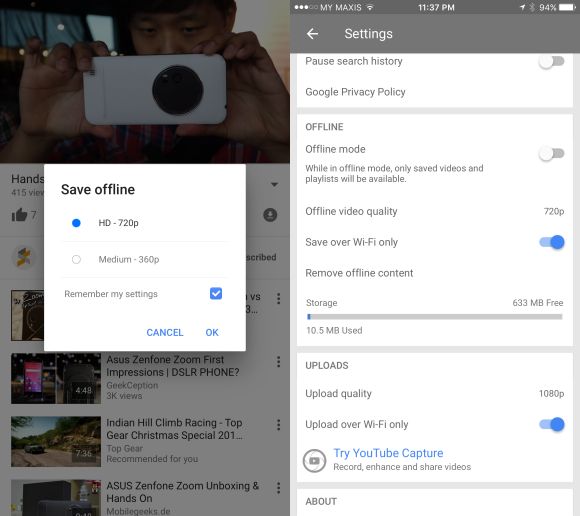
To download a clip, just open up any video on the official YouTube app on your smartphone. If this is your first time, you should see a pop-up showing you the new “Watch Offline” button on the bottom right of the video. Once you’ve tapped that, you have a choice to download in the quality of your choice up to HD 720p resolution. To save on data, we suggest doing this over WiFi and you can set to download only on WiFi under YouTube settings.
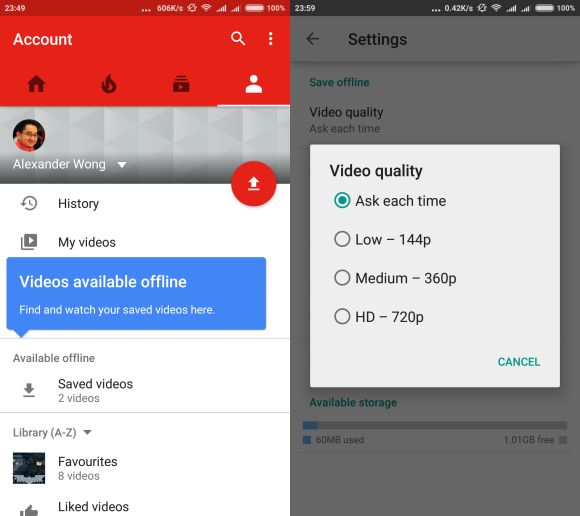
To view your offline videos, just head over to your Account Tab (usually on the far right on the YouTube home screen) and click on Saved videos. It doesn’t seem to be a limit on how many videos you can save, so it depends on the amount of free space that’s available on your phone or tablet. According to the FAQ, each video is playable offline up to 48 hours. After that, you would need to reconnect your device to the internet to check for any changes. If the video is still available, the saved video is extended for another 48 hours. Note that not all videos are supported and that includes popular music videos.
Interestingly, Google has officially listed 13 countries including Thailand, Indonesia and Philippines to support this feature and initially we thought this would be available only for its upcoming paid YouTube Red service. So if you’re travelling somewhere with poor or no connection at all, you can play your favourite YouTube videos anywhere. Just make sure you “check-in” online every 48 hours. Enjoy!







