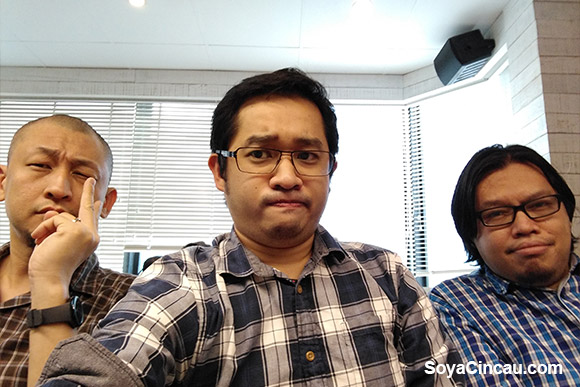Android has slowly commanded a market share of 82.8% (IDC figures) in its 7 years of existence. While numbers don’t lie, it’s been a strenuous journey for the operating software; coming to life thanks to a team of four visionaries.
The Nexus name came shortly after, allowing devs and those passionate about the cleanest, bloat-free system that they could tinker away with, within their coding laboratories. Notable house-hold OEMs have had their hand in the growing appreciation that is, a Vanilla flavoured Android OS; a list that include two Korean manufacturers (LG and Samsung), one Taiwanese (HTC), one American (Motorola) and the rookie to the bunch, the Chinese-based Huawei with their Nexus 6P.

What Huawei brings to the Nexus name?
Can Huawei add a new spin to the Nexus name after leaving many hoping for more after the Nexus 6? That often was too expensive or too big for regular folks to palm around. Those who felt betrayed after the Nexus 5, were left hanging, while those wanting something top-of the line without sacrificing quality materials and build were put in the same position.
So now we have the Nexus 6P, a smartphone that many have said to be the best pure Android device to date, but can the device and Marshmallow appeal to the mass market? Will it please the average consumer that prefers to purify their experience? Whatever your opinion, the newest Nexus might just surprise you.

[nextpage title=”Aesthetics and build”]

The metal on this smartphone serves its purpose without being too clunky or slippery, however, some other sites have said they felt the latter was apparent. Ideally, make sure you find a unit that you can hold in your hands and get a rough idea of how handling will be on a day-to-day basis. The chamfered edges really helped, while the flatter edge made it easier to grip.
Google and Huawei don’t boast much about the design, except for calling it “elegant”, we wouldn’t put it up against industry players that have had their hand in designing smartphones out of aeronautical-grade aluminium but it’s a positive step forward and so far, this is the most premium-feeling Nexus yet.

Metal meets the back but as far as the front is concerned, you won’t get any questions about the design, it might get a question or two regarding the large 5.7-inch AMOLED screen that’s protected by Gorilla Glass 4 and the dual front-facing speaker setup, but that’s pretty much it.
We won’t just skip over the dual-facing speakers since it was something that we really liked. If Google themselves can adopt a front-facing audio component, OEMs should start too. All your entertainment and gaming will surely be heightened by the deliverance a great auditory experience.
Google’s infamous “visor” as they dearly refer to it, has taken some hits when renders were out but once implemented, we’d say that it’s a fairly unique design element and it differs from any camera modules we’ve seen in the past. Whether it’ll leave a lasting legacy, that’s up to the subjectivity of the world’s liking; it gets a thumbs up from us if you were wondering and the small bump isn’t a bother.

Ports and buttons on the 6P are quite special; enabling future-proofing with its USB Type-C port that serves to quickly charge (read about that in the later section) and transfer data across its reversible (FINALLY!) head. On the other hand, it’ll be hard to find anyone that has a USB Type-C cable or adapter. At least, Google has somewhat seen that coming, giving you two options, one shorter backward compatible USB Type-A to Type-C and the usual Type-C to Type-C out of the box.

Button placement, texture and size were all appropriate, leaving us with no complaints. Particularly the metal power button that has a nail-file like finish, making it always easy to locate on the right side, while moving lower will allow you to locate the volume rockers, that also shares a metal composition.
From what we’ve heard if you’re planning on getting the Graphite colourway, be mindful that of the 2 colour options available in Malaysia (Aluminium being the other), it’ll pick up fingerprints easier. Subsequently, the model we received (Aluminium) was happily swatting fingerprints away (figuratively) but the metal does catch marks/scratches – we’d suggest getting a skin or cover immediately.

Now to the star of the show, Google’s Nexus Imprint – which is the fingerprint sensor you’ll find on the rear. Once you think about it, ergonomics and rear button placements seem to make sense, followed by side placements and this design has been seen on other Huawei devices. Not particularly special in terms of rounded design, it does work in spectacular fashion, something we’ll touch on in the latter sections.

[nextpage title=”Specs, performance and benchmarks”]

Finding a middle ground (for size), the new collaboration between Google and Huawei hopes that the package the Nexus 6P offers will be the best yet.
Yet having hit the international market for a good 3 months, everyone is probably aware of what the Nexus 6P’s internally has to offer; if you need a memory jog, it carries a 5.7-inch QHD AMOLED display (2560 x 1440) – a big screen for most but smaller than the viewing experience that was available on the Nexus 6 (5.96-inch). That humongous form factor was probably a big reason as to why people strayed away from the Nexus name, as they were expecting a replacement of the Nexus 5, rather than getting something beefed up in all arenas.

A similar paring makes its way underneath the unibody frame, a 2.0GHz Octa-core Snapdragon 810 SoC and 3GBs of LP-DDR4 RAM. We’ve come accustomed to this duo, as the Qualcomm chipset has been on the market for quite some time; being put in a negative light most of the time, handling its heat throttling.
There was no toasty-ness on this smartphone though, while sometimes you’d notice the temperature readings of the device nearing 45-degrees Celsius, the metal dispersed the heat quite well, with nothing extreme that you’d be able to pick up through touch.
You’ll see what numbers the device is capable of in the benchmark scores below.
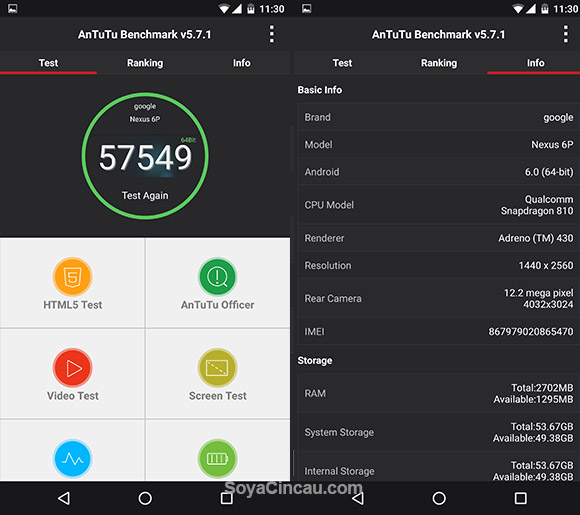
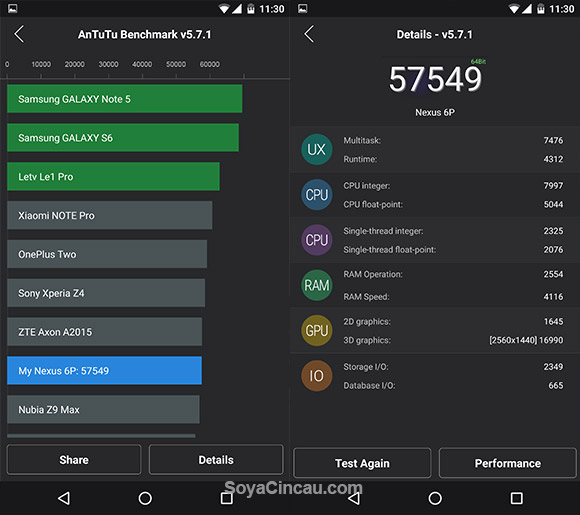

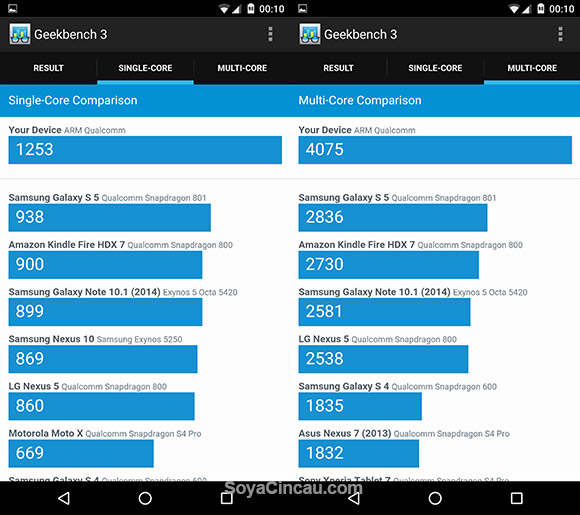
Marshmallow really smoothened and optimised what the Nexus 6P is capable of doing, and we saw that while using the device as our daily driver. Games, video playback, e-mails and apps never felt sluggish and this is what you’d expect to see from a stock smartphone. Hats off Huawei and Google, you did a good job.
For internal storage you’re stuck at 64GB in Malaysia, but it’s nice to know that the options (elsewhere) begin at 32GB and go up to 128GB, if you have the cash to splash.

Photos are taken care by a 12-3-megapixel sensor that captures at 1.55-micron pixels and lets light in through its f/2.0 aperture lens. Seemingly, the front also boasts a formidable snapper that lists at 8-megapixels with an f/2.4 aperture lens with HDR+.
To reiterate, the device has dual-front facing stereo speakers, a Nexus imprint (fingerprint) sensor and supports only a singular nano SIM that’s 4G LTE enabled.
Connectivity options include some of the most future-proof technology: LTE cat 6, 802.11ac Wi-Fi, Bluetooth 4.2 and NFC. Charging it will be its sole USB Type-C port, cable and adapter (3Amp), capable of a speedy charge for its huge 3450 mAh battery.
You’ll see the numbers of how fast the native USB Type-C technology in the breakdown below:
Conditions – WiFi off, mobile signal active
15 minutes – 18% from 0%
30 minutes – 36%
40 minutes – 50%
48 minutes – 60%
56 minutes – 70%
1 hour – 74%
1 hour 4 minutes – 80%
1 hour 16 minutes – 90%
1 hour 36 minutes – 100%
Testing the device for the second time, we managed the results as followed:
Conditions – Phone died due to low battery
45 minutes – 64% from 0% (device was off till we switched it on at 45 minutes)
1 hour 33 minutes – 100% (device was kept on, with WiFi on and incoming notifications)
Looking at these results, we can say that it’s quite impressive given the relatively of battery size compared to the competition. In unpredictable scenarios, that would mean that you’d get at least half of your battery back while getting ready in the morning for your day that awaits.
[nextpage title=”Camera”]

Sony plays a part here, supplying the rear and front sensor on the Nexus 6P. While we’re here to talk about just the Nexus’ camera, you can check out how it performed in our camera comparison with other flagships here.
Pixels aren’t all that important, we’ve proven it before, but its rather how you make use of those pixels. Hence, Huawei and Google didn’t choose those typical 20-something megapixel shutters, instead opting for a 12.3-megapixel sensor.

It makes up not having Optical Image Stabilisation (OIS) by being equip with a 1.55 µm pixel size – specs that Google says that this particular sensor was made for more of a point and shoot, rather than a smartphone camera. Following that, the rear’s shutter also has an aperture size of f/2.0, doubling up the effects of the large micrometre, absorbing in more light than usual.
Although it lacks OIS, capturing photos should be manageable thanks to Phase Detection and Laser Auto Focus. Software is pretty done and dry, with only options to toggle: a timer, HDR+, flash, Photo sphere, Panorama, and Lens Blur.
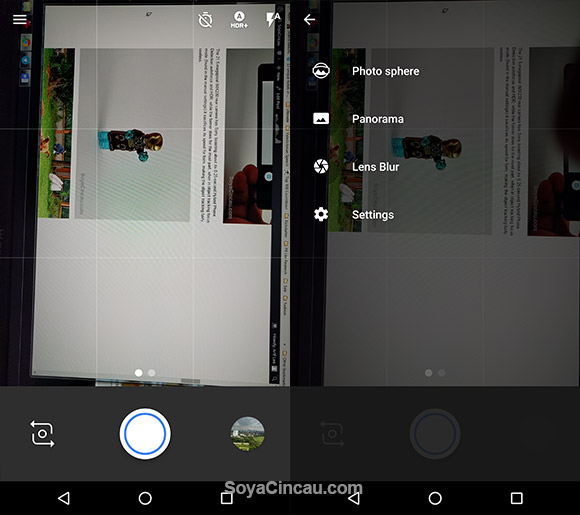
There’s no manual mode, so more experienced users aren’t able to change settings that can make all the difference in their images. Some basics are there, in the form of changing the resolution and quality of the front and rear, plus the video resolution of the two as well. Especially for video, you can enable video stabilisation through a toggle.
Our sample images are below, feel free to take a look and click on the images to view the originals:
Rear camera
Front Camera
The limitations of a no-frills camera app are clear cut here, not allowing users to fully take control of their photography but if you’d like to take photos in RAW, it’ll be easily done using a third-party app. Quick launching is enabled by pressing the power button twice, making it much easier to get into your camera app in any situation.
Personally, what stood out was its ability to excel in low-light, thanks its large µm pixel size and f/2.0 aperture lens, which by default other smartphone cameras struggle with. You’ll have to keep in mind that Nexus smartphones have never been spectacular in the camera department but still, this is the best Nexus camera to date.
Another would be its front-facing camera, that hands you some really nice selfies. In our opinion, it beats out almost every other device, in terms of detail produced. It’s possible that Google will continue to roll-out software updates and maybe soon the dedicated camera app will get better.
[nextpage title=”What Marshmallow has to offer”]
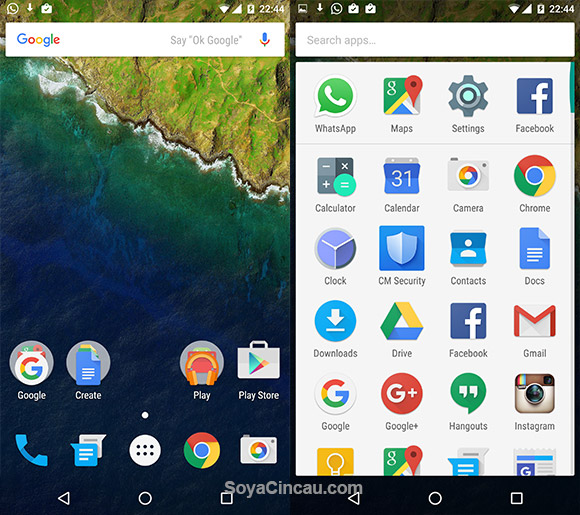
Speed and optimisation is the game and Marshmallow brings some physical changes as well as looks.
Here’s a run-through if you haven’t kept up to date:
Now on Tap
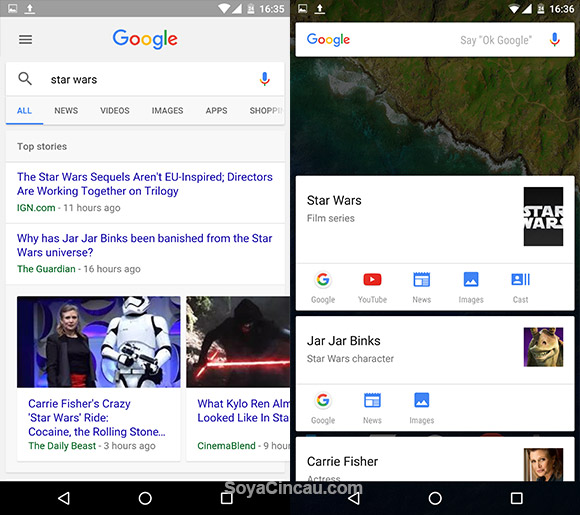
Contextual artificial intelligence has many forms, and sometimes it extends to on-screen information as you’ll see from Now on Tap. Adding this, gives users the ability to quickly search information across a slew of external resources, like Maps, Facebook, Twitter, Instagram and etc.
Looking up your favourite movie or TV series will give you information as listed above. Currently, in the States, it allows you to further extend its functionality by giving you directions, Yelp recommendations and other information that’s related.
Dedicated App Permissions

All of your apps interact with your device’s components in more ways than one; some access your GPS/location, some peak through your camera, some listen using your microphone and so on. Pretty much, you’d get an idea that somehow rather, it’s better to have a list of what is accessing what.
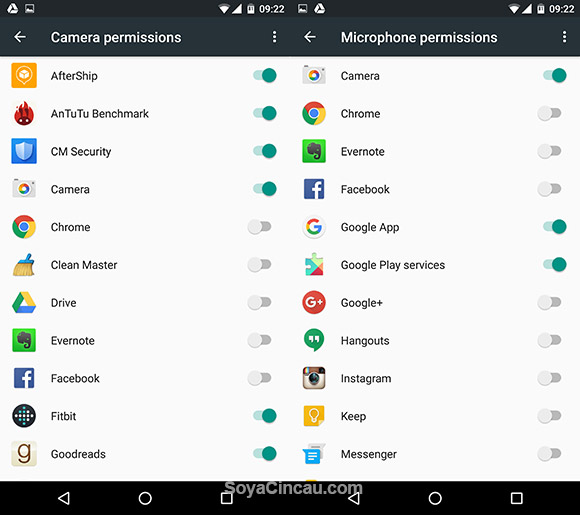
The new App Permissions would be greatly appreciated, if you found out that a particular app had no reason to use some of your device’s internals. Google lists out these permissions in two styles, either by a specific feature or by an app, an admirable way to show everything a user needs in its simplest form. And eventually giving them control over how their apps can interact with their device.
Doze and battery optimisation

Here’s to saving much more battery for when you need it. Idling out now allows Android Marshmallow to go into a deep sleep, while still allowing your device to get its notifications. You’d notice the difference after leaving your phone idle on a flat surface – yes, it only works when the gyroscope senses nothing amiss, hence flat, like really flat.
Taking a load off, when left alone it allows the battery to sip slowly, case and point; when going to sleep with your device by your bedside. Come morning it won’t be down 20%, where 4-5% would be more likely. Non-heavy users will benefit the most in this scenario with Google promising double the standby time as compared to Lollipop devices.
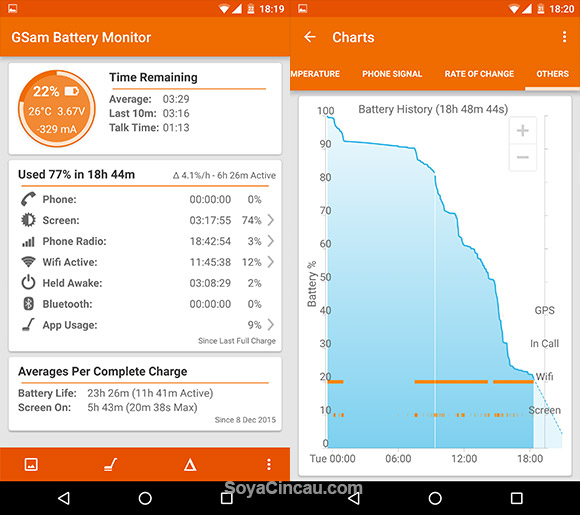
From our time with the Nexus 6P, we definitely saw a greater standby time, with it capable of giving you at least 24 hours with light to medium use. Continually, you’ll receive a good 4 and a half hours to a little under 5 hours of screen on time if you like having your smartphone in your face all the time – we’d know from experience.
Nexus Imprint and Android Pay
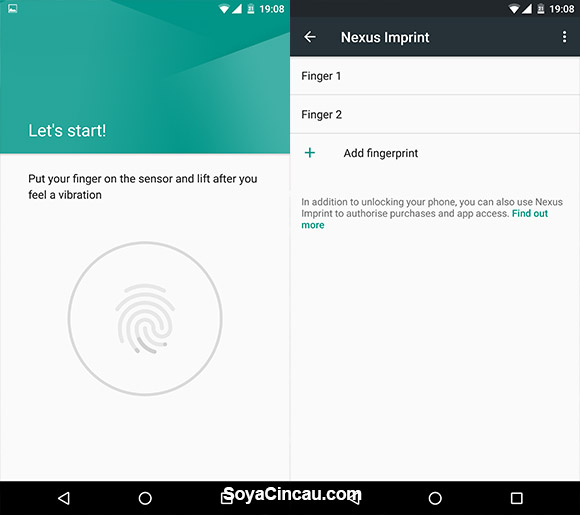
Native support for biometric security has been long coming, as more smartphones have adopted support on their own OEM devices. Samsung, HTC, Sony, Xiaomi and Huawei (among others) have readily provided users the ability to use their fingerprints as pass lock codes. The Nexus 6P’s sensor works sublimely, it was quick, easy to setup, accurate, and the sensor was easy to find at all times.
Instantly, you’ll notice that since it’s a rear module, you won’t be able to unlock it while it’s lying face up on a table or on a flat surface – a caveat that we’re willing to let slide, since it works so well and us humans are getting too lazy, so stop complaining so much, just pick up your phone.
[nextpage title=”Is it worth embracing stock Android on the Nexus 6P?”]

Since the world of Android and its OEMs are so open, you’re only limited by your knowledge and curiosity of the ecosystem. Android Marshmallow tickles you by showing what the platform can deliver: snappy performance, material design, great optimisation, quick updates and an open world for those who know what they’re doing. It strips down your OEM additions that you didn’t know weren’t already installed on the operating system: that’ll include a “restart device” option, battery percentage status icon, on-screen gestures, a close all apps option and extensive notifications for apps to name a few.

The Nexus 6P sits in a peculiar position since it’s now a device that is premium in calibre and specs, yet might be too simple for consumers. Don’t get us wrong, there’s much to love about this smartphone:
Premium build
Its dazzling AMOLED display
Those dual-firing speakers that come second only to HTC’s BoomSound
A great front-facing camera and usually good rear camera
Great low-light images, easily rivalling the LG G4
USB Type-C fast-charging *either a curse or a gift, depending who you ask*
The fastest and smoothest version of Android out there
First to receive patches and OS updates
Great battery life
Amazing standby-time

We’d think when getting the Nexus 6P, its more about what you can do with your device, rather than what your device can do for you – it’s the person, not the equipment, that analogy fits well for this situation.
Price at RM 2,698 (w/ GST) the latest Nexus from Google and Huawei will be available on the 10th of December on Vmall.my and Lazada’s online store, with the first 600 owners to purchase getting a Google Chromecast thrown in free of charge. Pricing of Nexus devices has seen an uptrend since the Nexus 5 and the struggles of the Ringgit isn’t helping either. Looking at the bright-side, based on launch prices, the Nexus 6 still holds the most expensive Google smartphone tag – that counts as something, right?
Would we recommend it? Yes, it simplifies and cleans out a lot of the bloatware you see on OEM devices, the package is compelling with its specs and offerings and it’s pretty much the best Nexus device yet.
P.S. if you noticed that we left out the video capabilities, stay tuned, we’ll be running a special post just for that. Meanwhile, let us know what else you’d like to know about the Nexus 6P in the comments below.