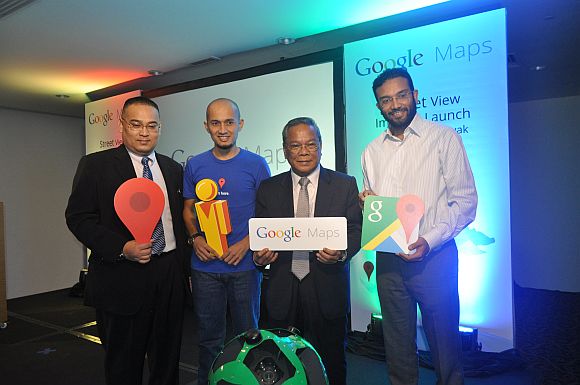2 years after the first inception of Google Street View in the Malaysian Peninsular, Google’s trademark virtual reality map gets availability in main areas of Sabah and Sarawak. Street View has been a part of Google’s features since the mid-2007, giving a more hands on experience of virtual navigation.
Capitalising on capturing the public roads in East Malaysia, to further enhance the imagery of the motorways for locals, the feature is now live. The beginning of the roll-out will publish roughly 80 percent of stills found in Sabah and Sarawak’s public roads, including – important highways, roads with tolls, state roads and urban centres that took 6 months.

Notably the images that Google captured involved some off-road excursions that was captured with their Street View Trekker, a harnessed backpack-mounted camera system. East Malaysia is no slouch in this category either, with special panoramic images of a UNESCO world heritage site famous for its limestone karst formations; Mulu National Park.
Google took advantage of the wearable backpack camera system and managed to add Mulu National Park to the list of others: Taman Negara, Pangkor and Langkawi. Giving glimpses of these beautiful locations might just give tourist and locals the push they need to visit the sites.

Managing Director of Google Malaysia, Vietnam and Philippines – Sajith Sivanandan, announced that the Street View Imagery Launch allows Malaysians to have a more experience-filled time that takes usability, comprehensiveness and enjoyment to a new level.
To find the Street View feature, users will notice the familiar orange “Pegman” that’s located on the bottom right-hand side of the map and drag the icon onto any blue highlighted street. Google has always been prompt to address any issues regarding privacy and Street View Imagery’s highly sophisticated technology makes faces and license plates blurred to keep identities anonymous.
To add, Google also has a system that allows users to request additional blurring of images that feature them or something of importance. Request for the following can be made easily with the “report a problem” tool that is readily available on the bottom right corner of Google Maps.
Head-on over here to begin your Google Street View experience of Sabah and Sarawak