Having issues with your GPS after your iPhone is updated to iOS 8.4? You’re not alone. The update generally made it a struggle for iOS 8.4 users to use turn-by-turn navigation and other functions of navigation software like Apple Maps, Google Maps and Waze.
But do not fret, we have some solutions to help you tackle the problem.
There are three ways you can attempt to fix the GPS issue, either by resetting your network settings, turning location services on or off and even backup and restore fresh using iTunes.
#1 Reset Network Settings
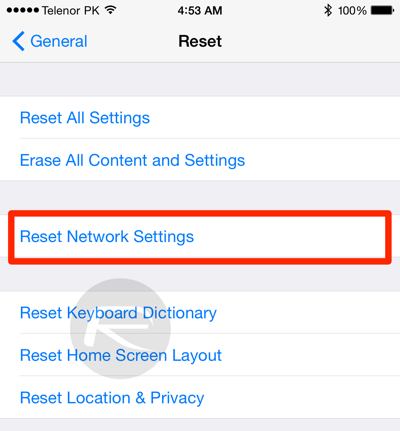
To reset your network settings, head on over to the Settings app and then head over to General > Reset > Reset Network Settings. This will reset all your network settings and wipe your WiFi password but it will help fix the problem.
#2 Restart Location Services with Reboot
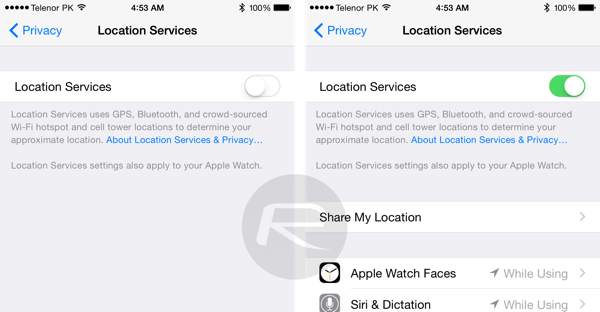
Another alternative is turning the location services of and off. It’s slightly trickier than the above solution but its well worth it.
First head on over to your Location Services in your settings in this order Settings > Privacy > Location Services, and turn the switch off. Next restart your iPhone and turn the switch back on and the problem should be rectified.
#3 Complete Restore
The last one is the hardest to do and should be used as a last resort should all else fail. Make sure you have backed up everything using iTunes or iCloud before you do this, and restore fresh to iOS 8.4 using iTunes. It’s a long process but there is a chance it might fix the GPS issue. You can grab the iOS 8.4 update here.
The last alternative however, if you couldn’t fix it using any of the methods above is to wait for Apple to release a fix themselves, though it does mean you won’t be able to get around too much if you’re the sort that gets lost a lot. Good luck!







