The new family of Sony Xperia Z3 may have the similar looking Android UI as its previous model but there’s a neat little feature that lets you make a screen capture video on the device itself. By long pressing the power button, you’ll get an extra “Record Screen” button next to the Take screenshot option, and this lets you record a video of whatever is showing on your device.
There are 3 video resolutions available – Full HD (1920×1080), HD (1280×720) and VGA (640×480). You also get the option to record in either landscape or portrait mode as well. Since this makes it possible to record step by step tutorial videos, the Record Screen feature also lets you enable picture-in-picture footages with a front facing camera which can be resized and moved around the screen.
Check out the screenshots and sample screen capture video after the break.
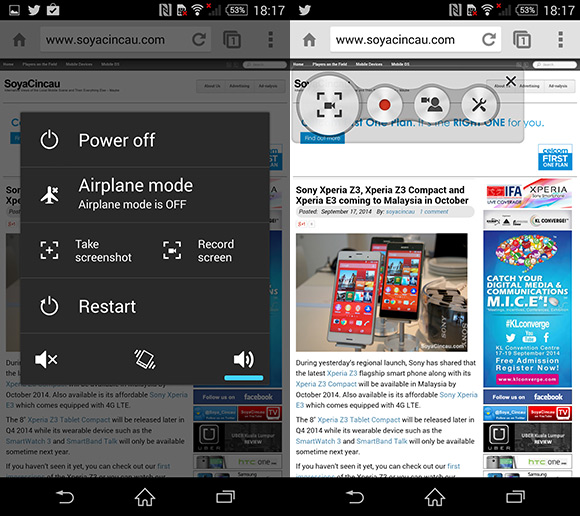
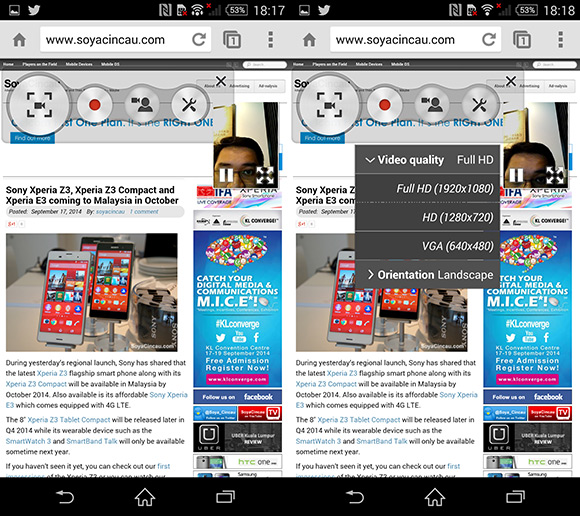
The screen recording feature was actually introduced earlier with Android 4.4 KitKat but it requires a SDK or 3rd party apps that requires rooting. It is good to know that Sony has made things easier by having this enabled natively out of the box.
The Sony Xperia Z3 will be available in Malaysia next month in October. In the mean time, do check out our first impressions of the device from IFA 2014.







