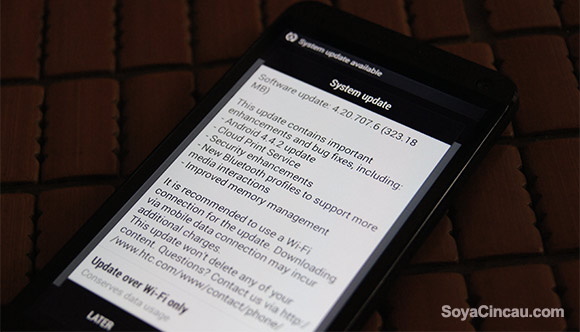After HTC Malaysia’s tease last week, the Android 4.4 KitKat update has finally arrived for the HTC One series in Malaysia.
This is applicable for HTC One, HTC One mini and the mammoth sized HTC One Max. The Android 4.4.2 Kitkat update is pushed over the Air (OTA) and brings Cloud Printing service, security enhancements, additional Bluetooth profile for more media interactions and improved memory management.
It carries the version number 4.20.707.6 and it is about 323MB heavy, so best to download this over WiFi. If you still haven’t gotten the notification yet, you can head to Settings > About > Software Updates. If you have any issues, do share them in the comments below.
Since this is a major jump from Android 4.3 to Android 4.4, it is advisable to back up your data and perform a hard factory reset if the new update is giving you problems. Several users that upgraded to KitKat on the Galaxy Note 3 had faced instability issues which some have resolved after a hard reset.
Thanks @h_1_s and @llionelt for the alert!
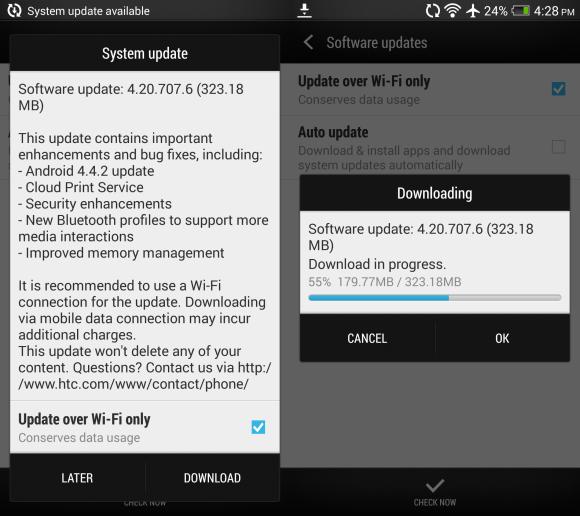
UPDATE: If you receive an error message that the download file is corrupted, you can try clearing the cache with the following steps:
1. Go to settings > App (located below Beats, Sound, Call)
2. Swipe to the right to “ALL”
3. Locate” Updater”
4. Clear Data
5. Clear Cache