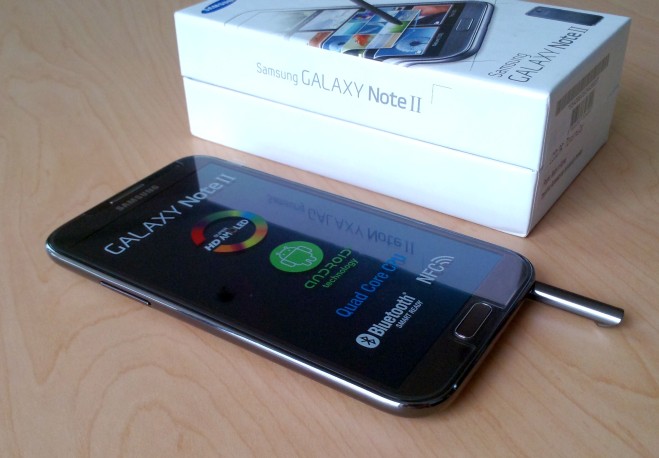The Galaxy Note II gets a new lease on life with a fresh firmware update. The Note II has been running Android 4.1.2 since its release but now both the 3G (N7100) and LTE (N7105) version get Android 4.3 bringing with it a number of much needed enhancements and features that improve the device’s performance considerably and improve the device’s usability. With the update the Galaxy Note II gets support for the Galaxy Gear, the Samsung KNOX security software and Samsung Wallet.
While Samsung doesn’t provide changelogs for its updates here are some of the changes and improvements that comes with the new firmware, amongst others:
- Support for Galaxy Gear
- TRIM Support (Makes the device much faster)
- Samsung KNOX
- Samsung Wallet (Pre-loaded)
- Better RAM management
- Core UI elements updated to the ones on the Galaxy S4 (Galaxy S4′s theme all over)
- New Samsung Keyboard
- GPU drivers have been updated (Higher GPU benchmark scores)
- New Lockscreen: Multiple Widgets, improved ripple effect than Android 4.1.2, ability to change clock size and set a personal message
- New screen modes (From S4): Adapt Display and Professional Photo
- Daydream
- Driving mode
- Actionable notifications
- Move-to-SD-card feature
- New Camera mode : Sound and Shot
- New Additions in Notification Centre
- Completely revamped Settings UI (Tabbed interface – Exactly like the Galaxy S4)
- Implementation of Voice controls (Let’s you control various parts of the phone using voice commands – Galaxy S4 feature)
- New Samsung Apps: Calculator, Clock, Contacts, Gallery, Music
- Full screen Samsung apps
- New S-Voice (from Galaxy S4)
As always, the update is released in batches and as of writing, Malaysia is not yet on the list but we expect it to be available soon, and it’s a good thing that local operators don’t usually install bloatware in their devices because that helps in making updates available here faster.
Once available you can update your Galaxy Note II using the Samsung KIES software (which is sometimes faster than OTA) or you can get it over-the-air direct to your device by going to Settings > More > About Device > Software update > Update. If you got the update, do let us know. We’ll be more than happy to share it here.
[source]