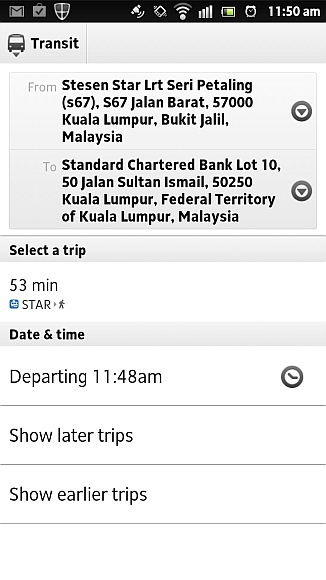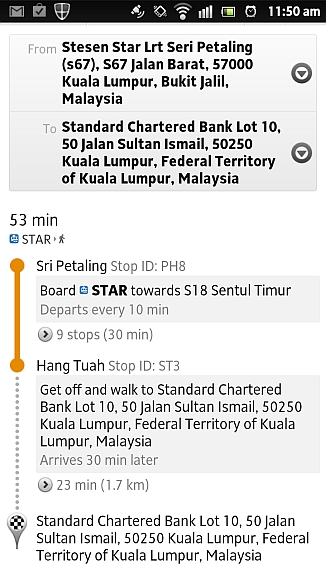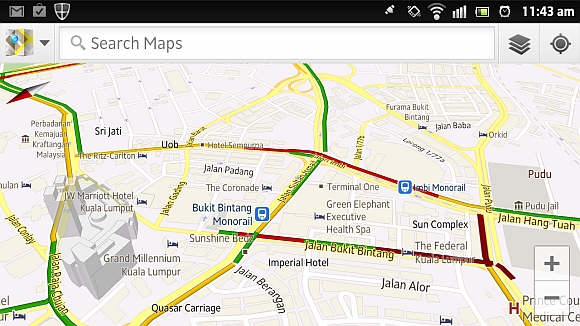 Sample of Google Maps Traffic in action. The red lines indicate very heavy traffic while the green lines show smooth flowing sections.
Sample of Google Maps Traffic in action. The red lines indicate very heavy traffic while the green lines show smooth flowing sections.
Google Malaysia today announced that it has added Bahasa Malaysia, Traffic and Transit support for Google Maps users in Malaysia on both the desktop and mobile versions of the application.
With the Traffic feature, you can now track traffic conditions in real-time right in Google Maps with colour-coded indicators showing whether a stretch of road is congested or free-flowing. However at launch, the service is available for roads in Klang Valley only.
The Transit feature on Google Maps provides step-by-step travel directions to travel using the public transportation system in Malaysia including bus, LRT, monorail and Komuter. Transit also gives users information on where bus stops and train stations are located.
Google says that the data used for the Traffic and Transit features is gathered from a variety of sources including the Department of Transportation, private data providers, and users of Google Maps for mobile who contribute anonymous speed information through Google’s traffic crowdsourcing feature.
We’ve tested the feature briefly and while Transit is not perfect, it does provide a good general guidance if you have no clue as to which bus or train to catch to head to a particular destination. Traffic on the other hand is spot-on, the real-time traffic update is immensely useful as a traffic monitoring tool giving you accurate information on traffic conditions allow you to plan your travel in advance.
Traffic, Transit and BM language support are much welcomed but we’re kind of disappointed there’s still no support for Google Navigation here in Malaysia. In any case, the three new enhancements is a good start. Here’s hoping that other cool and useful Google Maps features will make it to Malaysia very soon.
In the meantime, you can check out Traffic Transit and BM language support on maps.google.com.my
A few examples of Google Maps Transit in action after the jump.