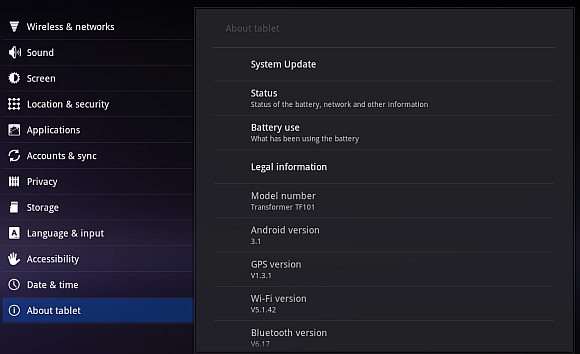
UPDATE: Listed some changes we’ve noticed below.
For the early few that purchased the ASUS Eee Pad Transformer last Saturday, you might want to check for the latest system updates for your tablet. ASUS has started pushing out the latest Android 3.1 update for Eee Pad Transformer. All you need is a good WiFi connectivity to download over the air (OTA).
To update, head to Settings > About Tablet > System Update. The firmware update is downloaded in the background and will prompt when it is ready to install. Be advised that you will need at least 50% battery charged before proceeding, so you’ll need to juice it up before hand.
We’ve managed to update our unit and the installation process took about 5-8 minutes. So far we haven’t really notice any changes. One of the key features of 3.1 is the ability to resize widgets and support for USB devices. So far we haven’t resized a widget yet and as for the USB, we can’t wait to try it out when the keyboard dock is available sometime end of this month.
Some changes discovered:
- Youtube Video interface updated (HD/Full screen button at the bottom instead of the left)
- Youtube HD in full screen appears to be smoother. Previously it lags a bit when viewed in full screen.
- Default Browser Quick Controls (Labs) updated. Toggling between tabs now comes with thumbnails
- Browser now comes with scroller vertical scroller
- Amazon Kindle, Movie Studio App, Press Reader & Zinio Reader now bundled (We didn’t notice this previously, can someone verify?)
After the update, the Eee Pad Transformer still faces the “This item cannot be installed in your country” problem with the Market. This appears to be a Market region issue which ASUS and Google are trying to resolve. For now, if you can’t download the apps via the Market, the next alternative is searching for the APK file online (e.g. Angry Birds APK) and install it manually.
Expect our hands-on review on the Eee Pad Transformer soon! 🙂






