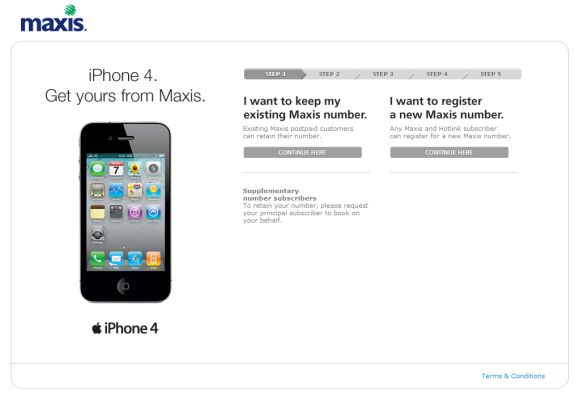
(Update 21092010) We’ve updated the post with the screen caps from the booking process and apparently only those who have registered their interest earlier can book the iPhone 4. Click here to read more about it.
We just discovered that Maxis has opened booking for the iPhone 4 and it looks like you can get an iPhone 4 as early as midnight 24 September if you book quick enough.
The booking process allows you book an iPhone 4 for one supplementary line as well and you can choose the time you would like to collect the iPhone 4 and the location. Currently your choices are limited to The Gardens.
iPhone 4 units are limited to first come first serve so you better be quick and click here to book your iPhone 4 before the first batch runs out!
More screencaps on the booking process coming.
DiGi, your move.
If you’re afraid to complete the booking process in fear of needing to make a payment, not to worry, there’s no payment involved. Here’s a step-by-step walkthrough of the Maxis iPhone 4 booking process.
Step 1
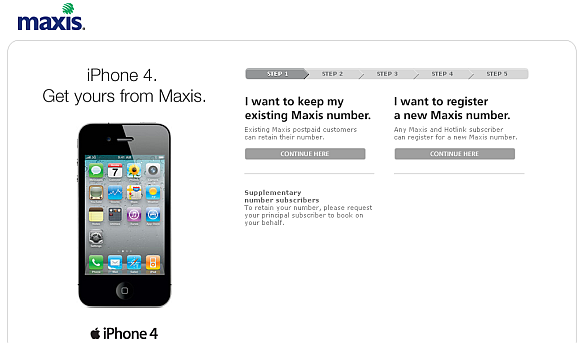 You get to choose either to keep your existing number or register a new number with Maxis, straight forward enough.
You get to choose either to keep your existing number or register a new number with Maxis, straight forward enough.
Step 2
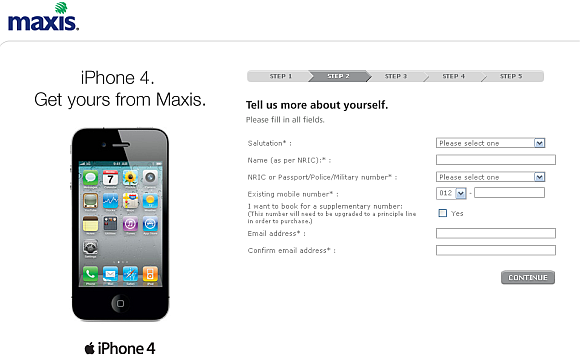 You fill in your details like full name, NRIC No. etc. You also get to choose if you want to book an additional iPhone 4 for a supplementary line.
You fill in your details like full name, NRIC No. etc. You also get to choose if you want to book an additional iPhone 4 for a supplementary line.
One person can only book two iPhone 4, one for his main line and one for a supplementary line under him.
If you opt to register a new number the process is roughly the same it’s just that you get assigned a new number. But for both registrations, you must be an existing Maxis or Hotlink customer.
Step 3
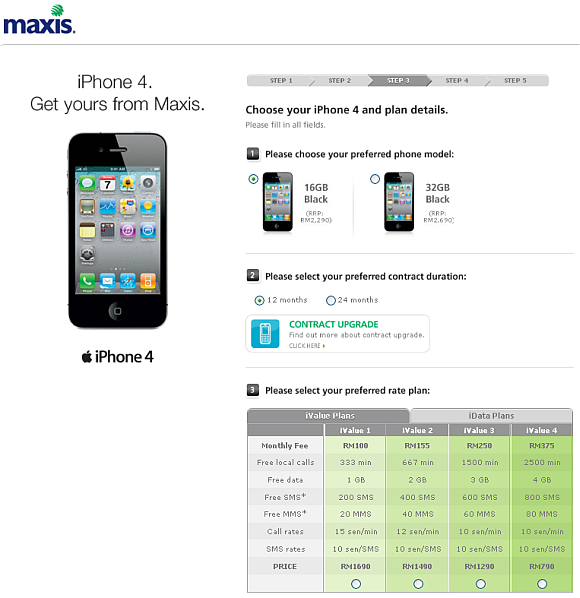 You choose your the iPhone 4 you want and the plan that you’re interested in. Again, pretty straight forward.
You choose your the iPhone 4 you want and the plan that you’re interested in. Again, pretty straight forward.
In this section if you’re an existing iPhone subscriber with Maxis, you can opt to extend your contract and upgrade to the iPhone 4. Basically if you’re on an iPhone contract with Maxis and if you add another 24 months on top of that contract, you don’t exceed a total 0f 30 months per line, then you’re eligible.
That means, you could have just gotten your 3GS last month and if you’re on a 12 month contract, you’re still eligible to purchase the iPhone 4 and extend your contract for another 12 months. Not bad.
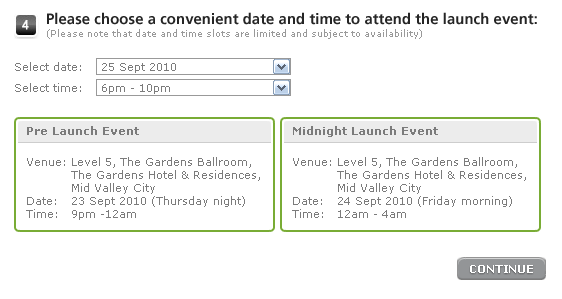
In the same section, you get to choose the date and time when you would like to collect the iPhone 4. You can collect as early as midnight if you want to.
Step 4
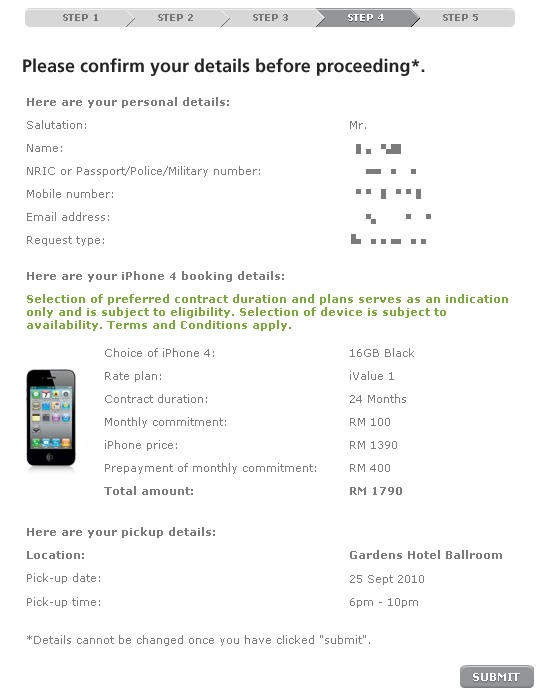
Finally you confirm all your details are correct and you click submit. You will then be given a booking confirmation ID via email and SMS and you’re set to collect your iPhone 4.
We were told by Maxis that this booking is only for those who have registered their interest earlier and that those who did not register their interest can’t place a booking. Interestingly, we didn’t register our interest and we successfully got a booking ID. So we’re not sure how this is going to work.
Will we be able to get an iPhone 4 from the booking we made? If we’d turn up with the booking ID but had not earlier register our interest, will Maxis turn us away and refuse to sell us an iPhone 4?
We’ll let you know when we go and collect our iPhone 4.






