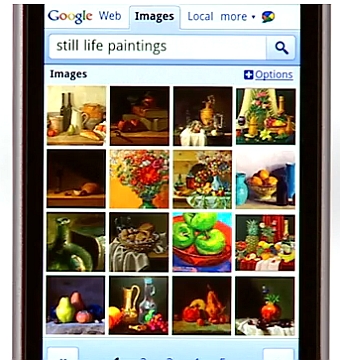
Google recently released a redesigned interface for Image Search on Android 2.1 devices and the iPhone 3.0+. The redesign eleminates the need for you to browse through numerous pages of search results. Instead the new interface focused on making lookign for images easy, allowing you to quickly see as many image thumbnails as possible.
Here are some of the details of the new image search on Android 2.1 and iPhone 3.0+:
- The thumbnails are square to maximize the number of images we can get on the screen at one time so you can scan them quickly
- You can swipe to see the next or previous page of results, or tap the large, stationary ‘Next’ and ‘Previous’ page buttons
- Image Search is now optimized for speed so that the images appear quickly when you browse
We really like the swipe feature, searching for images is now indeed so much more easier and faster. The response and loading is almost instantaneous. It’s like the whole WWW is your picture galery.
Head on over to www.google.com on your phone and tap on “Images” to try out the new enhacements in Image Search. It’s available in over 38 languages worldwide including Malaysia.
Check out the video after the jump.
By the way, did you know that you can now use Google Maps free turn-by-turn navigation in Malaysia? Details here.






