When Intel revealed its 7th generation Core processors, they had also made a significant change to its ultra low-power Core m series. Like the Core i family, it used to be the Core m3, m5 and m7. On the new “Kaby Lake” series, there’s just going to be one Core m3 (7Y30). So what happens to the other two? Surprisingly, Intel is going to rename the m5 and m7 as the Core i5 and i7 respectively.
You can probably see the problem here. How would normal consumers differentiate the real Core i processors from the “Core m” versions?
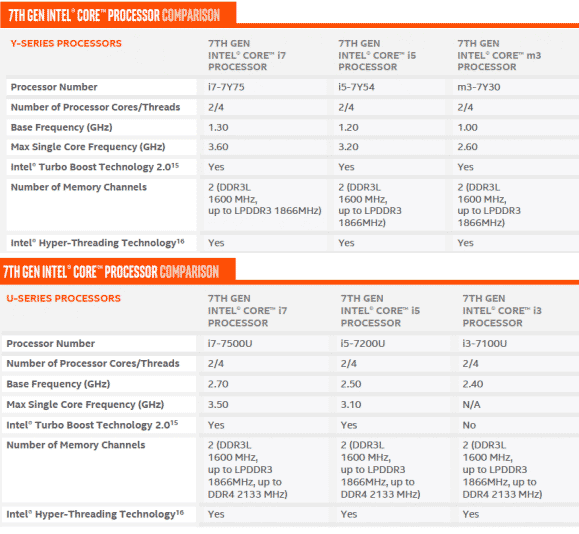
If you’re looking for a workhorse laptop, you would often look for something like the Core i5 or Core i7 on the brochure. The Core m series on the other hand are usually reserved for tablets like the Samsung Galaxy TabPro S, Huawei MateBook or the base-level Surface Pro 4. With ultra-portables and convertibles becoming mainstream, it is quite hard to tell which is which.
Intel might think this renaming is a good idea but you get quite a lot of difference in performance. A proper Core i3 could very well outperform the new “Core i7” since the Core m series are 4.5-watt based versus 15-watt on a typical Core i series. In a nutshell, Core m processors are designed for power efficiently and longer battery life, while Core i processors offer better raw processing power.
Core i7 (7Y75) formerly Core m7
Core i7 (7500U)
Core i5 (7Y54) formerly Core m5
Core i5 (7200U)
Core m3 (7Y30)
So how can you tell if you’re getting the real i5 or i7? The answer lies on the actual model numbers. The full blown Core i processors for laptops are usually in 4 numbers followed by the letter U, HK or HQ. Meanwhile, the “Core m” based units are usually 4 digits with the letter Y as the second character.
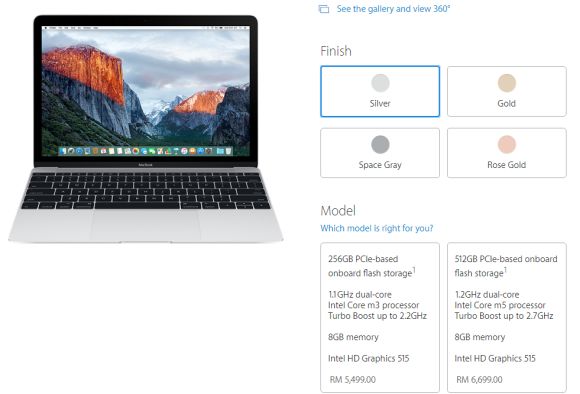
It isn’t clear cut all the time. For example, Apple’s ultra-light 12″ MacBook is currently listed with Core m3 or m5. If Apple is refreshing the MacBook with 7th gen processors, we can only hope they will list out the full model numbers as well.
So if you’re looking for a brand new laptop, you gotta look beyond the marketing materials and dive deeper into the spec sheet. Just because it is expensive doesn’t mean you’re getting a real “Core i” processor inside.









