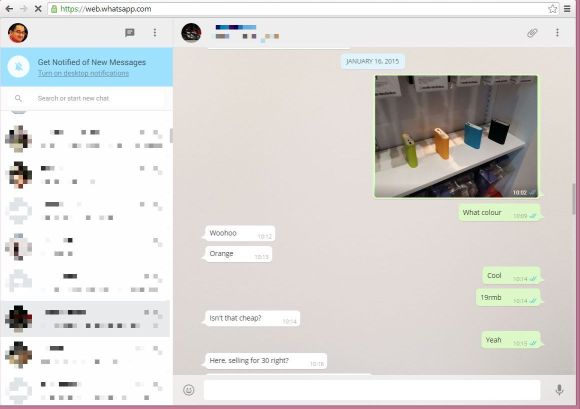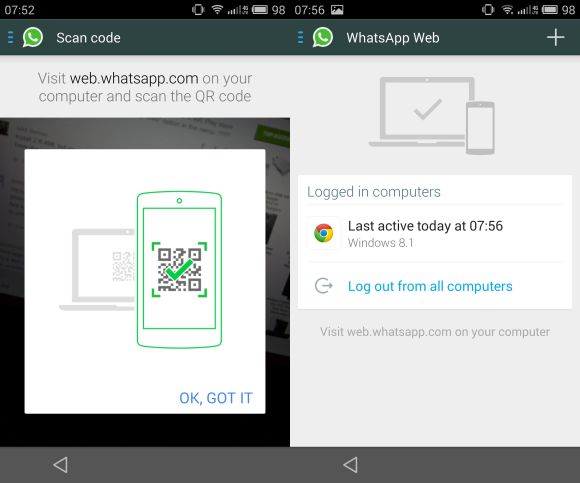WhatsApp Web is now live and ready to use on your desktop computer. This is made possible on Chrome and setting it up is as easy as scanning a QR code from your mobile device. In terms of availability, it currently works on Android, Windows Phone, Blackberry, BlackBerry 10 and Nokia S60. Sorry iPhone users, it isn’t available due to platform limitation.
For this to work, make sure you’re having the latest WhatsApp version (Android: 2.11.498) and you’ll find a new “WhatsApp Web” option in the menu. If it doesn’t show up, it might take a while or you can try restarting your phone.
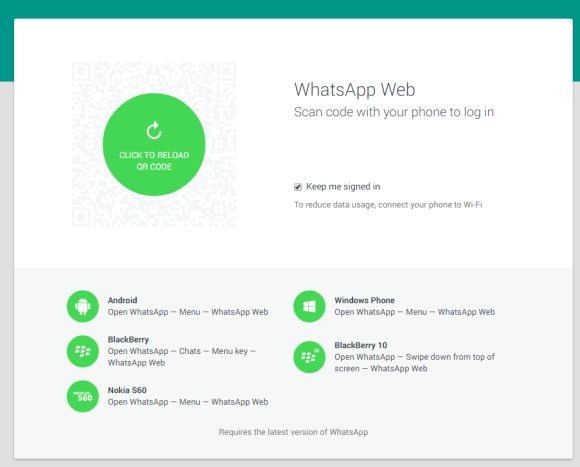
Once that’s done, just load up web.whatsapp.com on Chrome and scan the QR code from WhatsApp. This should just take a couple of seconds depending on connection to show your current Chats on the browser.
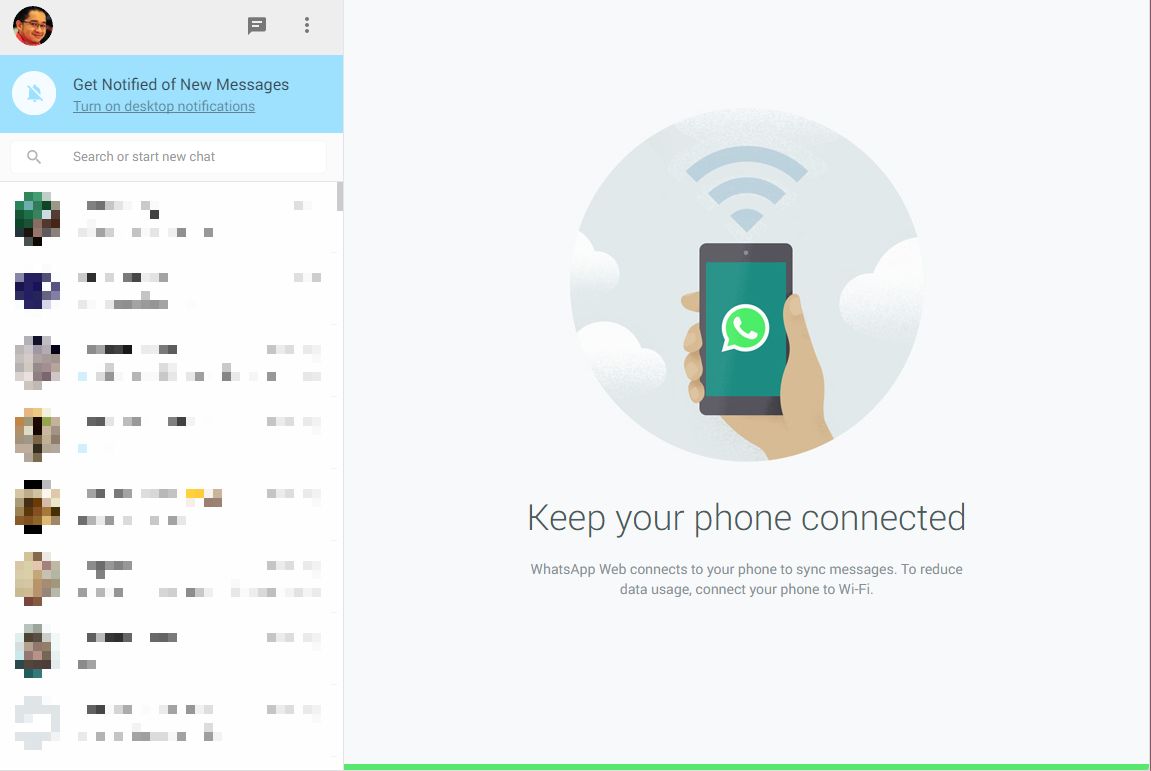
Unlike other desktop instant messengers, WhatsApp Web requires constant connection on your smart phone to work. It appears that it syncs your chat history and sends out messages through your device. If your phone loses connection, WhatsApp for Web will prompt that connection has been lost. Like the smart phone app, there are notification alerts and you have the option to turn them off completely.
From the web browser, you could view photos and videos from your chat conversations. Meanwhile, you’re also able to send photos from your desktop files or take a picture using your web cam. So for those working constantly on their desktops, WhatsApp for Web is an easier way of replying and reading messages without being caught staring at your phone all the time.